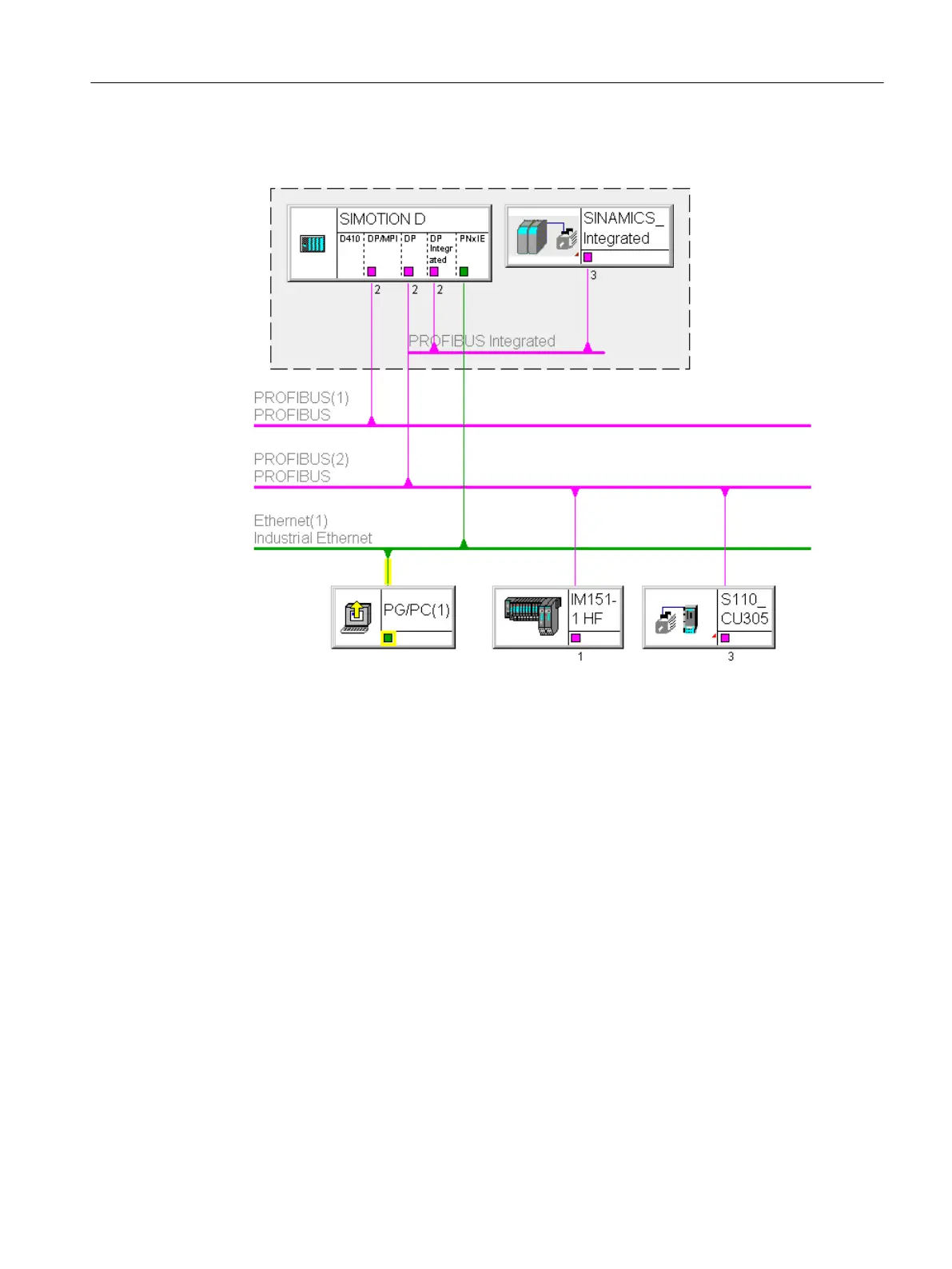Engineering System/HMI on Ethernet (example: D410‑2 DP)
Figure 4-13 Example of PG/PC to Ethernet interface (X127 P1)
●
S7 routing to the other (master) PROFIBUS interfaces (only if configured)
● S7 routing to the PROFIBUS Integrated
4.11.2 Routing on SIMOTION D (SINAMICS integrated)
S7 routing to the internal PROFIBUS on SINAMICS Integrated
All SIMOTION D have an integrated SINAMICS drive control. In order to be able to access
drive parameters, the message frames must be routed from the external SIMOTION D
interfaces to the internal PROFIBUS DP. S7 routing can be used to access the integrated
PROFIBUS. Here, the internal PROFIBUS DP forms a separate subnet. This must be
especially taken into account for the communication to several routing nodes.
Additional references
Further information about routing and the differences between IP and S7 routing can be found
in the
SIMOTION Communication
System Manual.
Connecting
4.11 Routing
SIMOTION D410-2
Commissioning and Hardware Installation Manual, 01/2015 77
