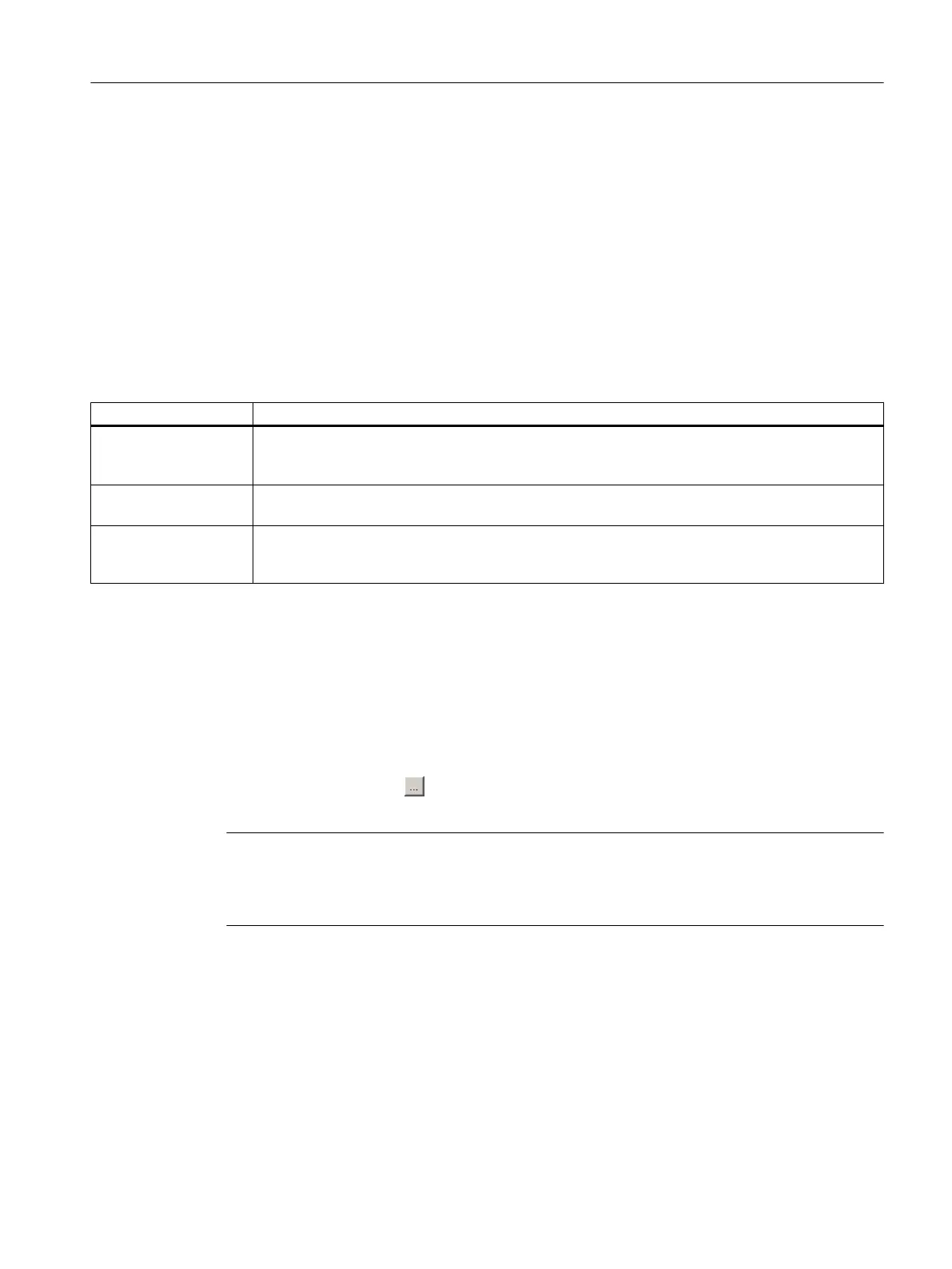7.11 Configuring technology objects and I/O variables
7.11.1
Configuring global measuring inputs
Overview
The type of measuring input must be selected during the configuration of the TO measuring
input, see following table.
Table 7-8 Measuring input types
Measuring input types Explanation
Standard
(global measuring in‐
put)
Compared with the drive-related local measuring inputs, global measuring inputs have extended
functionality and also support a symbolic configuration.
They are therefore set as standard.
Drive-related (local
measuring input)
The drive-related local measuring inputs are configured via drive parameters, see Section Config‐
uring drive-related I/Os (without symbolic assignment)
(Page 317) in the Appendix.
Listening measuring in‐
put
Through the configuration of a listening measuring input, measuring can be performed simultane‐
ously
on several axes or external encoders with one measuring input. Detailed information can be
found in the
SIMOTION Motion Control Output Cams and Measuring Inputs
Function Manual.
A detailed comparison of "local" and "global" measuring inputs as well as an overview of which
modules
support local or global measuring inputs can be found in Appendix Configuring drive-
related I/Os (without symbolic assignment) (Page 317).
Procedure
If a global measuring input is selected, it must be assigned a hardware input.
Click the "Assign" button
to open the Assignment dialog box and select a free (i.e. not yet
used) I/O.
Note
Only those I/Os are displayed that have the appropriate measuring input functionality (MI_xx
[channel name, terminal number]). If no suitable I/Os are displayed, you must first configure
the I/Os (I/O must be configured as "measuring input").
Commissioning (software)
7.11 Configuring technology objects and I/O variables
SIMOTION D410-2
Commissioning and Hardware Installation Manual, 01/2015 211
