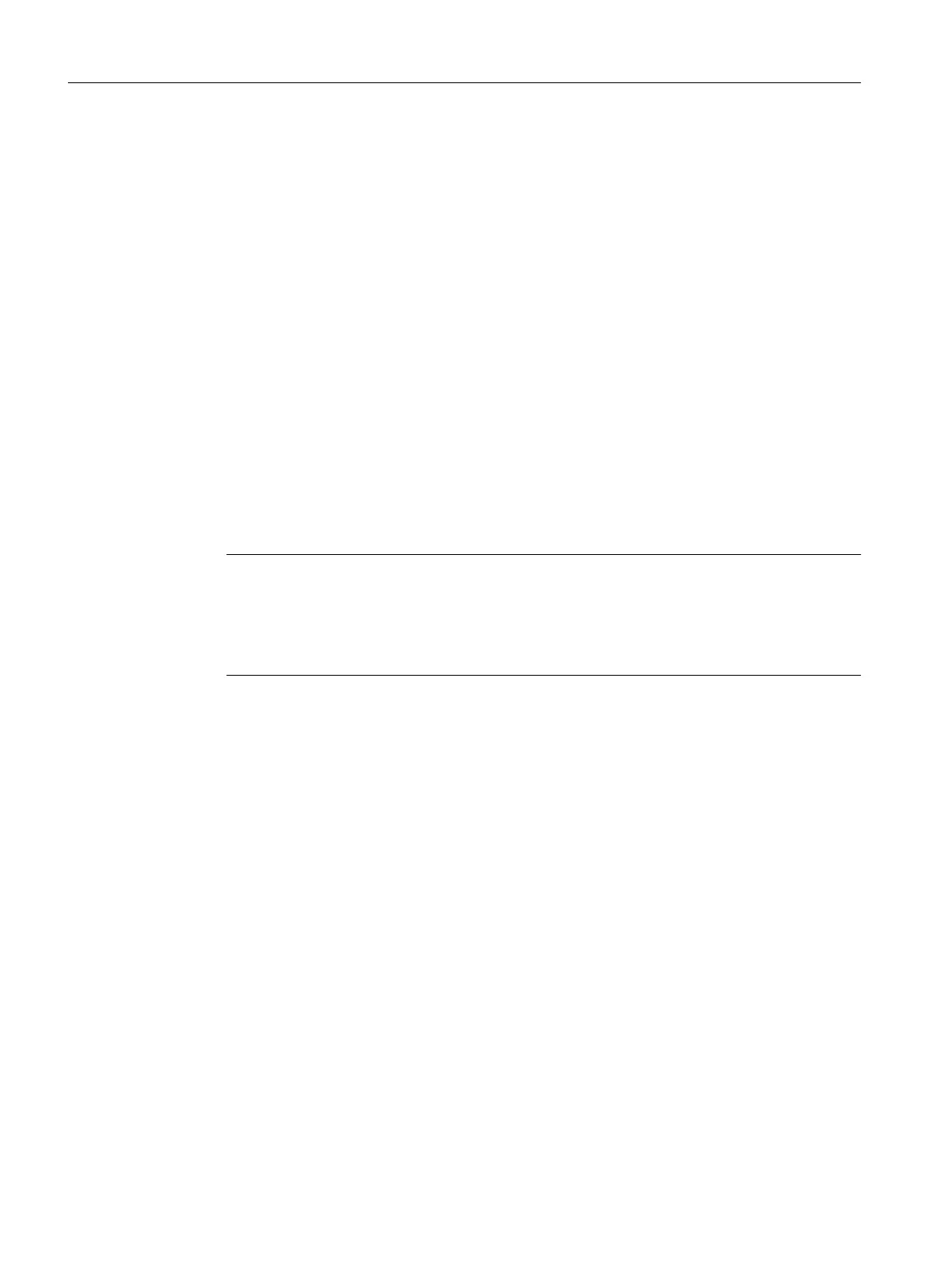Confirm the message with regard to the import of a "non-compatible type" with "OK".
8.3.6
Preparing the device replacement
Overview
In contrast to the platform replacement, project data can be particularly easily transferred when
a device is replaced. The device replacement is performed via HW Config, whereas an
XML export/import is required for a platform replacement.
A device replacement is only possible within SIMOTION D.
The following devices can be interchanged:
● Replacement between generations (D410 ⇒ D410‑2)
● Replacement between variants of the generations (D410‑2 DP ⇒ D410‑2 DP/PN)
● Replacement of SIMOTION, SINAMICS and/or PROFINET version (e.g.
D410 V4.1 - PN V2.1 SINAMICS S120 V2.5 ⇒ D410 V4.2 - PN V2.2 SINAMICS S120
V2.6.2).
Note
When replacing a device, note that the SINAMICS version of the new SIMOTION device
must be the same or higher.
A
downgrade to a lower SINAMICS version (e.g. SIMOTION D410‑2 with SINAMICS V4.x
to SIMOTION D410 with SINAMICS V2.x) is not possible.
When carrying out a "D410‑2 DP/PN ⇒ D410‑2 DP" device replacement, the PROFINET IO
system is omitted and the bus interface changes. You must reconfigure this after the device
replacement. Any existing PROFINET field devices on the PROFINET interface must be
replaced with PROFIBUS field devices on the PROFIBUS interface.
Migration D410 ⇒ D410-2
If
a SIMOTION D410 is replaced with a SIMOTION D410-2, the SINAMICS Integrated is also
automatically changed to a new type and the corresponding version.
Service and maintenance
8.3 Customizing the project
SIMOTION D410-2
274 Commissioning and Hardware Installation Manual, 01/2015
