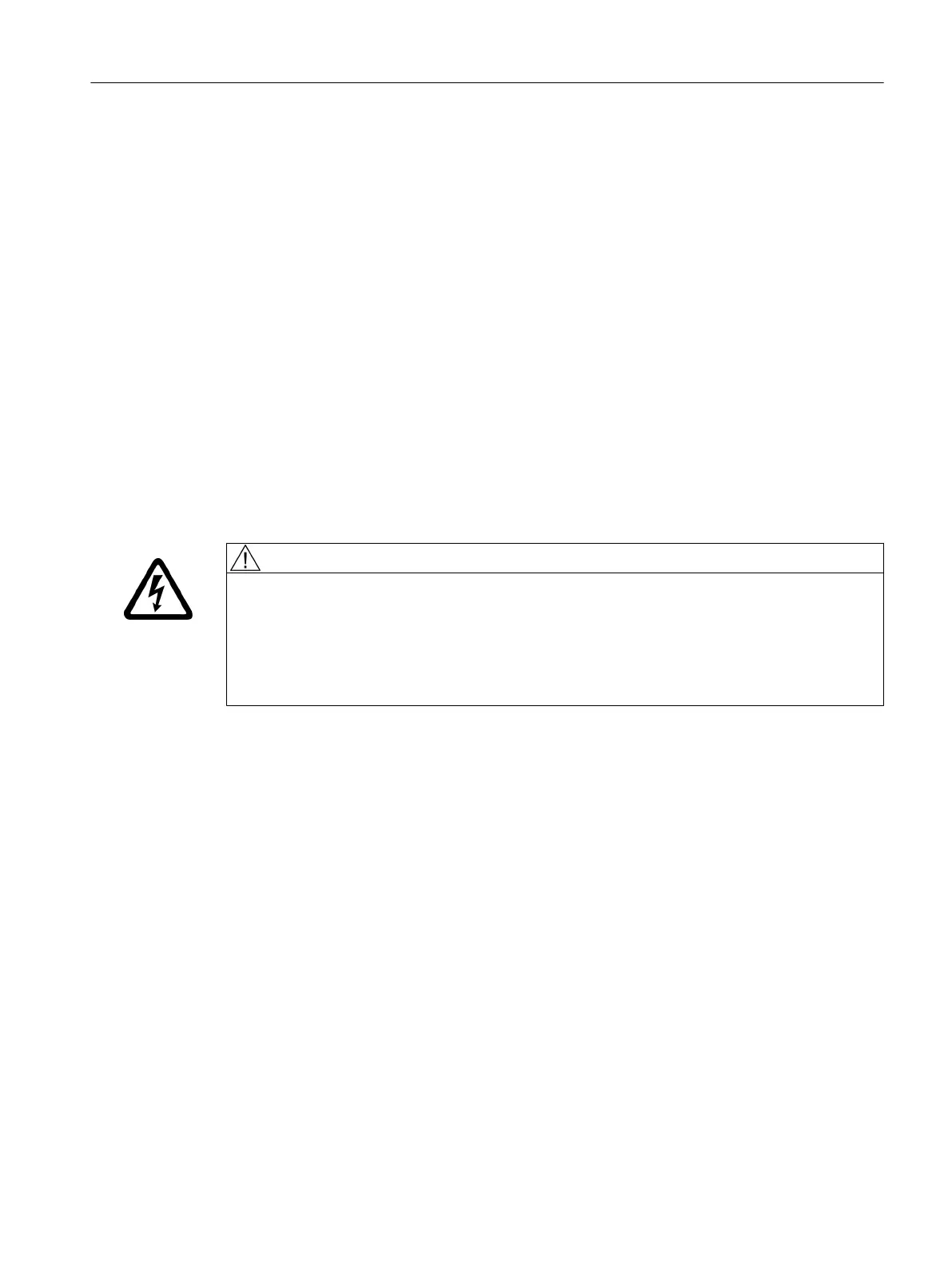8.2 Replacing modules
8.2.1
Spare parts replacement for SIMOTION D410-2
A replaced module is detected by the controller on the basis of the serial number. This
automatically deletes the non-volatile data and transfers the data saved on the CF card to the
controller. See Section Replacing modules in the spare part scenario (Page 96).
8.2.2 Removing and replacing the SIMOTION D410-2
Overview
The following describes the procedure for replacing a module (spare part). In principle, it is
also possible to replace the SIMOTION D410-2 when the PM340/PM240‑2 is energized.
You will find more information on this in Section Hot plugging (Page 247).
WARNING
Danger to life through electric shock
Note that Power Modules with FSB performance rating or higher still carry a residual
intermediate voltage after shutdown.
Wait 10 minutes before you remove any screws.
For further information, see the
SINAMICS S120 AC Drive
Manual.
Removing a defective module
How to remove the SIMOTION D410-2 module:
1.
Switch off the power supply to terminal X124.
2. Remove the CF card from the card slot.
3. Remove the connections for the power supply (X124).
4. Disconnect the communication interface connectors from the device:
– DRIVE-CLiQ interface (X100)
– PROFIBUS DP interface (X21)
– PROFIBUS DP interface (X24; D410‑2 DP only)
– PROFINET interface (X150 P1 and P2; D410‑2 DP/PN only)
– Ethernet interface (X127)
5. If necessary, disconnect the plug-in connectors to the digital inputs/outputs of the interfaces
(X120, X121, X130, X131).
Service and maintenance
8.2 Replacing modules
SIMOTION D410-2
Commissioning and Hardware Installation Manual, 01/2015 263
