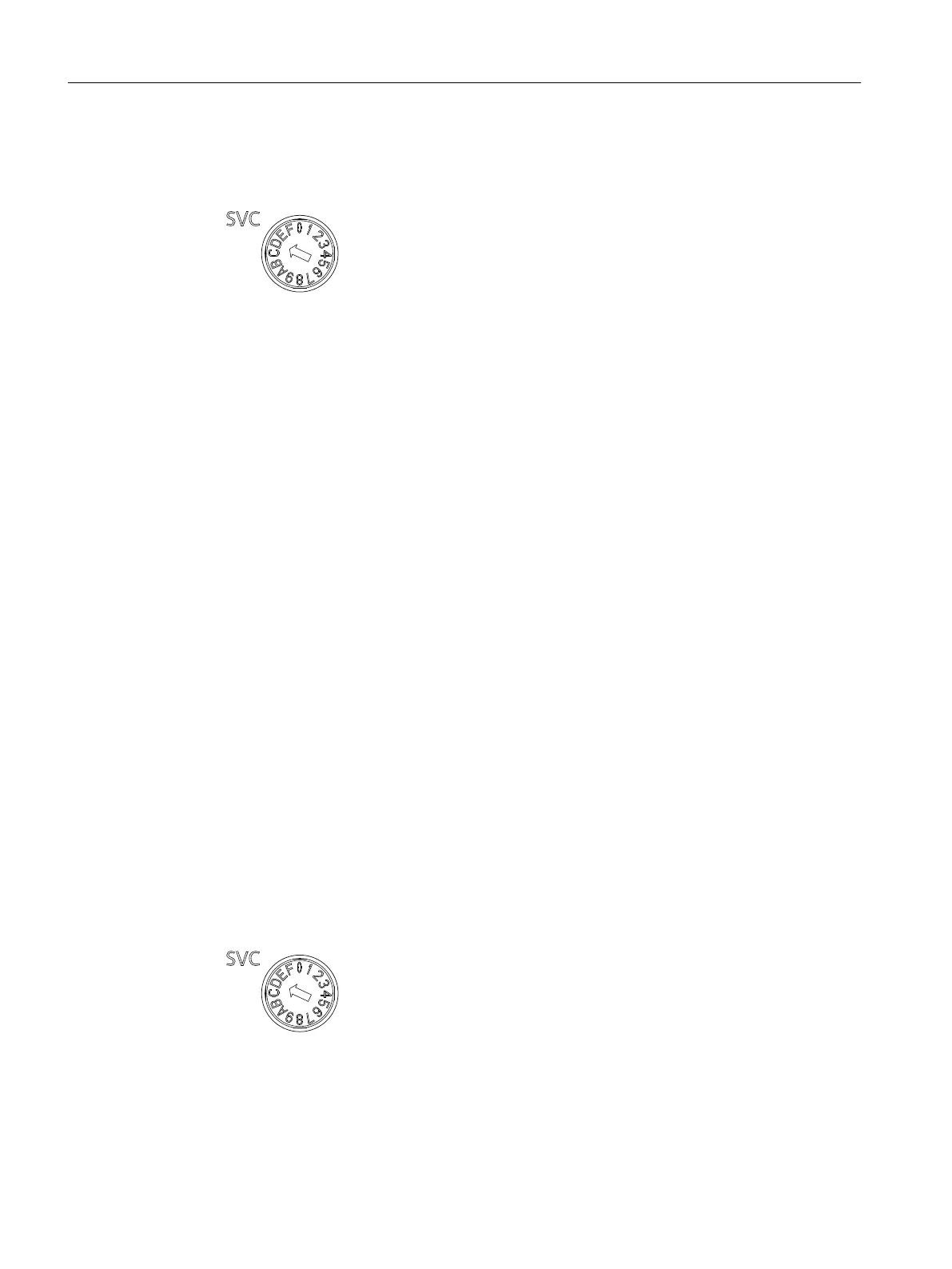The diagnostic data and non-volatile SIMOTION data can be created in the STOP, STOPU,
and RUN operating states.
1.
Set the service selector switch to "Diagnostics" ("D" position).
Figure 9-3 Service selector switch (position D)
The diagnostic data and non-volatile SIMOTION data are backed up to the CF card.
The backup task progress is displayed by the RUN/STOP LED flickering yellow.
2.
The backup is finished when the RUN/STOP LED flickers green.
Switch off the SIMOTION D410-2.
3. Remove the CF card and reset the service selector switch to its original setting.
9.2.4 Save diagnostic data during the startup
Options
Backing up diagnostic data and non-volatile SIMOTION data during power-up provides you
with diagnostic information without HTML pages / TO alarm information.
"Backing up during startup" is particularly advisable for SIMOTION devices that cannot run or
have crashed.
Diagnostic data and non-volatile SIMOTION data are backed up
● Via the service selector switch
● Via the DIAG button
● Using an INI file saved on the CF card.
Backup of the data using the service selector switch (alternative)
The positions of the mode switch are not relevant, i.e. the set operating mode remains
unchanged.
1. Set the service selector switch to "Diagnostics" ("D" position).
Figure 9-4 Service selector switch (position D)
2.
Switch the SIMOTION D410-2 off and on again.
Diagnostics
9.2 Diagnostic data and non-volatile SIMOTION data
SIMOTION D410-2
306 Commissioning and Hardware Installation Manual, 01/2015
