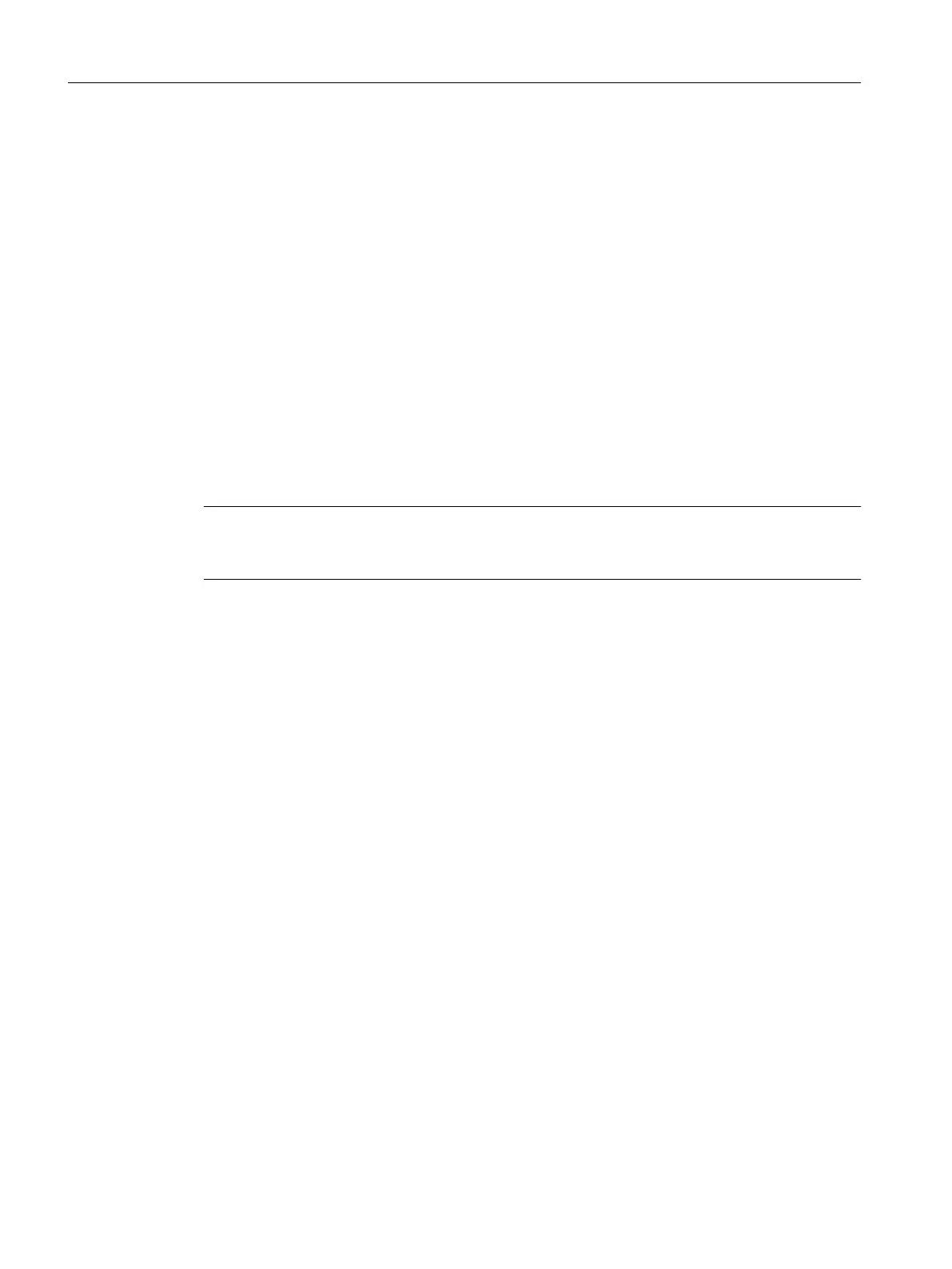If a technology package version changes, the technology package must be explicitly reloaded
to the target device. To do this, proceed as follows:
1.
Select "Download project to target system" in SIMOTION SCOUT.
2. Select the "Replace product versions of the technology packages" option at "Additional
CPU options" and confirm with "OK".
For further information, please see the online help for SIMOTION SCOUT.
8.3.9 Upgrading the device version of SINAMICS S120 Control Units
Overview
You can upgrade the device versions of SINAMICS S120 Control Units that are connected to
the SIMOTION D via PROFIBUS or PROFINET in the SIMOTION SCOUT. The SINAMICS
version can only ever be upgraded in a project; it cannot be downgraded.
Note
During
device replacement in HW Config, the SINAMICS version of the SINAMICS Integrated
of the SIMOTION D410-2 is automatically upgraded.
During module replacement in HW Config, the selection of a SIMOTION D410-2 module
always defines the SIMOTION and the SINAMICS version.
If
a SINAMICS S120 Control Unit is connected via PROFIBUS or PROFINET, the SINAMICS
version can be selected independently of the SINAMICS Integrated version.
Service and maintenance
8.3 Customizing the project
SIMOTION D410-2
278 Commissioning and Hardware Installation Manual, 01/2015
