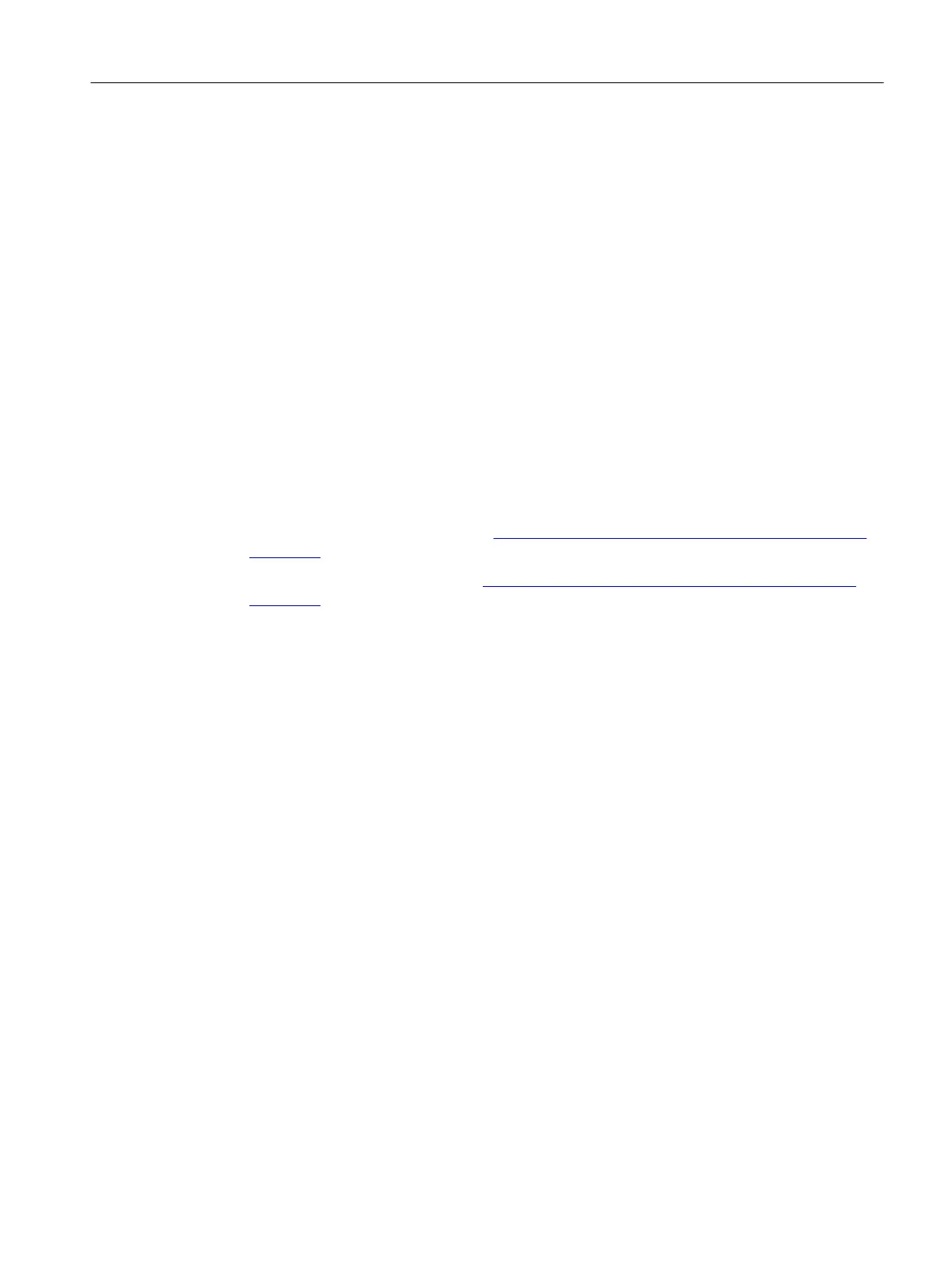5. The newly created Ethernet subnet is now displayed under "Subnet" in the "Properties -
Ethernet Interface" dialog box and must be selected.
6.
In this dialog box, enter the required addresses for "IP Address" and "Subnet". Under
"Router", choose whether a router is to be used. If using a router, enter the router address.
7. Confirm this dialog box with "OK".
8. Close the "Properties" dialog by clicking "OK".
9. Save and compile the modified hardware configuration.
10.Load the new hardware configuration to the SIMOTION D410‑2.
Assigning the Ethernet address later
It is possible to assign the IP address later on (e.g. on modular machines). In this case, an IP
address is not assigned in HW Config, but activated differently with the "Set IP address using
different method" option. The address will then be assigned later on the machine, for example,
by a the user program or by commissioning tools, such as the PST Tool or PRONETA.
You will find more information on PRONETA and PST Tool on the Internet.
● PRONETA: See Internet address (
http://support.automation.siemens.com/WW/view/en/
67460624)
●
PST Tool: See Internet address (
http://support.automation.siemens.com/WW/view/en/
20414744)
6.6.4
Reading out IP and MAC address
Requirement
To read out the IP and MAC addresses, the following requirements must be met:
● SIMOTION D410‑2 is wired.
● You have assigned the communication parameters.
● You are online.
Procedure
The IP address and MAC address of SIMOTION D410‑2 can be displayed as follows via
SIMOTION SCOUT.
1. Right-click the module.
2. Select "Target device" > "Device diagnostics" in the context menu.
Example
The addresses are displayed as follows for SIMOTION D410‑2:
Parameter assignment / addressing
6.6 Configuring an Ethernet subnet
SIMOTION D410-2
Commissioning and Hardware Installation Manual, 01/2015 137
