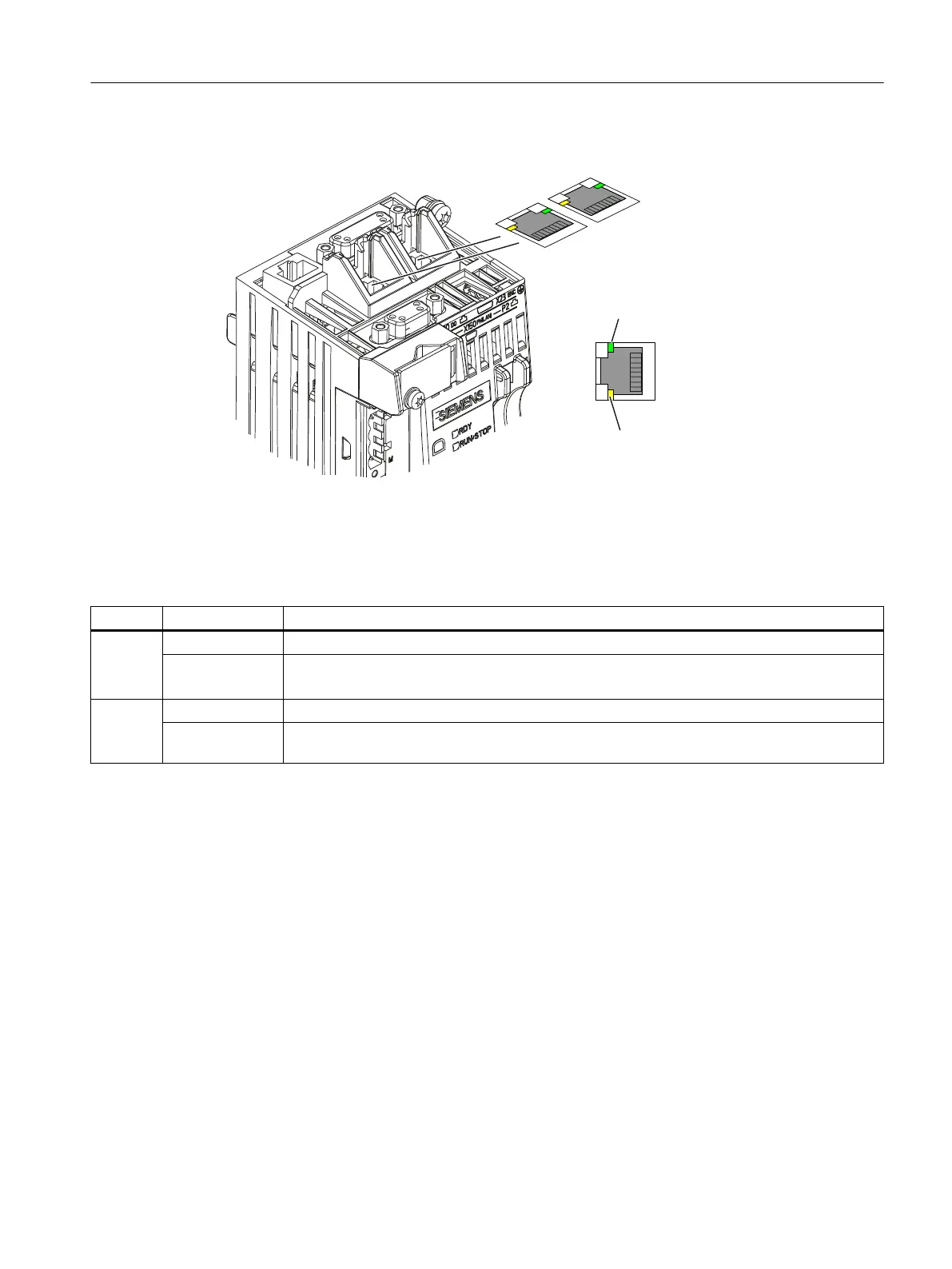'LVSOD\
'
LVSOD\
$&7
/,1.
Figure 9-2 PROFINET ports of the D410-2 DP/PN
Table 9-4
State of the Link and Activity LEDs
LED State Meaning
LINK OFF No or faulty connection
Lights up green Transfer rate 10 or 100 Mbit/s:
A different device is connected to port x and a physical connection exists
ACT OFF No data exchange
Flickers yellow Data exchange
Data are being received or sent at port x.
Diagnostics
9.1 Diagnostics via LED displays
SIMOTION D410-2
Commissioning and Hardware Installation Manual, 01/2015 303
