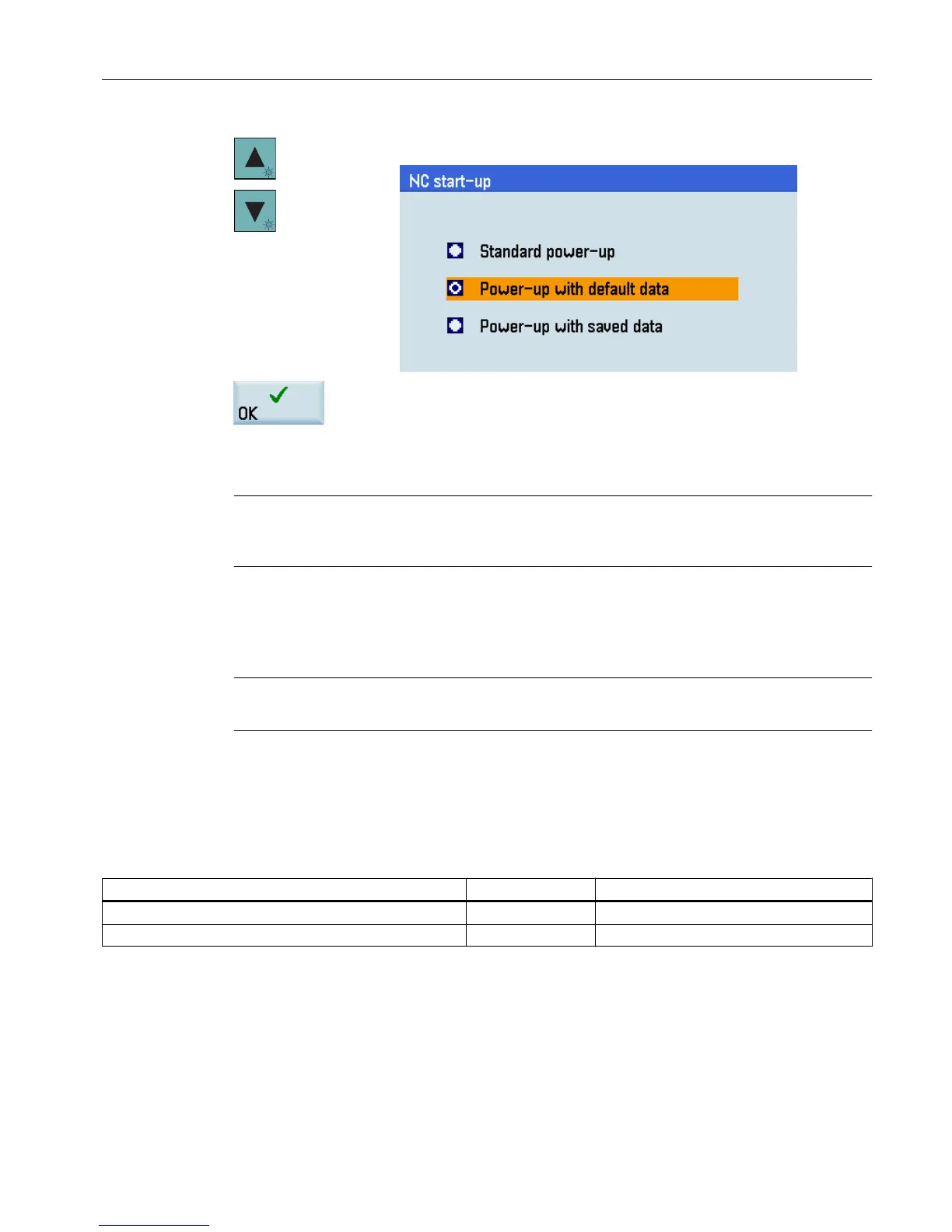4. Use the cursor keys to select the second start-up mode.
5. Press this softkey to confirm your selection.
This will reset all passwords to their defaults according to the software release you have
acquired.
Note
Before performing a
start-up with default data, you must backup your data; otherwise, you will
have your data lost.
Protection level: 7
If you have deleted your password or do not set a password, you only have the access right
of viewing above-mentioned function areas.
Note
The system by default has no password.
Class
The "Class" field contains the data class to which the control-relevant data is assigned.
The data are divided into the following four data classes:
Data class Write rights Access right
S (System) System Access level 0
M (Manufacturer) Manufacturer Access levels 1 (password: SUNRISE)
Explanation of machine data and setting data
2.1 Data in the list
Parameter Manual
List Manual, 01/2017 17
