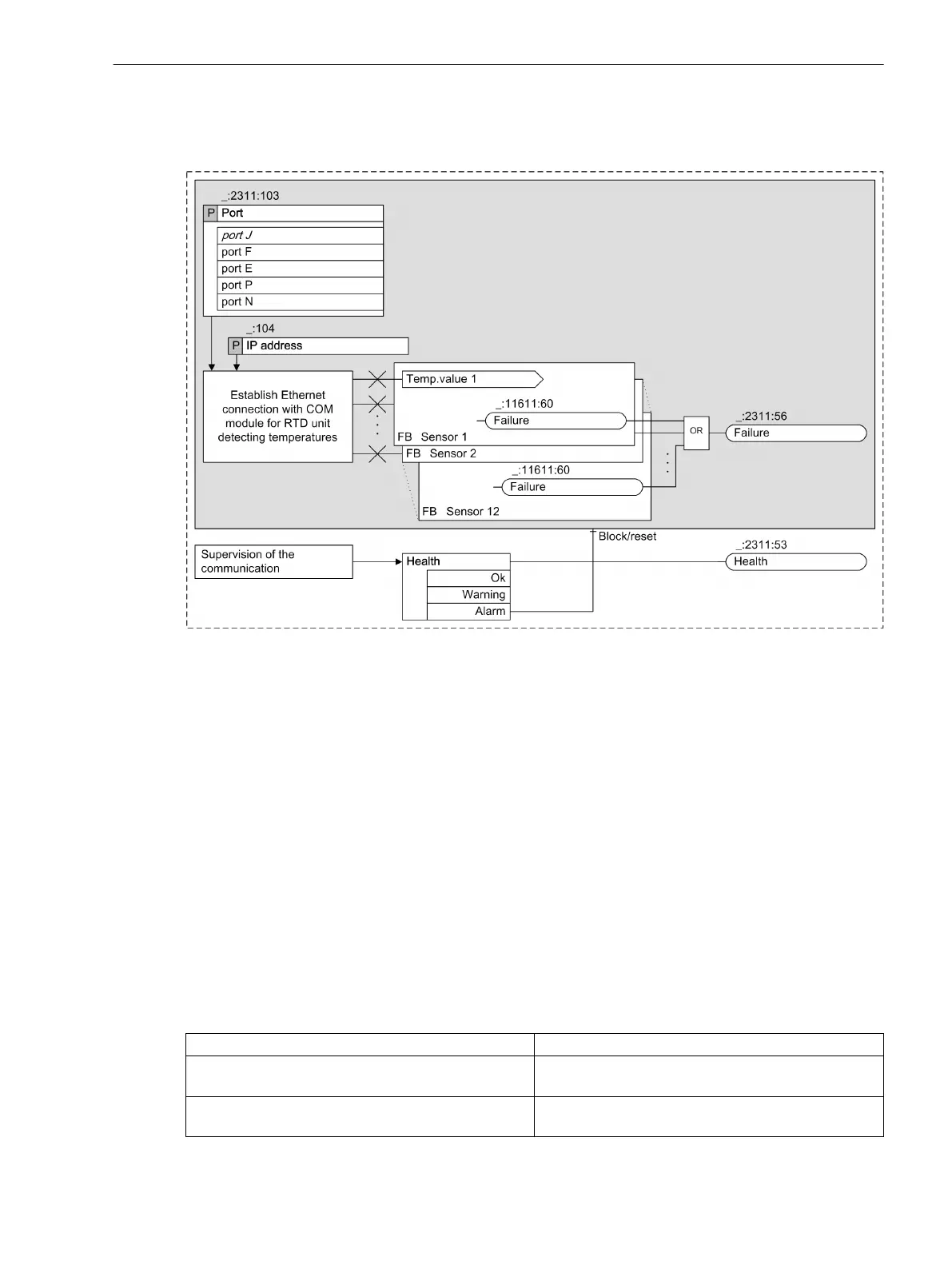Communication with an RTD Unit
Logic
[lortdtcp-311012-01.tif, 1, en_US]
Figure 6-57
Logic of the RTD Unit Ether. Function
Communication with an RTD Unit
The function is used to communicate with an RTD box connected via an Ethernet connection. If the connec-
tion of the function is successfully established to the external RTD box via the Ethernet interface, the RTD box
transmits the temperatures of all connected sensors to the RTD box Ether. function. For the connection to be
established successfully, specific communication settings must be set, see chapter 6.5.7.4 Application and
Setting Notes.
The RTD box Ziehl TR1200 IP supports only an Ethernet connection of 10 MBit/s. A direct connection to a 100-
Mbit communication module is therefore not possible. For this reason, you must connect the RTD box to the
communication module via a 10/100 MBit/s autosensing switch which automatically recognizes the transmis-
sion rates and adapts them accordingly. Further information can be found in the Application and setting
notes, see chapter 6.5.7.4 Application and Setting Notes.
Error Responses
The following table lists the conditions under which the
Health
status transitions to the Alarm or Warning
state.
Table 6-9
Error Responses
Error Description Status Health
The RTD unit Ether. function cannot establish a
connection with a communication module.
Alarm
The connection between the communication module
and the RTD unit causes a time-out.
Warning
6.5.7.3
Function-Group Types
6.5 Function-Group Type Analog Units
SIPROTEC 5, Fault Recorder, Manual 197
C53000-G5040-C018-5, Edition 11.2017
