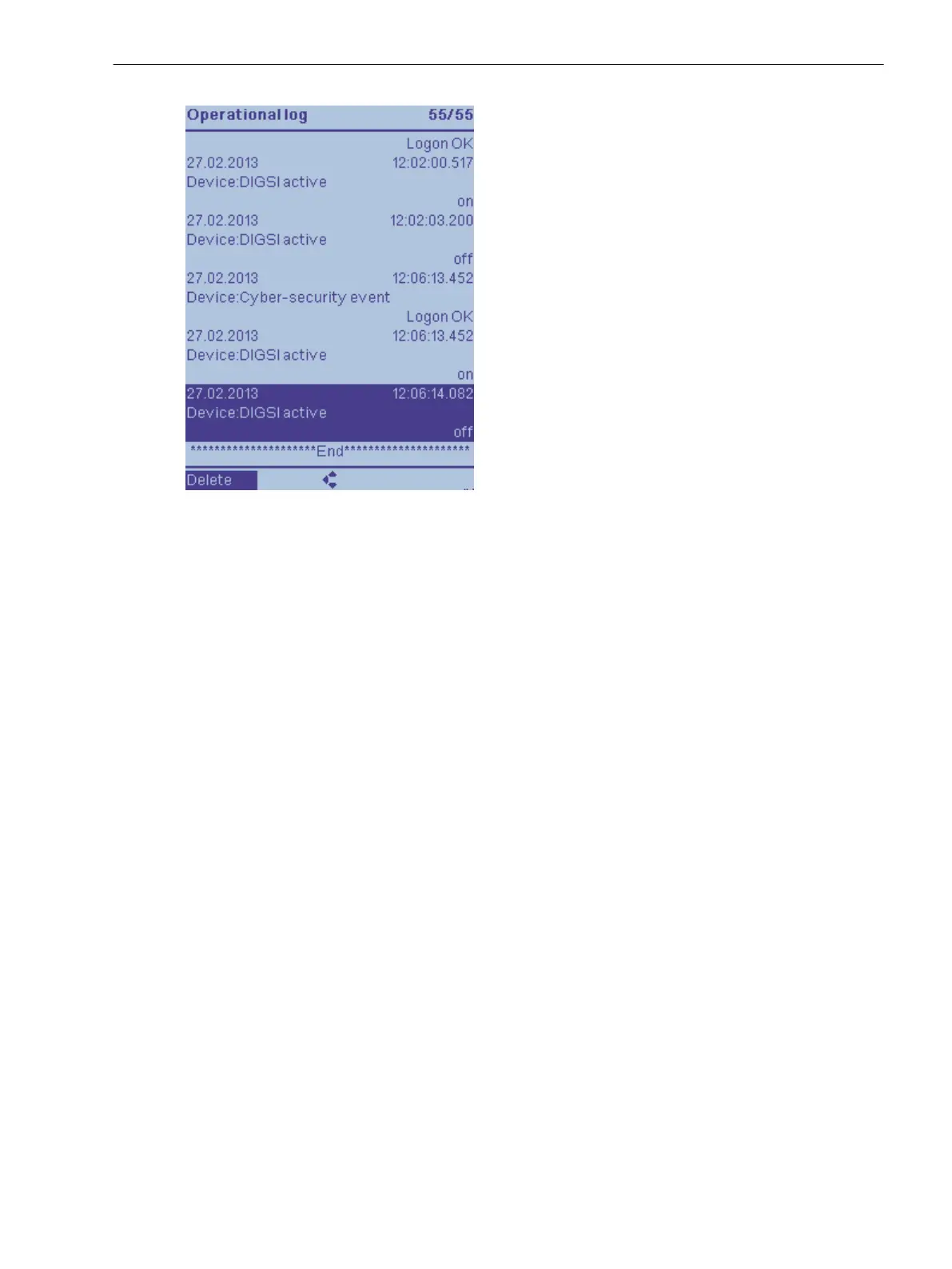[schmibet-220213-01.tif, 1, en_US]
Figure 3-5 Reading the Operational Log on the On-site Operation Panel of the Device
Deletability
The operational log of your SIPROTEC 5 device can be deleted. This is done usually after testing or commis-
sioning the device.
To know more about this, read chapter 3.1.10 Saving and Deleting the Log .
Configurability
The indication scope of the operational log is configured in a specifically defined column of the information
routing (matrix) of DIGSI 5:
Target → Log → Operational Log column
Selected application templates and functions from the library bring with them a predefined set of operational
indications which you can adjust individually at any time.
User-Defined Log
With the user-defined log (up to 2), you have the possibility of individual indication logging parallel to the
operational log. This is helpful, for example, in special monitoring tasks but also in the classification into
different areas of responsibility of the logs. Up to 200 indications can be stored in the user-defined log.
Reading from the PC with DIGSI 5
•
To reach the user-defined log of your SIPROTEC 5 device, use the project tree window.
Project → Device → Process Data → Log → User logon 1/2
The user-defined log is shown to you in the state last loaded from the device.
•
To update (synchronization with the device), click the button Read log entries in the headline of the
indication list (see the following figure).
3.1.5.3
System Functions
3.1 Indications
SIPROTEC 5, Fault Recorder, Manual 49
C53000-G5040-C018-5, Edition 11.2017
