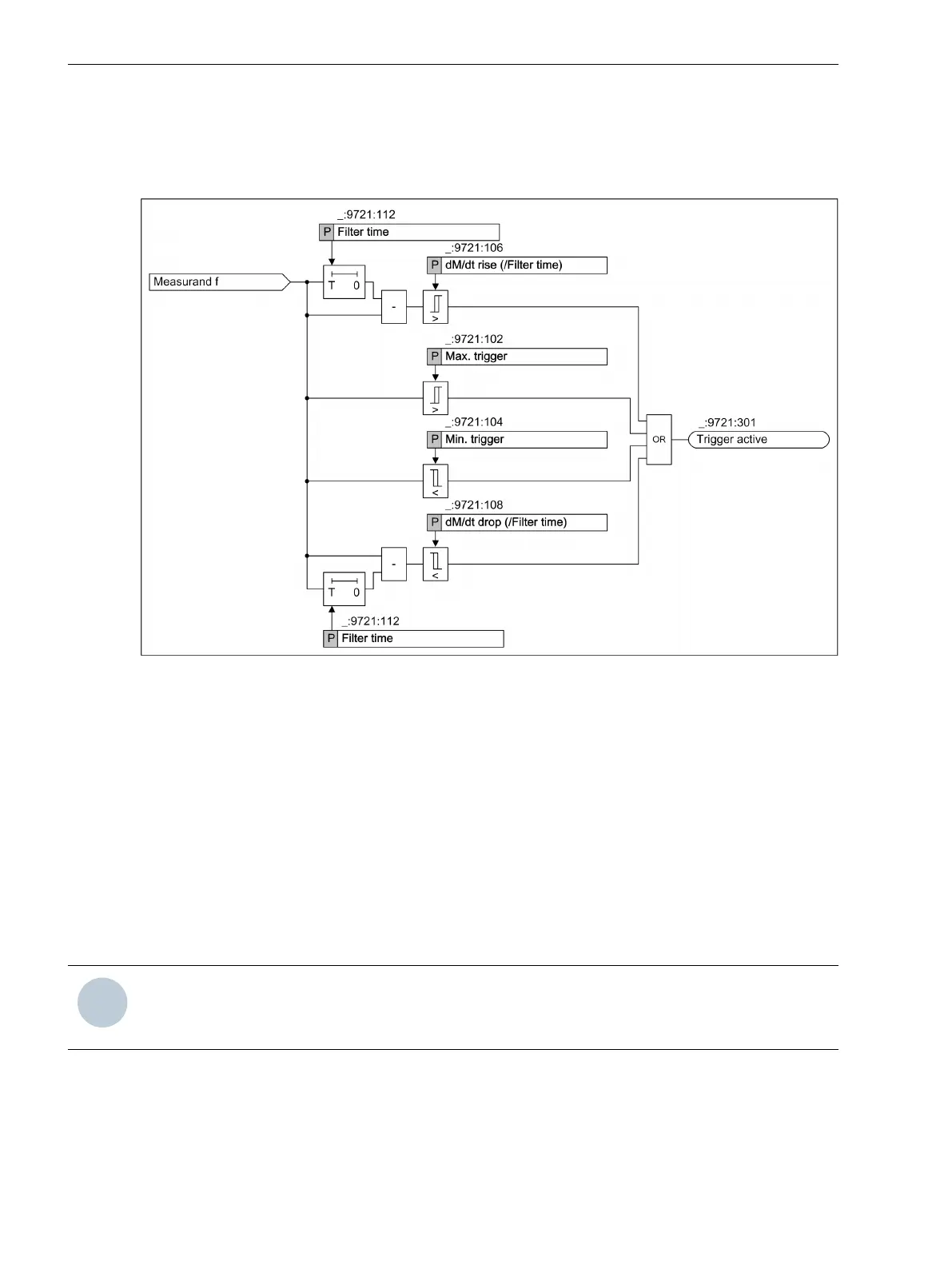Function Description
Logic
The following logic diagram shows the operating state of the frequency trigger.
[dwlotrif-161012-01.tif, 1, en_US]
Figure 7-66
Logic Diagram of the Frequency Trigger
The function Frequency trigger is subdivided into Level and Gradient trigger.
The Level trigger monitors the measurand for minimum and maximum limit violations. The Gradient trigger
monitors the positive slope (increasing) and the negative slope (decreasing) of the measurand for limit viola-
tion. The gradient is formed based on the set filtering time.
A hysteresis of 0.2 % of the setting value is preset for the level and gradient triggers. This is equal to 0.998
p.u. for the max. and gradient trigger and to 1.020 p.u. for the Min trigger.
Exceeding or dropping below one of the set threshold values leads to trigger tripping. The trigger tripping is
however effective on the recorders only if you have routed the trigger to the recorder.
Function Block
The Frequency trigger contains the function block Frq. Trigger 1 with which you can set the trigger for moni-
toring the power frequency.
NOTE
The thresholds can be set in the primary, secondary, and percentage view. All subsequent setting values
are shown in the secondary view.
Mode
The trigger is switched on, off, or in test mode. In test mode, the fault records are marked with a test flag.
You can find more information on the mode in chapter 7.1.3 Step 2: Setting the Parameters and Routing in
DIGSI 5 .
7.5.3.3
Fault Recorder
7.5 Trigger Functions 3-Phase
332 SIPROTEC 5, Fault Recorder, Manual
C53000-G5040-C018-5, Edition 11.2017
