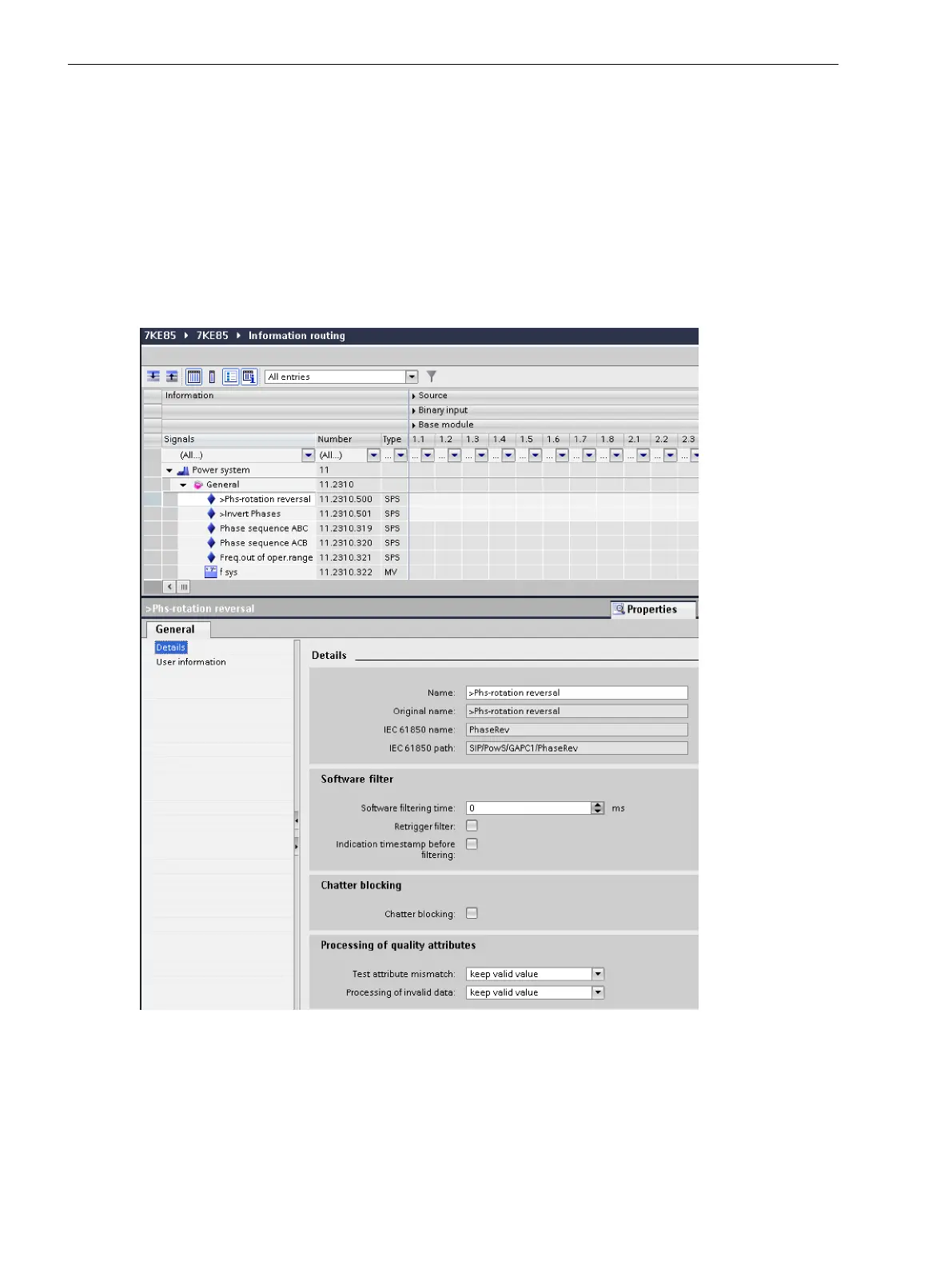Other Functions
Indication Filtering and Chatter Blocking for Input Signals
Input signals can be filtered to suppress brief changes at the binary input. Chatter blocking can be used to
prevent continuously changing indications from forming a jam in the event list. In addition, an overload situa-
tion is avoided using chatter blocking. After an adjustable number of changes, the indication is blocked for a
certain period.
The settings for indication filtering can be found at the individual signals. The next figure shows the parame-
ters using the example of an input signal.
[sc7keson-260213-01.tif, 1, en_US]
Figure 3-39
Parameters of the Indication Filtering
The setting range for the Software filtering time parameter ranges from 0 ms to 86 400 000 ms (1
day) in ms increments. The Retrigger filter check box can be used to select whether the software filter should
be restarted by a change from 1 to 0 and back. When activated, the Indication timestamp before filtering
check box back dates the time stamp by the set software filtering time and the fixed hardware filtering time.
In this case, the time stamp corresponds to the actual status change of the signal.
3.6
3.6.1
System Functions
3.6 Other Functions
92 SIPROTEC 5, Fault Recorder, Manual
C53000-G5040-C018-5, Edition 11.2017
