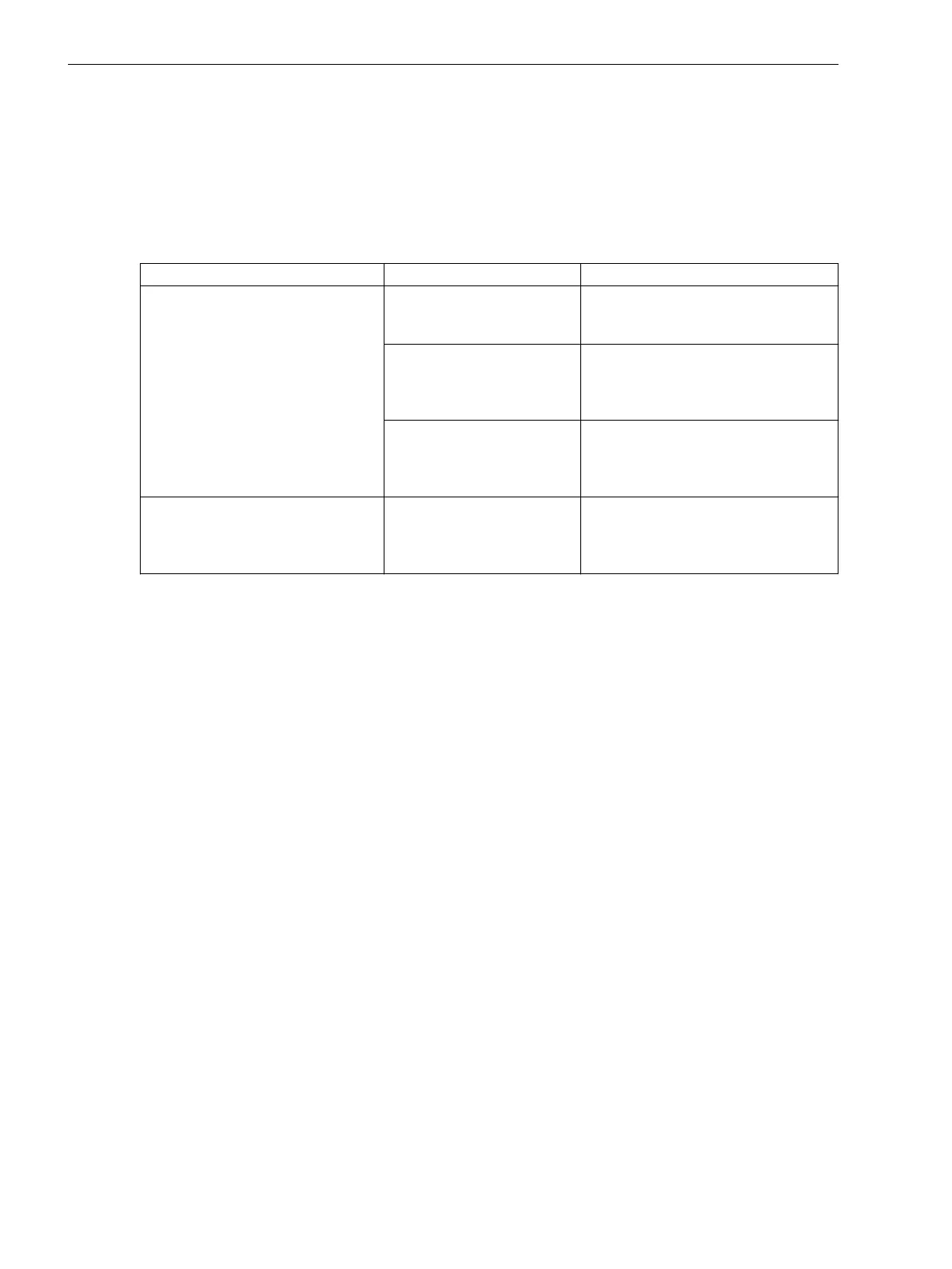Troubleshooting SDHC Memory Card
Troubleshooting
In the following table, the possible malfunctions of the SDHC memory card and their causes and remedies are
listed.
Table A-1 Troubleshooting SDHC Memory Card
Defect Cause Indication
7KE85 device does not start in
Process mode and switches to Fall-
back mode
The SDHC memory card is
defective.
SDHC memory card read/write
error. Insert a new Siemens
SDHC memory card.
The user does not use an
original Siemens SDHC
memory card.
Invalid or defective SDHC
memory card found. Insert a
new Siemens SDHC memory
card.
No SDHC memory card is
inserted.
No SDHC memory card found or
memory card read/write
error. Insert a new Siemens
SDHC memory card.
In the function block General Infor-
mation, the health state of the
recorder ((_:2701:53) Health)
switches to
alarm
mode.
The SDHC memory card is
either defective or the card
has been removed during
operation.
No SDHC memory card found or
memory card read/write
error. Insert a new Siemens
SDHC memory card.
Remedy: Switch off the device auxiliary voltage and insert a Siemens SDHC memory card.
A.9
Appendix
A.9 Troubleshooting SDHC Memory Card
474 SIPROTEC 5, Fault Recorder, Manual
C53000-G5040-C018-5, Edition 11.2017
