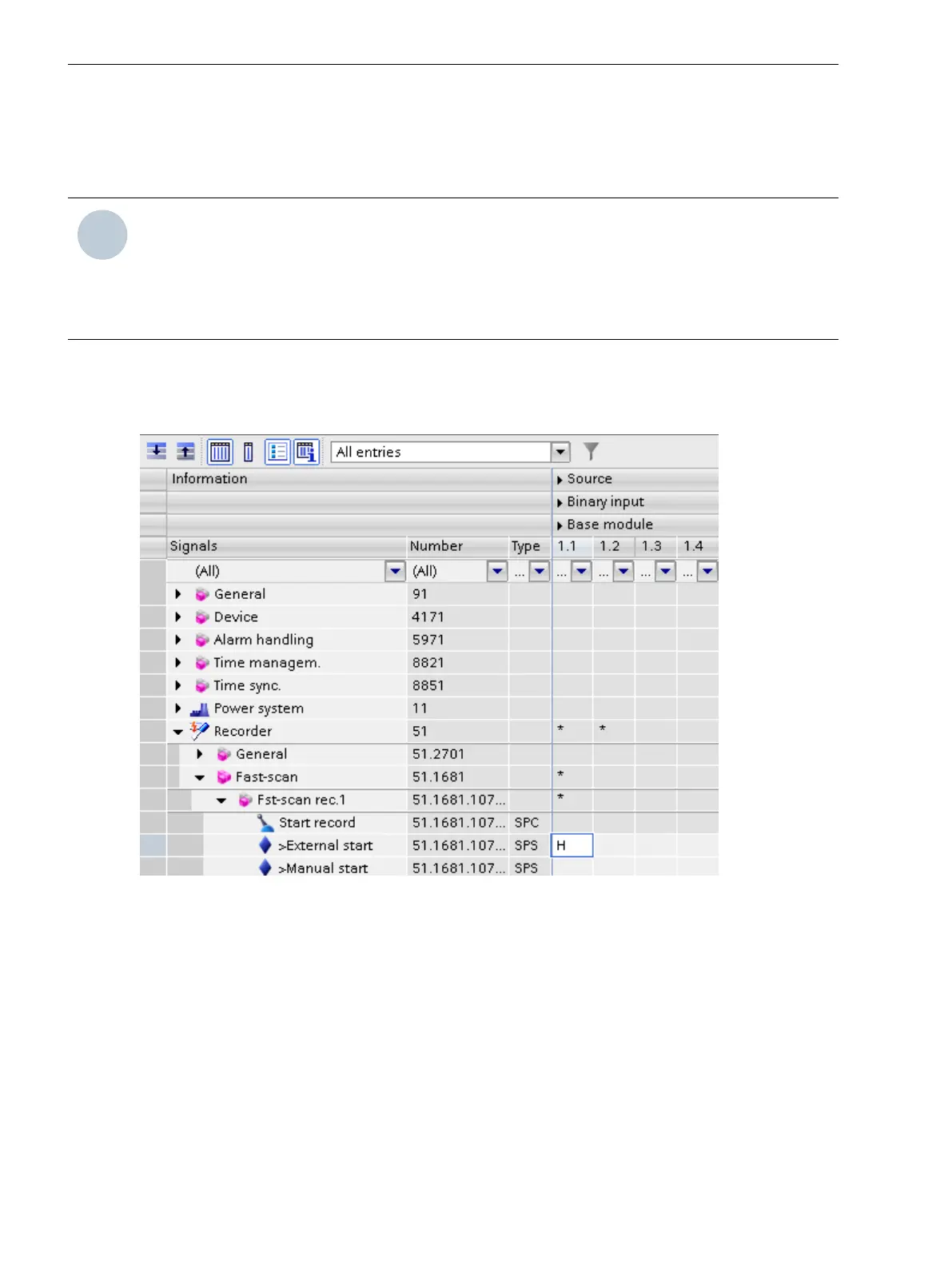External Trigger Start
An external start (>External start) of the fault recording is possible for the fast-scan recorder and the slow-
scan recorder. The record time is made up of the pre-trigger time, the trigger time and the post-trigger time.
The recording is limited by the maximum record time (the same as with analog trigger).
NOTE
Only one routing is possible to the external start, that is:
•
Either one binary input
•
Or one CFC output
•
Or one function key
External Start of the Trigger with Information Routing
For the fast-scan recorder and the slow-scan recorder, you route the manual trigger start in the Information
routing in the matrix row >Manual start to the inputs that can be assigned binary signals.
[scexttri-280113-01.tif, 1, en_US]
Figure 7-50
Routing the External Trigger Start
Route the external trigger start according to the same principle as the manual trigger (refer to 7.3.3.1 Manual
Trigger Start).
If you want to manual start the recording via a binary input, you can assign the inputs with either H (active
with voltage) or with L (active without voltage).
In the Information routing the indication on the tripping of the external trigger can be routed to a binary
output or an LED (refer to 7.2.3 Function Description).
The external start is also required for triggering via a CFC chart (see 7.3.3.4 Trigger Start Using Logic Block
Chart).
GOOSE Trigger
To start a fault record in the fast-scan recorder or in the slow-scan recorder, the status of the binary variables
and the analog values in the GOOSE message can be used as the trigger condition. You may connect each IEC
7.3.3.2
7.3.3.3
Fault Recorder
7.3 Function Description Analog and Binary Triggers
268 SIPROTEC 5, Fault Recorder, Manual
C53000-G5040-C018-5, Edition 11.2017
