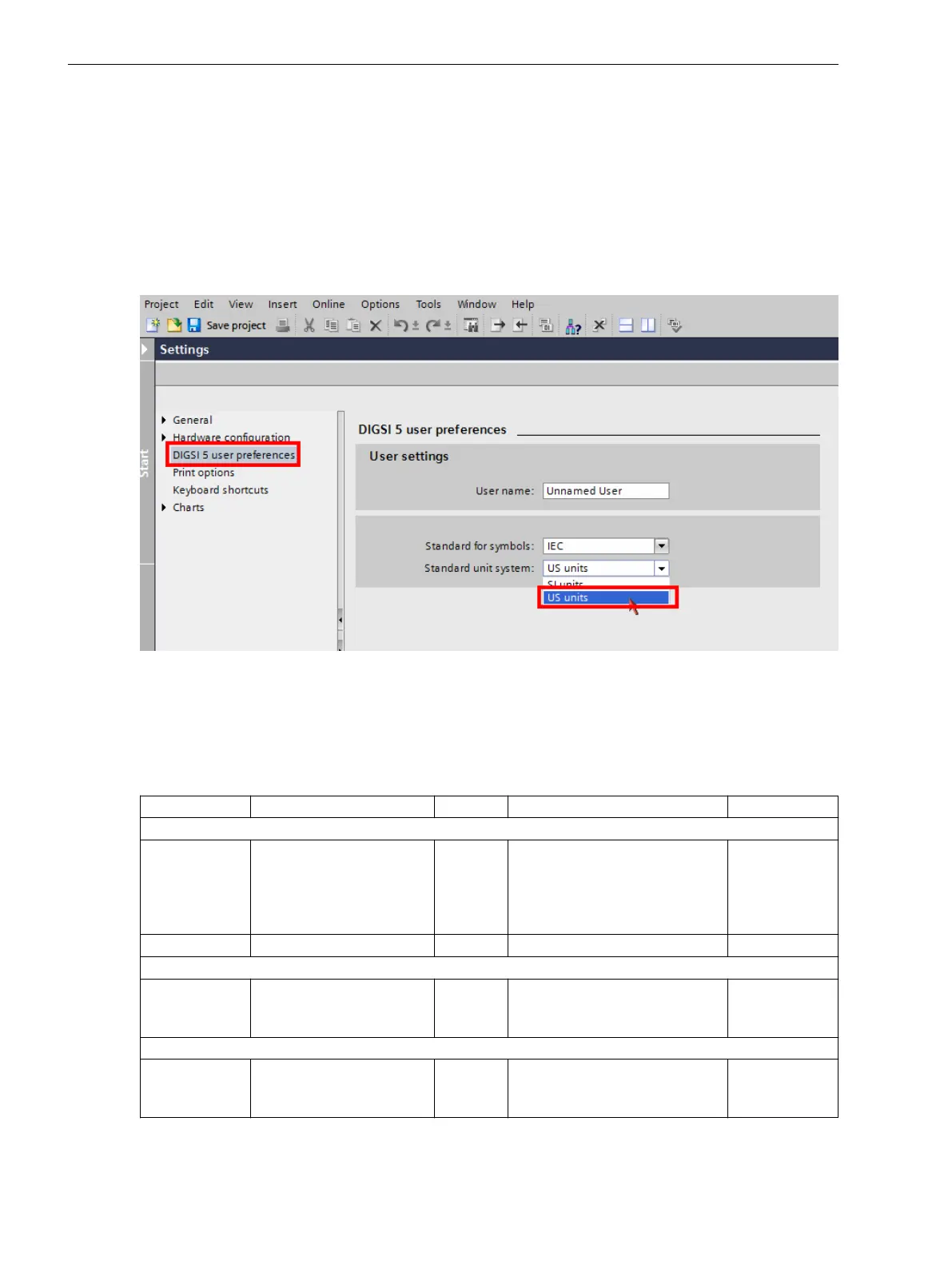Parameter: Temperature unit
To change the display and evaluation of measured temperature values from °C to °F, adapt the DIGSI user
default settings accordingly.
Proceed as follows:
•
In DIGSI select the menu item Extras --> Settings.
•
In the Settings view select the menu item DIGSI 5 User preferences.
•
Under Standard unit system change the setting value of the unit system used from
SI units
to
US
units
.
[scfahrht-190214-01, 1, en_US]
Figure 6-59 Change of the Display Between °C and °F
The following settings and information table shows only 1 of the 12 sensors, as the setting possibilities of the
12 sensors do not differ.
Settings
Addr.
Parameter C Setting Options Default Setting
General
_:2311:103 General:Port
•
port F
•
port E
•
port P
•
port N
•
port J
port J
_:2311:106 General:Slave address 1 to 254 1
Sensor 1
_:11611:102 Sensor 1:Sensor type
•
Pt 100
•
Ni 100
•
Ni 120
Pt 100
Sensor 2
_:11612:102 Sensor 2:Sensor type
•
Pt 100
•
Ni 100
•
Ni 120
Pt 100
6.5.7.7
Function-Group Types
6.5 Function-Group Type Analog Units
200 SIPROTEC 5, Fault Recorder, Manual
C53000-G5040-C018-5, Edition 11.2017
