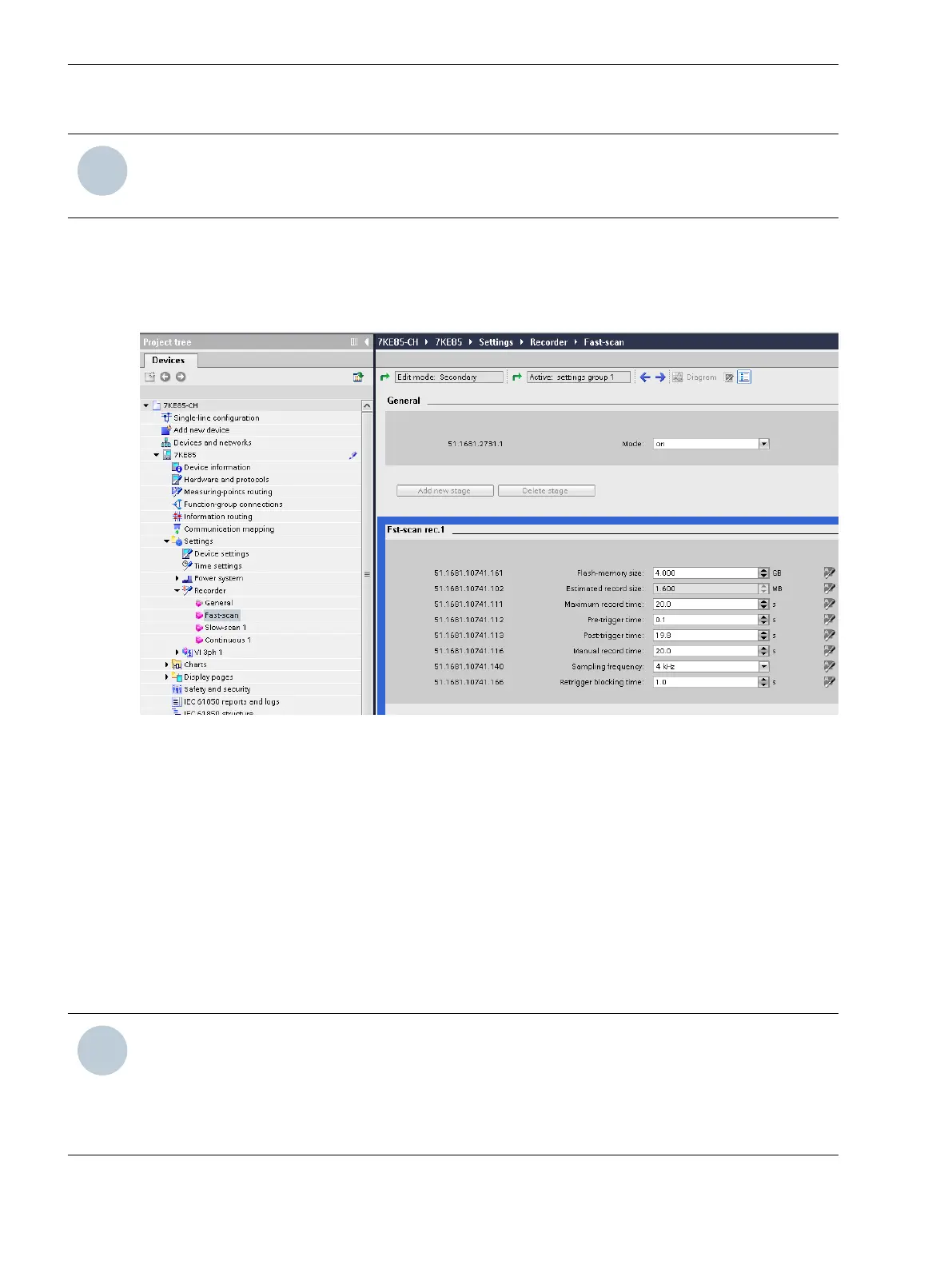Disconnection and Recovery of Supply Voltage
NOTE
If the supply voltage is disconnected during a recording, this record will not be lost. The record truncated
by the disconnected supply voltage can be read out after the supply voltage is recovered.
Application and Setting Notes
Parameters of the Fast-Scan Recorder Function
The parameters of the fast-scan recorder are shown in the following figure.
[scfastsc-270213-01.tif, 1, en_US]
Figure 7-25 Settings for the Fast-Scan Recorder (as an Example)
The procedure is described in chapter 7.1.2 Step 1: Creating a New Project and Adding a New Device and in
the DIGSI Help.
Parameter: Flash-Memory Size
•
Default setting (_:10741:161) Flash-memory size = 4000 MB
With the parameter Flash-memory size you specify a maximum memory capacity of the fast-scan
recorder on the mass storage.
If the flash memory becomes full while recording new fault records, the device automatically deletes the
oldest file to be able to continue recording (ring buffer).
The maximum number of storable fault records is limited only by the set flash-memory size and the size of the
individual fault records.
NOTE
If you change the capacity of the recorder or delete a recorder instance, the flash memory of the device is
re-organized and all recordings of the device – not just those of the changed recorder – are automatically
and irrevocably deleted.
Before this, save your recordings by exporting them manually in DIGSI 5 or archiving them in SICAM PQS.
Then, delete your recordings in DIGSI 5 to avoid inconsistencies between new and old recordings.
7.2.6.4
Fault Recorder
7.2 Function-Group Type Recorder
238 SIPROTEC 5, Fault Recorder, Manual
C53000-G5040-C018-5, Edition 11.2017
