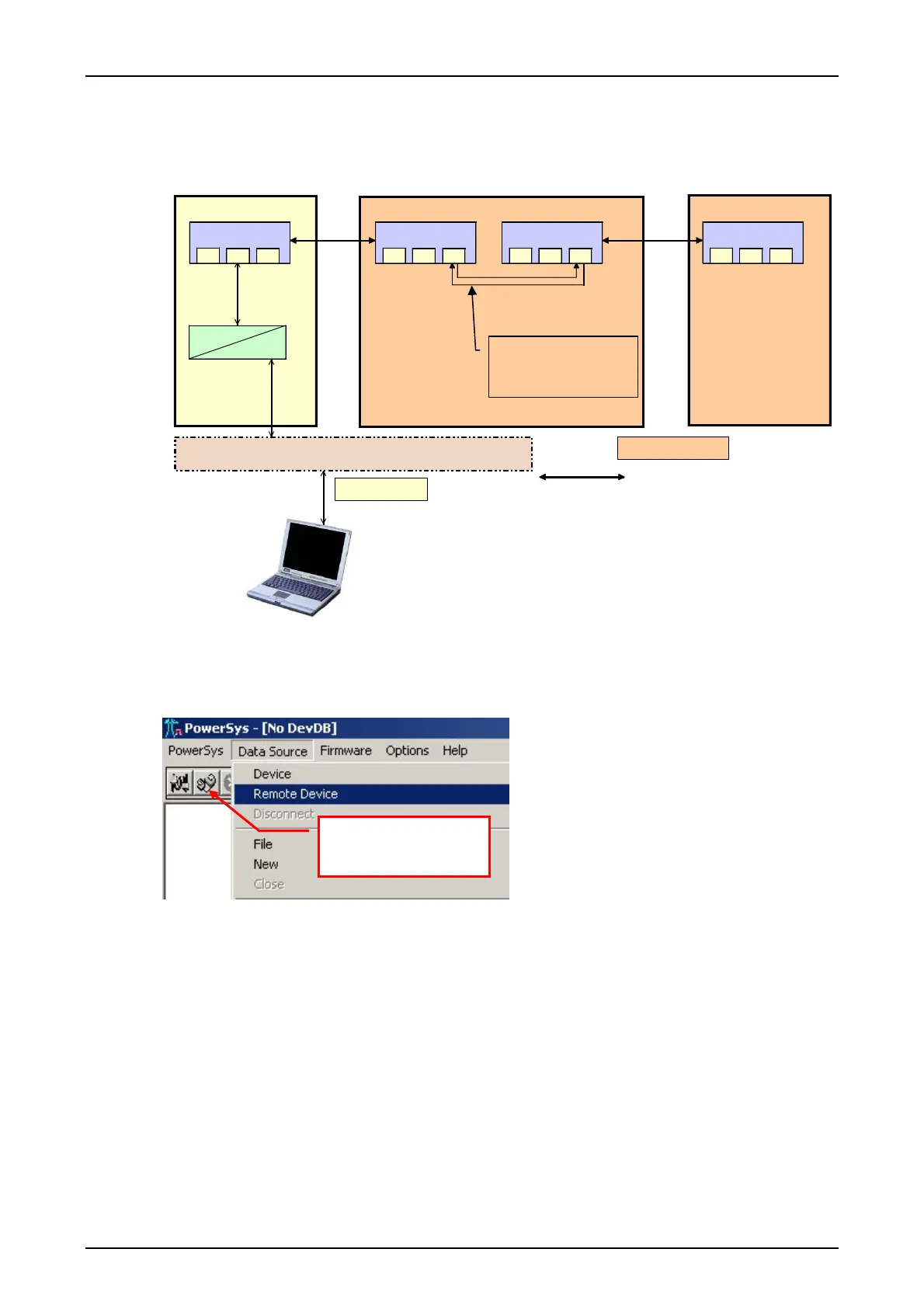SNMP and Remote Access SWT 3000 Equipment Manual
Page - 24 Edition p3_3_2x 08/09 © SIEMENS AG 2008
The figure below shows the remote connection to the SWT 3000 in station A via RAS or terminal
server. The access to the SWT 3000 devices in station B and C is possible when the RM in-band
channel is activated. For the SSB - SSB connection in station B a crossed cable has to be used.
One SSB interface must be configured as “Slave” the other one as “Master”.
Intranet (LAN)
RS232
TCP/IP
Station A Station B Station C
PowerSys
Office
*) RAS
orTerminal server
*)
Overhead line
RM
Remote access
Remote monitoring
SC
SWT3000
SSR SSB
SC
SWT3000
SSR SSB
SC
SWT3000
SSR SSB
SC
SWT3000
SSR SSB
SSB Remote Monitoring interface
SC Service channel interface
SSR Remote access interface SWT3000
RAS Remote access server
RM In-band remote monitoring channel
Figure 19: Connection to the SWT 3000 in station B and C with the RM function
The PowerSys program is connected with <Data source/Remote device> or using the correspond-
ing button. Subsequently the RM address of the SWT 3000 has to be entered.
Figure 20: Connection of the service PC via RM channel
Data source remote
device button
Master – Slave con-
nection with crossed
cable
