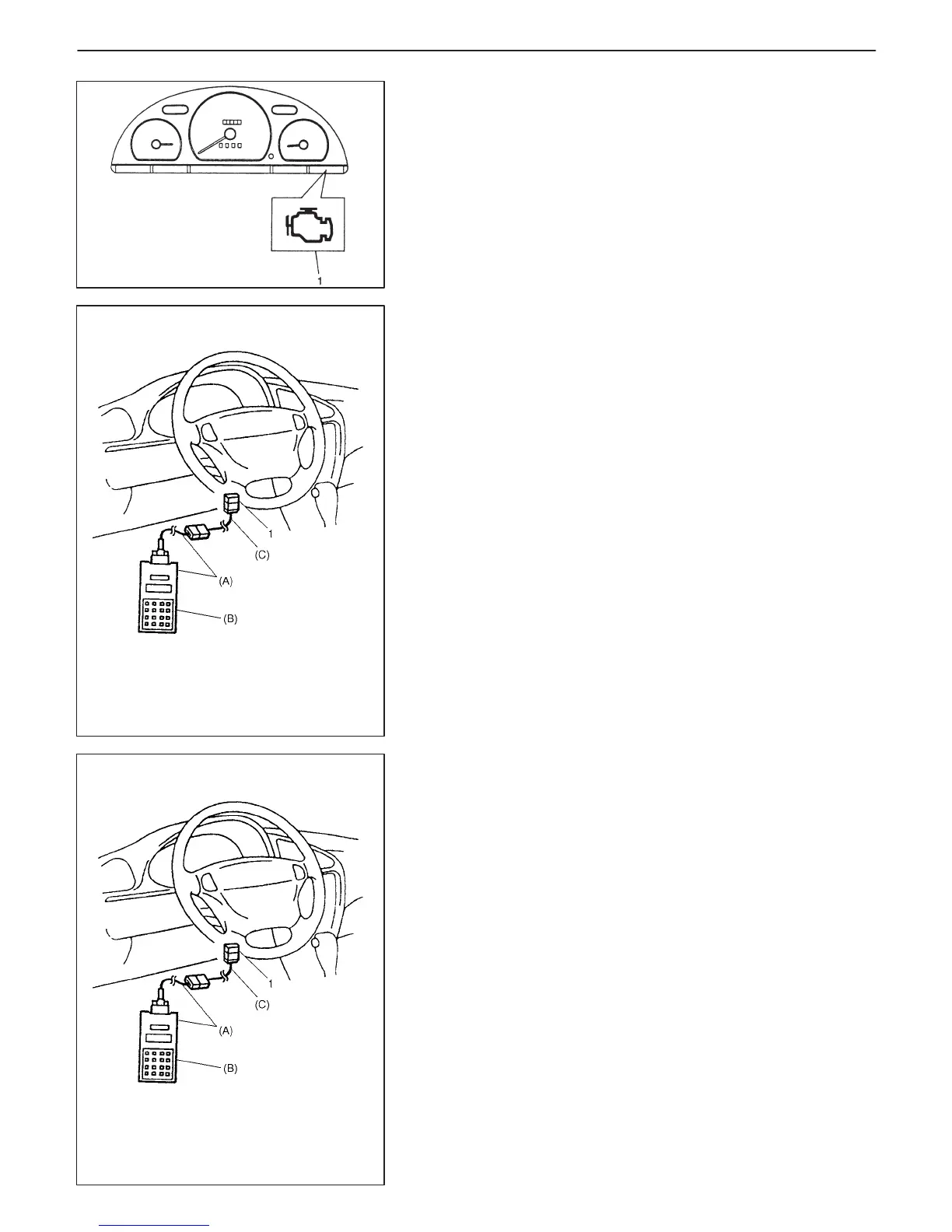1. Malfunction indicator
lamp (MIL)
1. Data link connector (DLC)
1. Data link connector (DLC)
7B-16 AUTOMATIC TRANSMISSION (3 A / T) (VEHICLE WITH WU-TWC)
MALFUNCTION INDICATOR LAMP (MIL) CHECK
Refer to the same item in Section 6 or 6-1 for checking procedure.
DIAGNOSTIC TROUBLE CODE(S) CHECK
1) Turn ignition switch OFF.
2) After setting cartridge to SUZUKI scan tool, connect it to data link
connector (DLC) located on underside of instrument panel at
driver’s seat side.
Special Tool
(A): 09931-76011 (SUZUKI scan tool)
(B): Mass storage cartridge
(C): 09931-76030 (16/14 pin DLC cable)
3) Turn ignition switch ON.
4) Read DTC according to instructions displayed on SUZUKI scan
tool and print it or write it down. Refer to SUZUKI scan tool opera-
tor’s manual for further details.
5) After completing the check, turn ignition switch OFF and discon-
nect SUZUKI scan tool from data link connector (DLC).
DIAGNOSTIC TROUBLE CODE(S) CLEARANCE
1) Turn ignition switch OFF.
2) After setting cartridge to SUZUKI scan tool, connect it to data link
connector (DLC) located on underside of instrument panel at
driver’s seat side.
Special Tool
(A): 09931-76011 (SUZUKI scan tool)
(B): Mass storage cartridge
(C): 09931-76030 (16/14 pin DLC cable)
3) Turn ignition switch ON.
4) Erase DTC according to instructions displayed on SUZUKI scan
tool. Refer to SUZUKI scan tool operator’s manual for further de-
tails.
5) After completing the check, turn ignition switch OFF and discon-
nect SUZUKI scan tool from data link connector (DLC).
