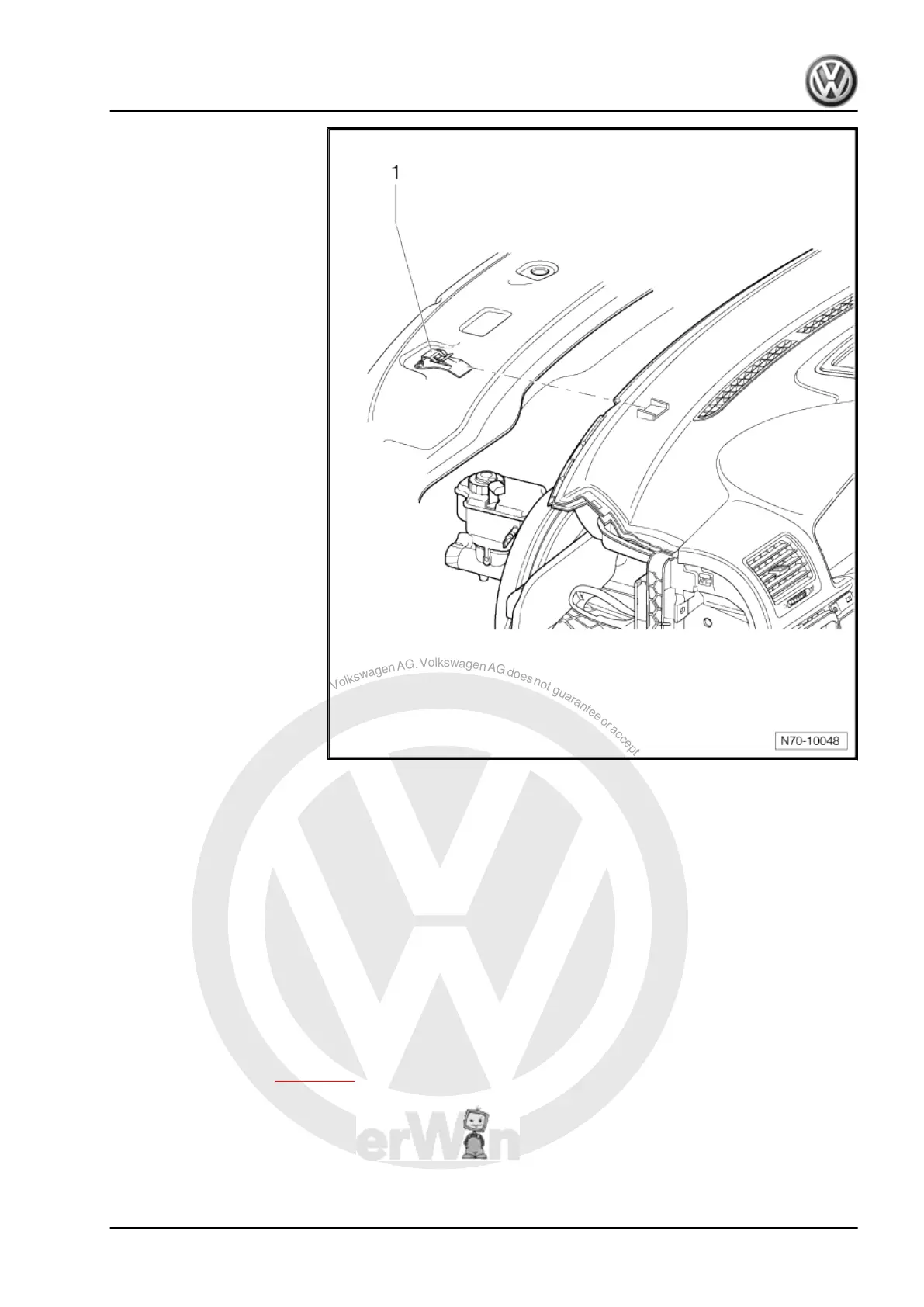P
r
o
t
e
c
t
e
d
b
y
c
o
p
y
r
i
g
h
t
.
C
o
p
y
i
n
g
f
o
r
p
r
i
v
a
t
e
o
r
c
o
m
m
e
r
c
i
a
l
p
u
r
p
o
s
e
s
,
i
n
p
a
r
t
o
r
i
n
w
h
o
l
e
,
i
s
n
o
t
p
e
r
m
i
t
t
e
d
u
n
l
e
s
s
a
u
t
h
o
r
i
s
e
d
b
y
V
o
l
k
s
w
a
g
e
n
A
G
.
V
o
l
k
s
w
a
g
e
n
A
G
d
o
e
s
n
o
t
g
u
a
r
a
n
t
e
e
o
r
a
c
c
e
p
t
a
n
y
l
i
a
b
i
l
i
t
y
w
i
t
h
r
e
s
p
e
c
t
t
o
t
h
e
c
o
r
r
e
c
t
n
e
s
s
o
f
i
n
f
o
r
m
a
t
i
o
n
i
n
t
h
i
s
d
o
c
u
m
e
n
t
.
C
o
p
y
r
i
g
h
t
b
y
V
o
l
k
s
w
a
g
e
n
A
G
.
1.2.2 Installing
– Install in reverse order of removal.
1.3 Removing and installing dash panel
cross member (RHD models)
1.3.1 Removing
If you release or remove and install electrical cables, produce
sketches or take photos. This guarantees installation in the orig‐
inal position.
– Disconnect vehicle battery ⇒ Electrical system; Rep. Gr. 27 ;
Disconnecting and reconnecting battery .
– Remove dash panel ⇒ page 183 .
Golf 2009 ▸
– Remove footwell vent on driver side ⇒ Heater, air conditioning
system; Rep. Gr. 80 ; Repairing heater, passenger compart‐
ment; Removing and installing vents; Removing footwell vent
on driver side .
Golf 2004 ➤ , Golf 2009 ➤
General body repairs, interior - Edition 05.2010
1. Dash panel 189
