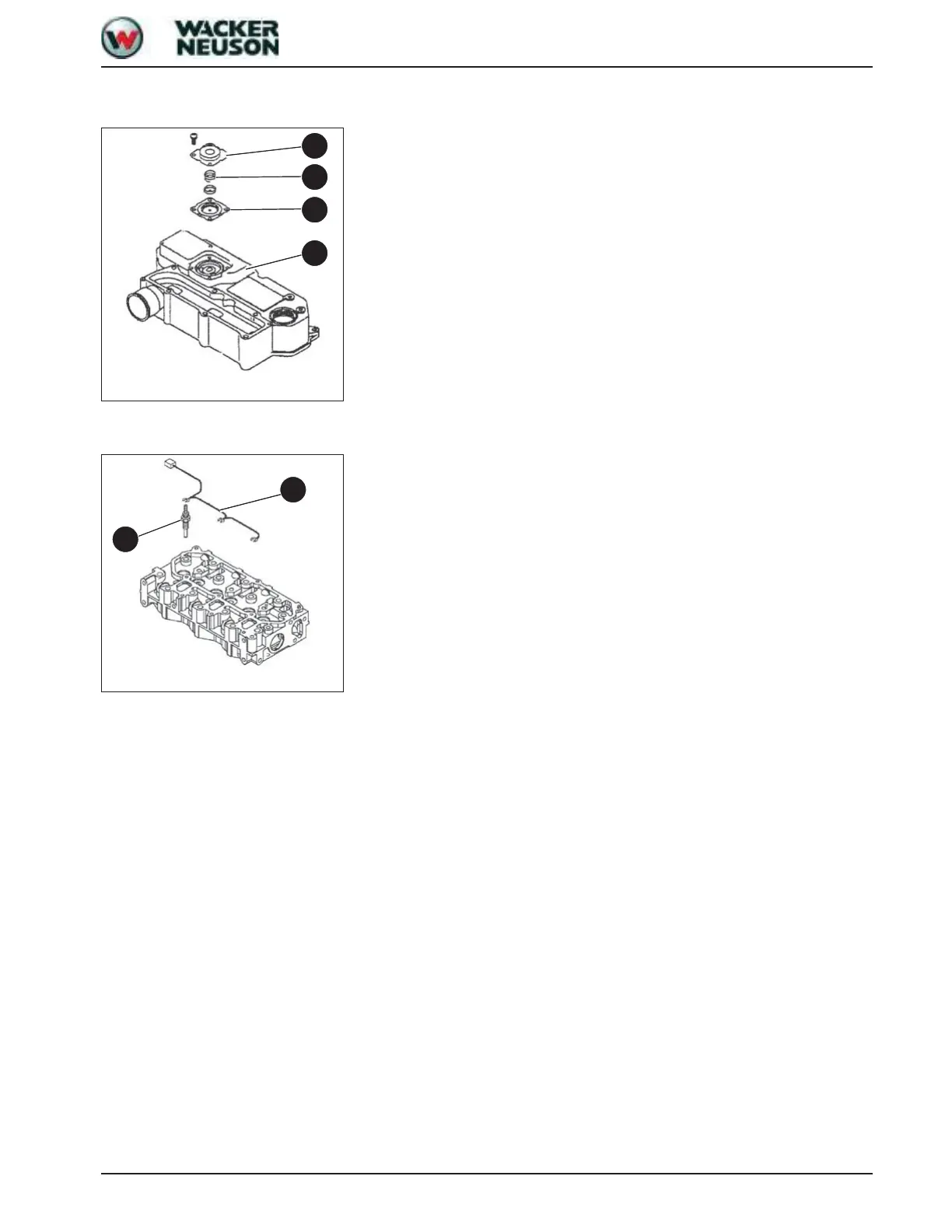SHB 28Z3 EN – Edition 2.0 * 28z3s410.fm 4-17
Engine
4.18 Crankcase vent
Venting system by means of a spring-loaded diaphragm C on the valve cover D
➥ If the specified value is exceeded, a connection is opened between the crankcase and
the intake manifold
☞ Unscrew the fastening screws of the cover
☞ Remove cover A, spring B and diaphragm C
☞ Check diaphragm C for cracks and spring B for deformation
➥ If necessary, replace the parts
➥ Defective parts result in inadequate monitoring of the crankcase pressure and
possible damage
☞ Install the parts in reverse order
4.19 Replacing the glow plugs
Removing the glow plugs
☞ Unscrew the fastening screws of valve cover D, see Fig. 27
☞ Remove the valve cover and the gasket
☞ Remove wiring harness E from the glow plugs
➥ To this purpose slacken the nuts on glow plugs F
☞ Unscrew glow plugs F from the cylinder head
Installing the glow plugs
☞ Screw the glow plugs into the cylinder head
➥ Tightening torque: 14.7 – 19.6 Nm (11 – 15 lbs/ft)
☞ Refit the wiring harness and tighten the nuts
☞ Lightly grease and fit the new valve cover gasket
☞ Fit the valve cover and tighten the fastening screws
Fig. 27: Diaphragm valve cover
D
C
B
A
Fig. 28: Replacing the glow plugs
E
F
