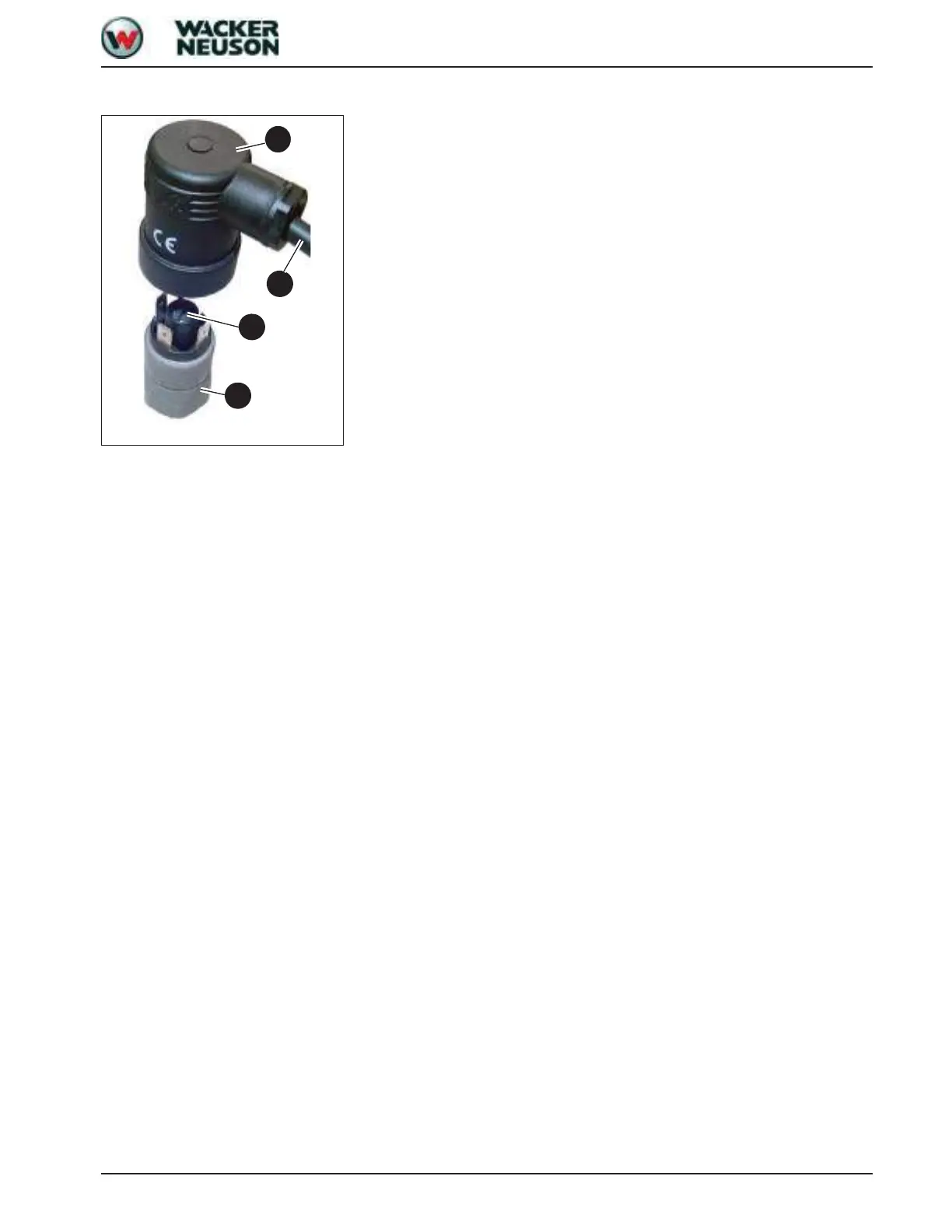SHB 28Z3 EN – Edition 2.0 * 28z3s710.fm 7-17
Options
Setting the pressure switch
☞ Install a test weight according to the lift capacity table (for instance 387 kg/854 lbs)
turned 90° with regard to the driving direction – see chapter 2.15 Lift capacity table
28Z3 (short stick) on page 2-13.
☞ Set the boom to the values indicated in the lift capacity table for reach and load hook
height.
☞ Remove connector A of cable 1.
☞ Pressure switch 3 is located under connector A.
☞ Set screw 4 is located on the upper side of pressure switch 3.
☞ Adjust pressure switch 3 so that the warning does not barely sound.
☞ Adjust pressure switch 3 with set screw 4 and a screwdriver.
➥ Unscrew the screw = earlier response
➥ Tighten the screw = later response
☞ Check again and reconnect the connector.
Fig. 6: Pressure switch with cable connector
3
4
1
A
