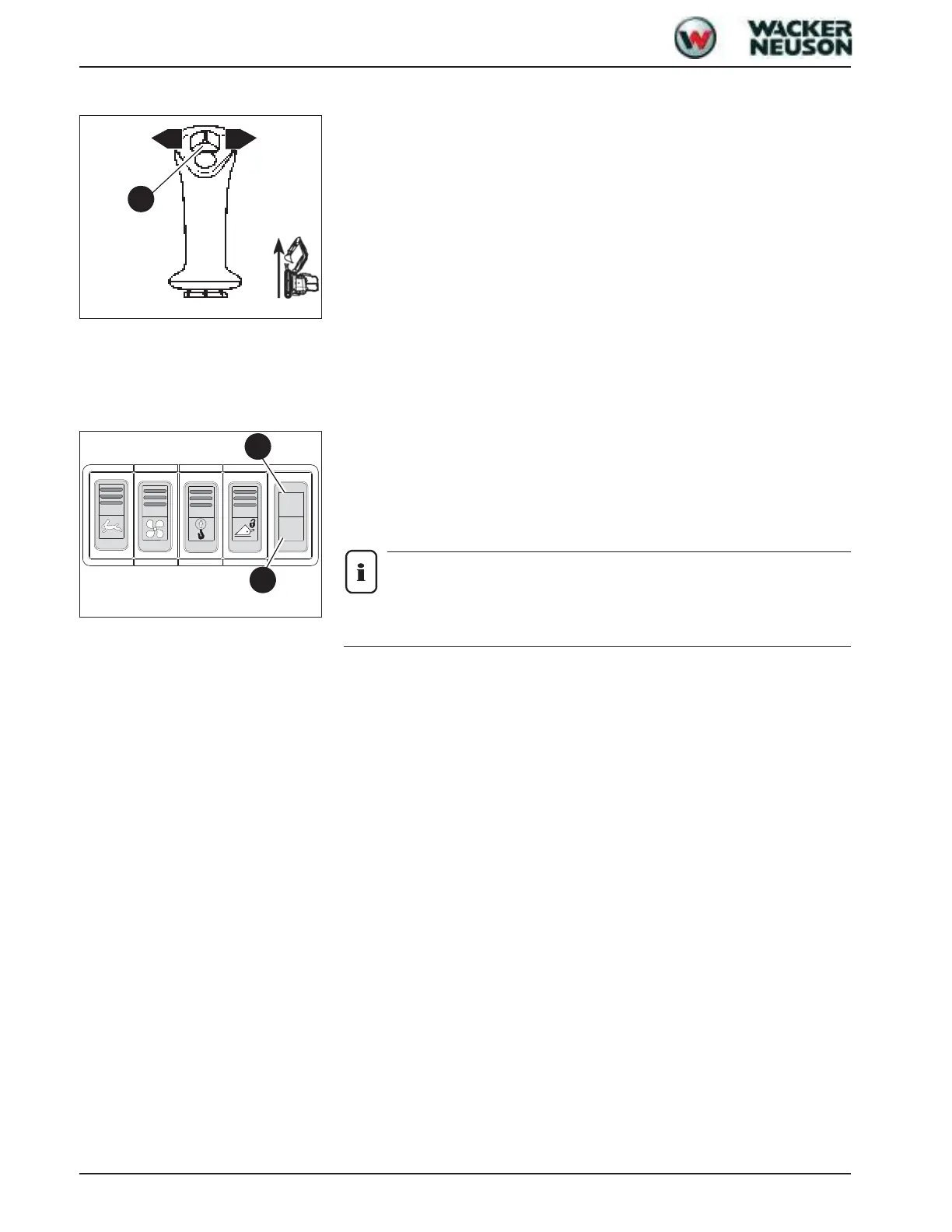7-26 SHB 28Z3 EN – Edition 2.0 * 28z3s710.fm
Options
Adjusting control response
Characteristic curve 1 (slow movements):
☞ Switch off ignition
☞ Then move slide switch B to the left D
☞ Hold slide switch B to the left D and switch on ignition at the same time
☞ Then release slide switch B
Status indicator 44 acknowledges by flashing once
Characteristic curve 2 (fast movements – maximum throughput):
☞ Switch off ignition
☞ Then move slide switch B to the right C
☞ Hold slide switch B to the right C and switch on ignition at the same time
☞ Then release slide switch B
➥ Status indicator 44 acknowledges by flashing twice
Characteristic curves – status indicator
Displays the characteristic curve that has been selected for the control valve.
Characteristic curve 1 (slow movements):
Indicator light 1 in status indicator 44 flashes once after switching on ignition
Characteristic curve 2 (fast movements – maximum throughput):
☞ Indicator light 1 in status indicator 2 flashes twice after switching on ignition
Notice!
The characteristic curve that has been set last is active after the machine is started
again.
Fig. 17: Adjusting control response
B
D
C
Fig. 18: Characteristic curves – status indicator
1
44
