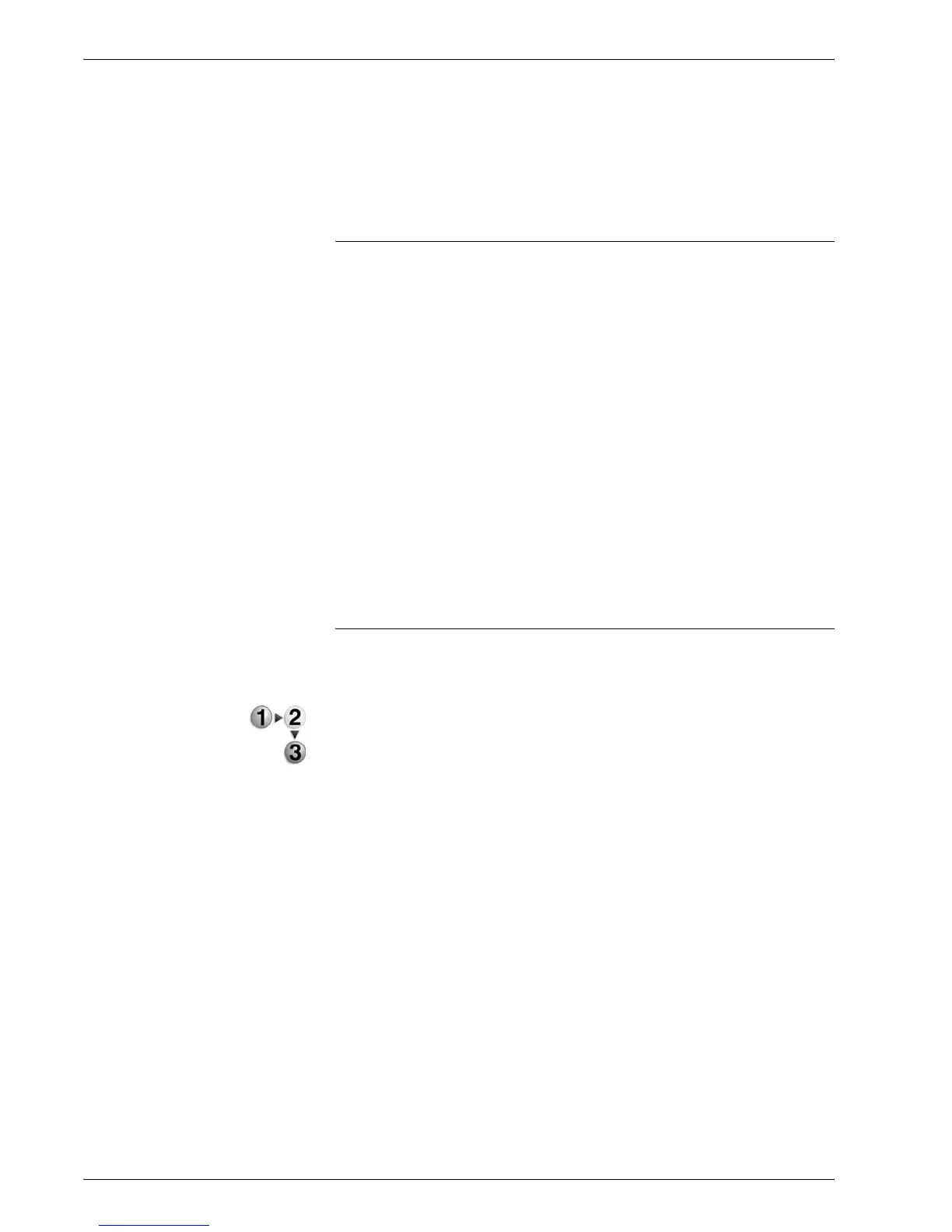Xerox 4590/4110 Copier/Printer User Guide
2-91
2. Copy
Off
A sample copy is not made.
On
A sample copy is made.
Copy Screen
Cancel
The remaining copies are canceled.
Start
The remaining copies are made.
Change Settings
Displays the Change Setting screen. Settings on this screen can
only be removed from the job.
Change Quantity Settings
The Change Quantity screen is displayed. You can change the
number of copies, including a sample set, using the numeric
keypad.
Change Setting Screen
You can change the feature settings after making a sample copy.
A function can be cancelled by clearing a check mark.
1. Select any item to clear a check mark.