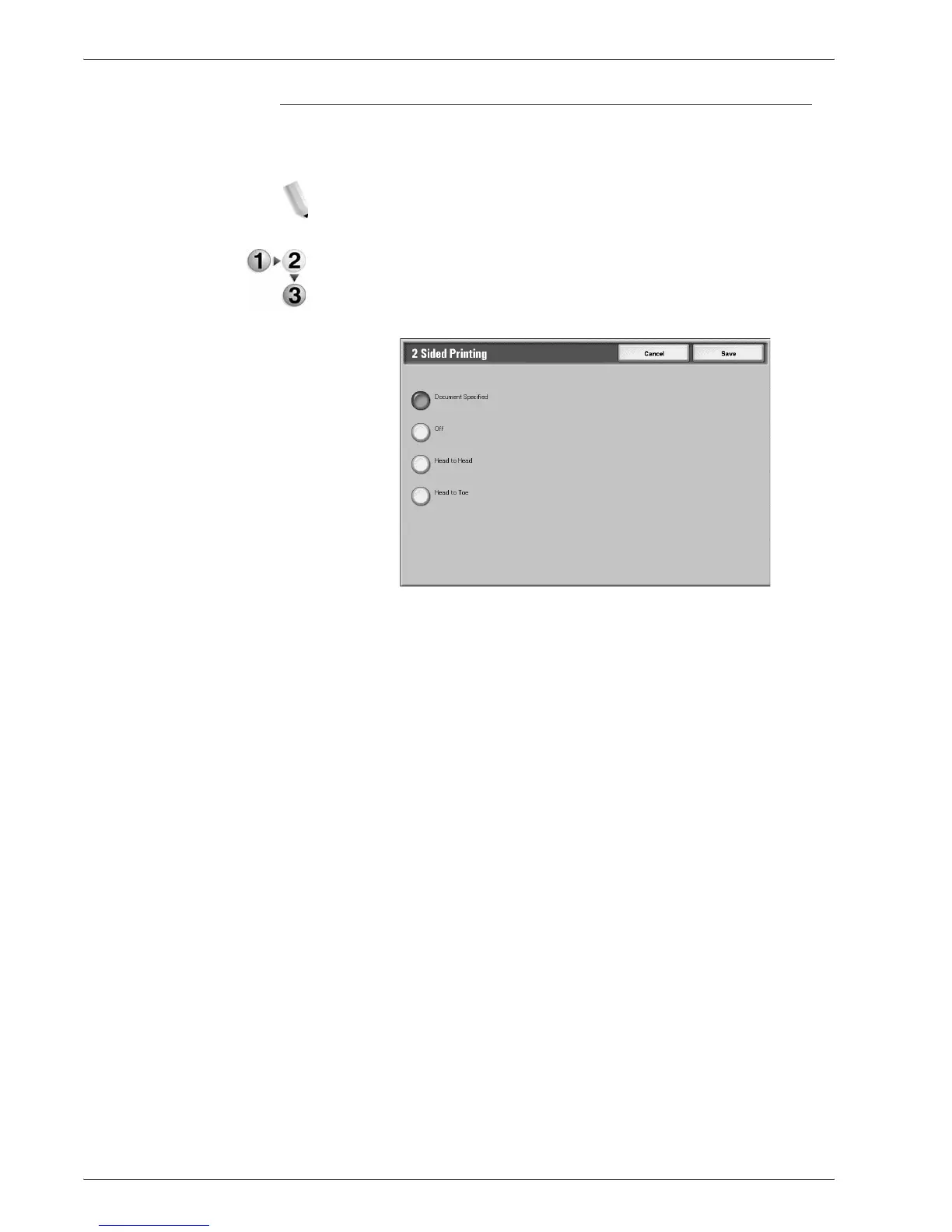Xerox 4590/4110 Copier/Printer User Guide
4-53
4. Mailbox Management
2 Sided Printing
This feature allows you to make 2 sided copies from 1 or 2 sided
documents.
NOTE: Copies may not be made correctly depending on the
orientation of the document.
1. From the All Services window, select Check Mailbox and
then Copy & Print Jobs.
2. Select the mailbox you want to open and then select Change
Settings/Print. Select 2 Sided Printing.
3. Select Save to keep your choice.
Document Specified
Uses the same settings as when the document was saved.
Off
Documents are not printed onto 2-sided.
Head to Head
Both sides are printed in the same direction.
Head to Toe
Both sides are printed in opposite direction.