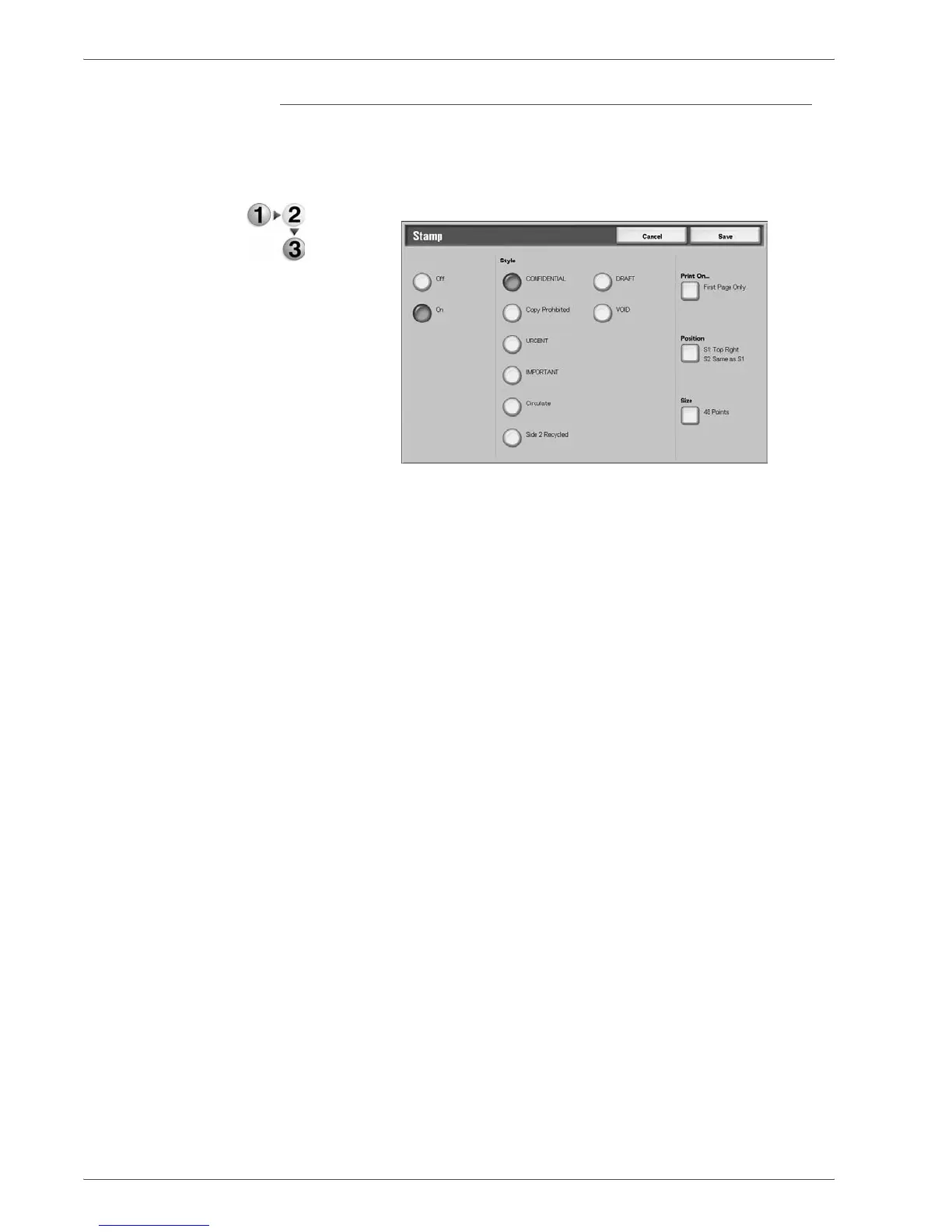Xerox 4590/4110 Copier/Printer User Guide
4-30
4. Mailbox Management
Stamp Screen
This feature allows you to print stamps, such as "Confidential,”
"Copy Prohibited,” "Urgent," "Important," Circulate," "Side 2
Recycled," "Draft," and "Void" on documents.
1. Select Stamp.
2. Select Off or On.
Off
No stamp is added.
On
A stamp is added.
Style
The character type of stamp can be selected from 8 choices.
Print On...
Displays the Stamp - Print On screen. Either First Page Only or
All Pages can be selected for the pages that stamps will be
printed.
Position
Displays the Stamp - Position screen. For more information,
refer to “Stamp - Position Screen” on page 4-31.
Size
Displays the Stamp - Size screen. The size of stamp can be
selected from 3 sizes.