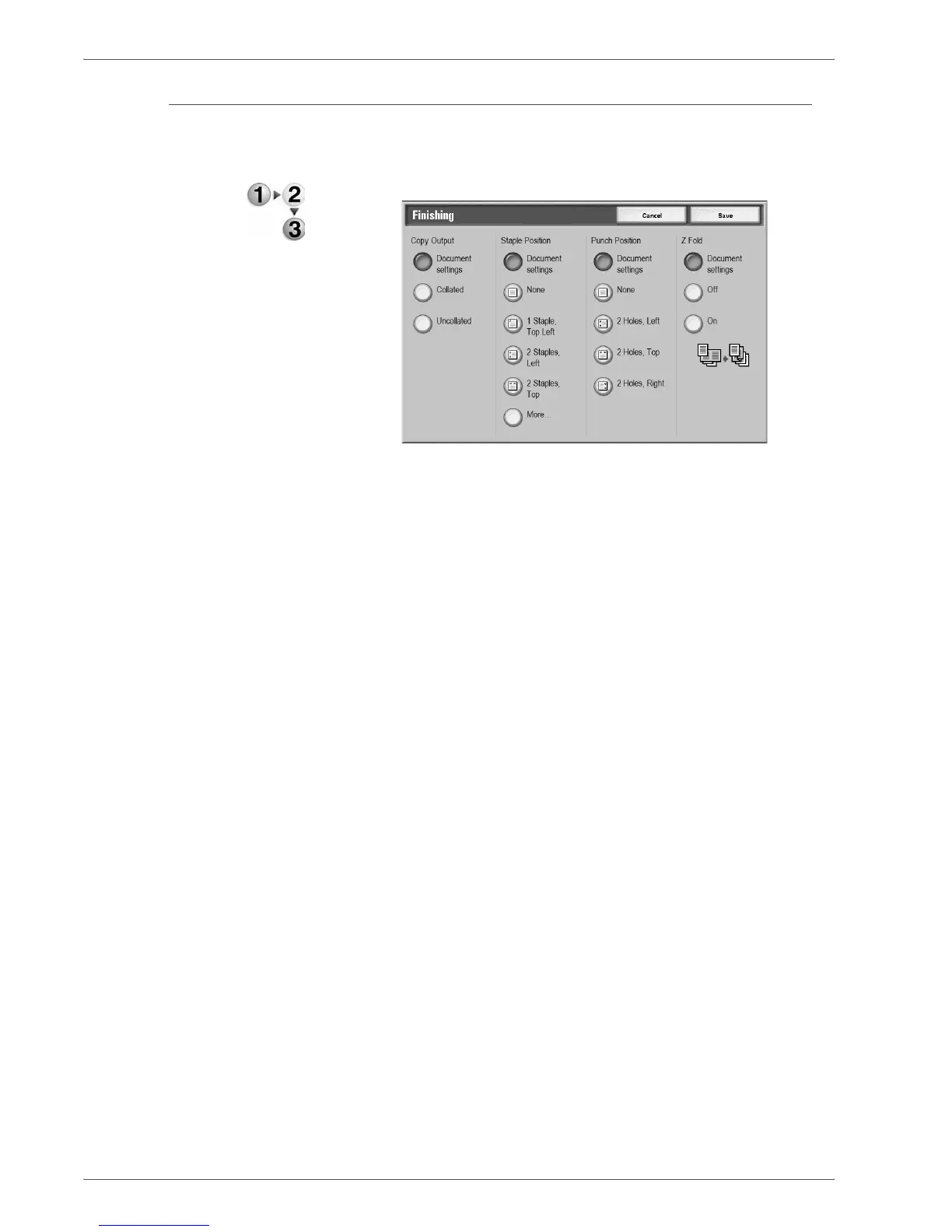Xerox 4590/4110 Copier/Printer User Guide
4-25
4. Mailbox Management
Staple/Hole Punch/Z Fold
This feature allows you to program stapling/hole punching/Z fold
settings before merging documents.
1. Select Stapling/Hole Punching/Z Fold.
2. Select an item.
Staple Position
Stapling position can be set.
Punch Position
Hole punching position can be set. If More... is selected, the
Finishing - Hole Punching screen is displayed.
For more information, refer to “Finishing - Hole Punching Screen”
on page 4-26.
Z Fold
Determines whether or not Z-fold can be set.