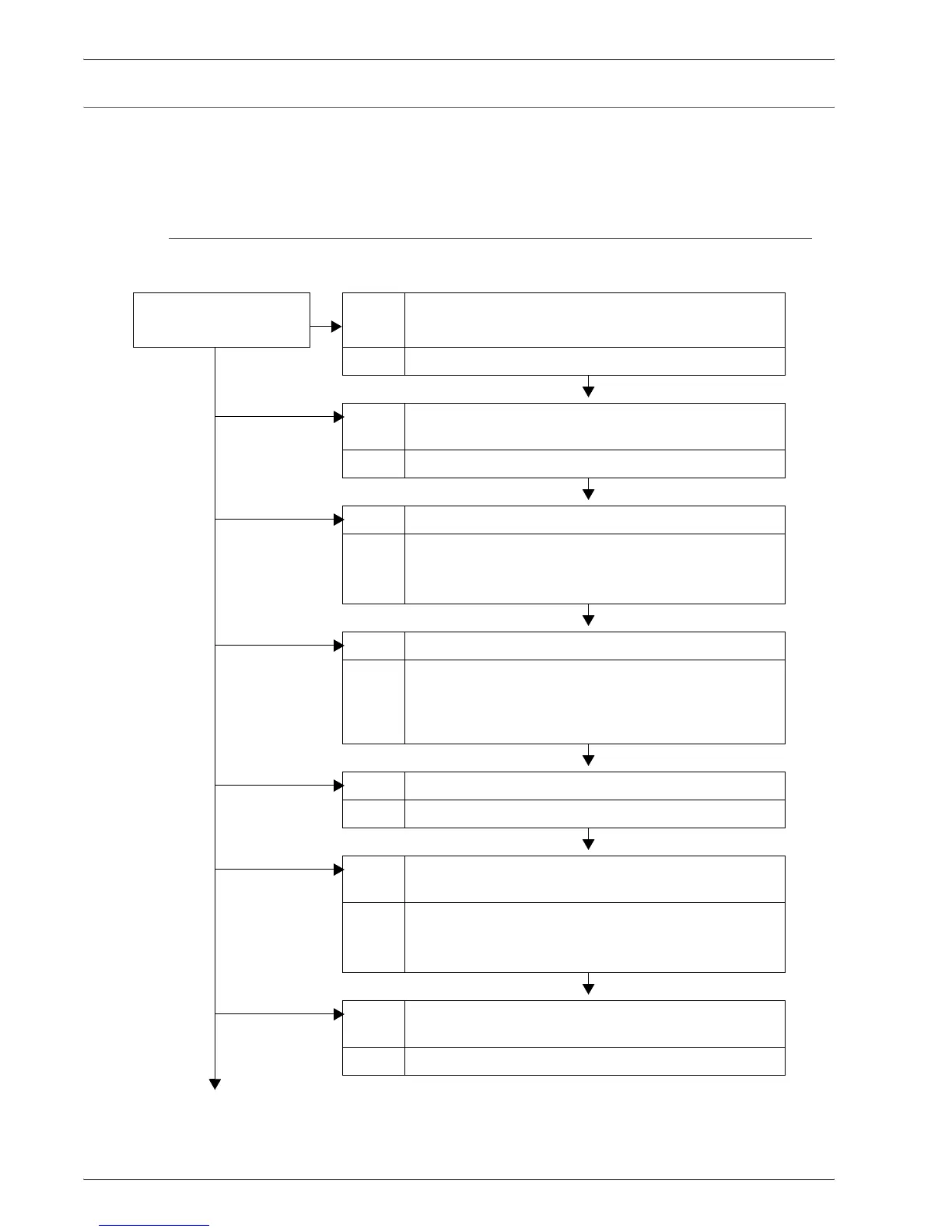Xerox 4590/4110 Copier/Printer User Guide
11-20
11. Problem Solving
Trouble during Printing
This section describes solutions for problems encountered during
printing.
Unable to Print
This section describes solutions when unable to print.
Data remains in the
printer icon
Cause The printer is not powered on.
No Action Turn the power on.
Cause The network cable is disconnected from the
computer.
Action Connect the network cable to the computer.
Cause The network cable is disconnected from the machine.
Action Connect the network cable to the machine.
For information about network settings, refer to the
System Administration Guide.
Cause Printer mode is set to Offline.
Action Press the Machine Status button and confirm the
Printer Mode in the Machine Status screen. If
Printer Mode is Offline, select Online in the Printer
Mode screen.
Cause An error occurred with the printer.
Action Check the error details.
Cause The IP address or SMB network path is
misconfigured.
Action Configure a correct IP address or SMB network path.
For information about network settings, refer to the
System Administration Guide.
Cause The network connection between the computer and
machine is abnormal.
Action Check with your system administrator.