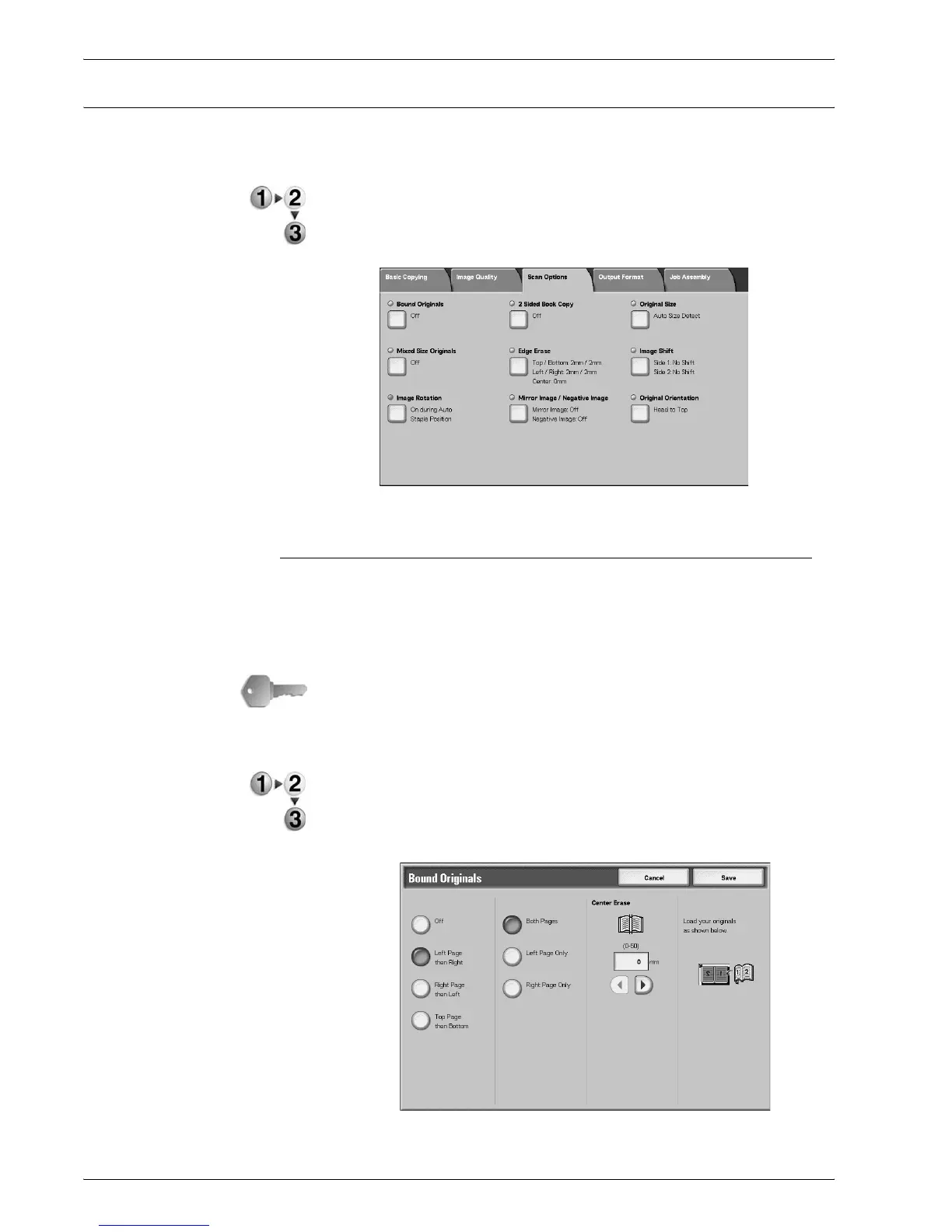Xerox 4590/4110 Copier/Printer User Guide
2-31
2. Copy
Scan Options tab
From the Scan Options screen, you can configure features for
scanning documents.
1. On the All Services screen, select Copy.
2. Select the Scan Options tab and then select a feature from
the Scan Options screen that appears.
Bound Originals
The Bound documents feature allows you to copy facing pages of
a document on separate sheets of paper in page order. This
feature is useful if you need to make separate copies from facing
pages of bound documents such as a booklet.
KEY POINT: You cannot use the document feeder with this
feature.
A document of non-standard size or undetectable size may not be
divided exactly into two.
1. On the All Services screen, select Copy, then the Scan
Options tab. From the Scan Options screen that appears,
select Bound Originals.
2. Select the document.