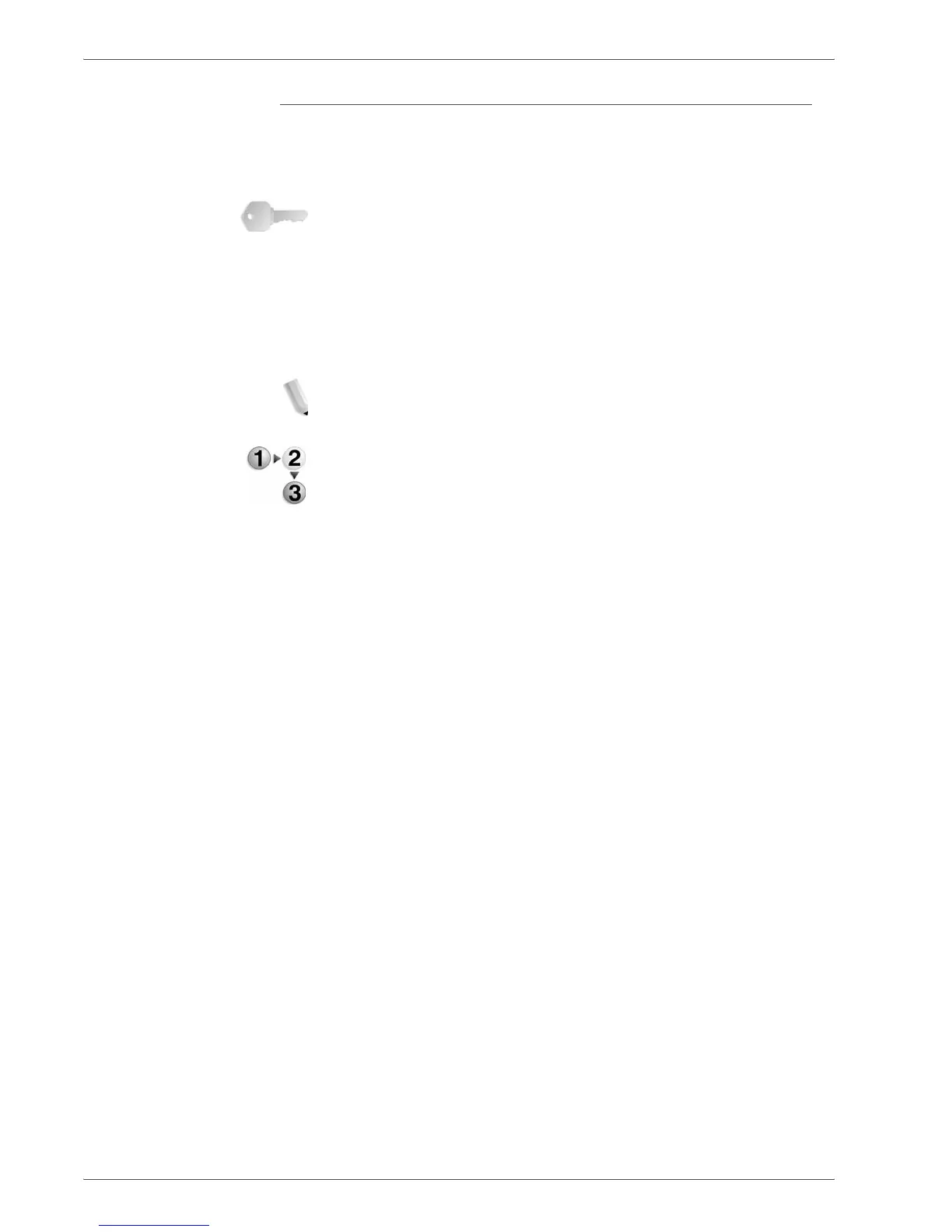Xerox 4590/4110 Copier/Printer User Guide
4-17
4. Mailbox Management
Mailbox - Insert Separators Screen
You can separate the main document and insert a separator into it
after its target page. After inserting the separator, it will be merged
into the main document.
KEY POINT: After inserting a separator, if the page that comes
after it is not in succession to it (i.e., text page and cover page
without images; 2 pages with different chapter division/separator
settings; 2 pages with different copy or print settings; 2 pages with
different paper size/ paper tray settings), the page before and after
a target page will not be linked with one another.
KEY POINT: You cannot insert a document between a cover page
and a separator.
NOTE: After inserting a separator, side 1and side 2 of the pages
after a target page may switch positions with one another.
1. Select Insert Separator.
2. Select a paper tray for separators to be inserted.
3. Use [s] and [t] or the numeric keypad to enter the number of
separators to be inserted.