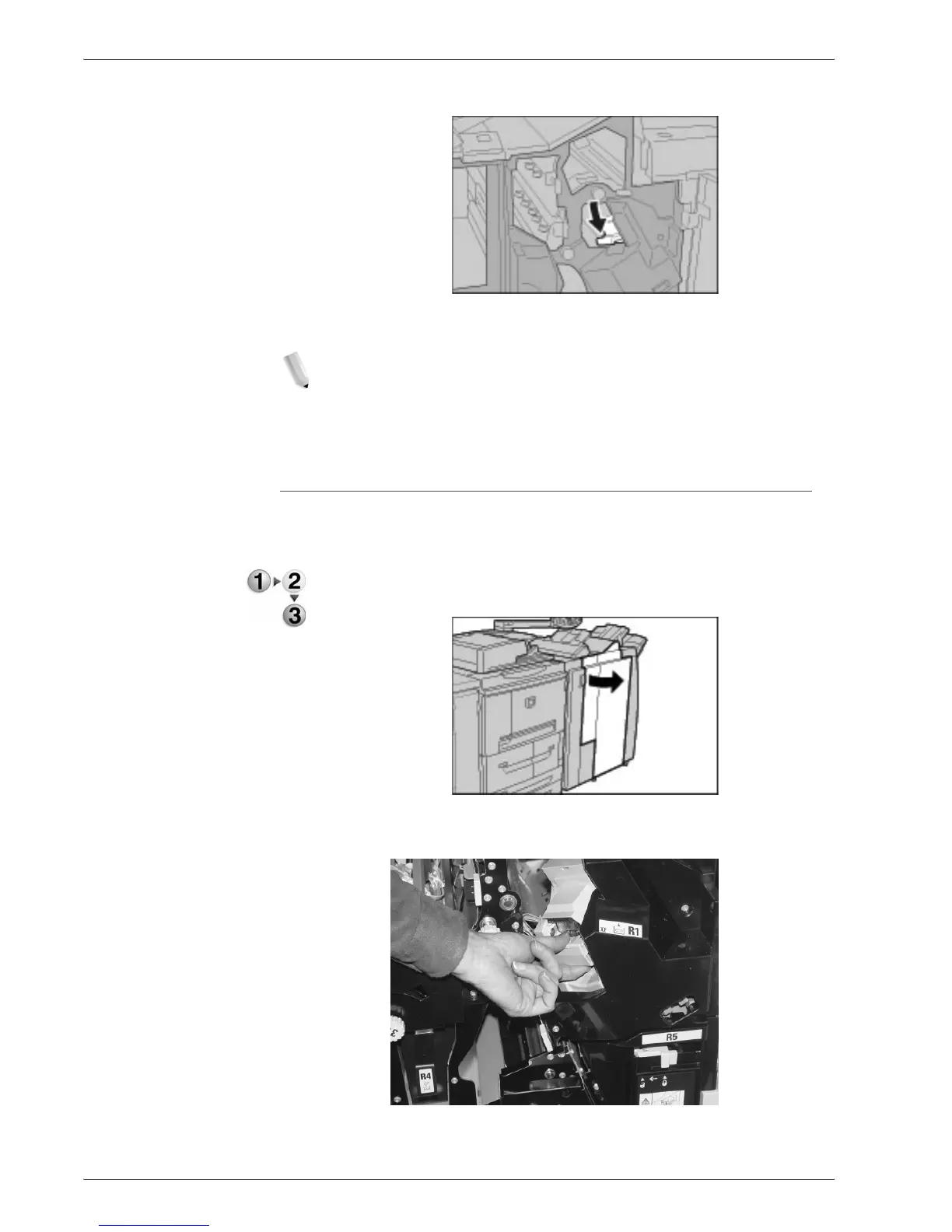Xerox 4590/4110 Copier/Printer User Guide
11-88
11. Problem Solving
7. Push it downward until click sound is heard.
8. Close the Finisher right cover.
NOTE: A message will be displayed and the machine will not
operate if the right cover is even slightly open.
If the staples cannot be removed after carrying out the above
procedures, contact the Customer Support Center.
D2 Finisher
The following section describes the remedy for staple jams in the
staple cartridge for the D2 Finisher.
1. Make sure that the machine has stopped and then open the
front cover on the light finisher.
2. Hold the R1 at the position shown in the diagram and lift it
slightly.
3. Pull out the staple cartridge.