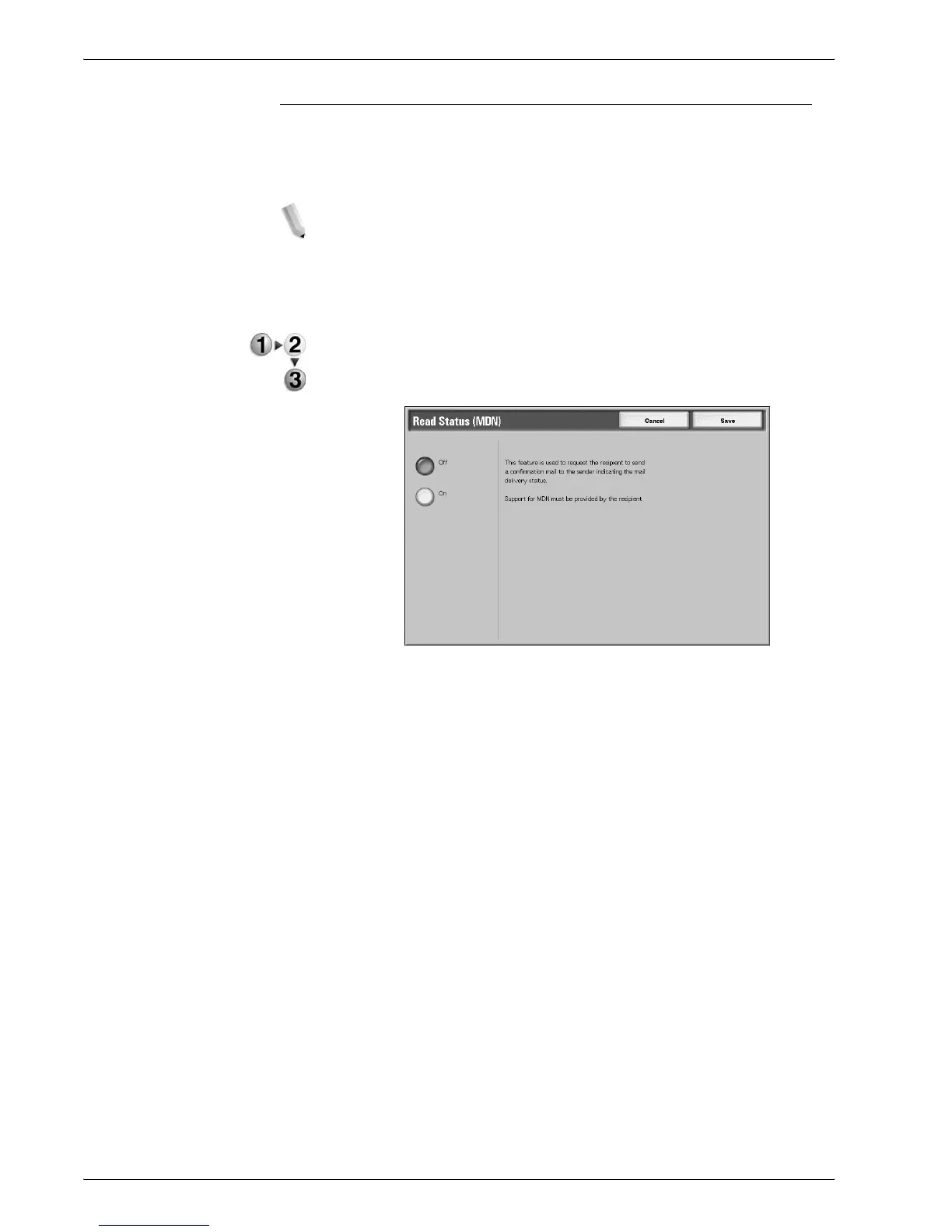Xerox 4590/4110 Copier/Printer User Guide
3-52
3. Scan
Read Status (MDN)
Under the e-mail feature, you can configure mail send results to
tell you whether the recipient has read the message. The recipient
must support the MDN feature.
NOTE: When multiple mails are sent using Split Send, then Read
Status is requested for each mail.
The return e-mail recipient is the Reply To address if the
Reply To address is defined. Otherwise, the return
recipient is the From address.
1. From the All Services screen, select E-mail. Select the
Output Format tab and then select Read Status (MDN).
2. Make a selection.
3. Select Save to keep your choice.