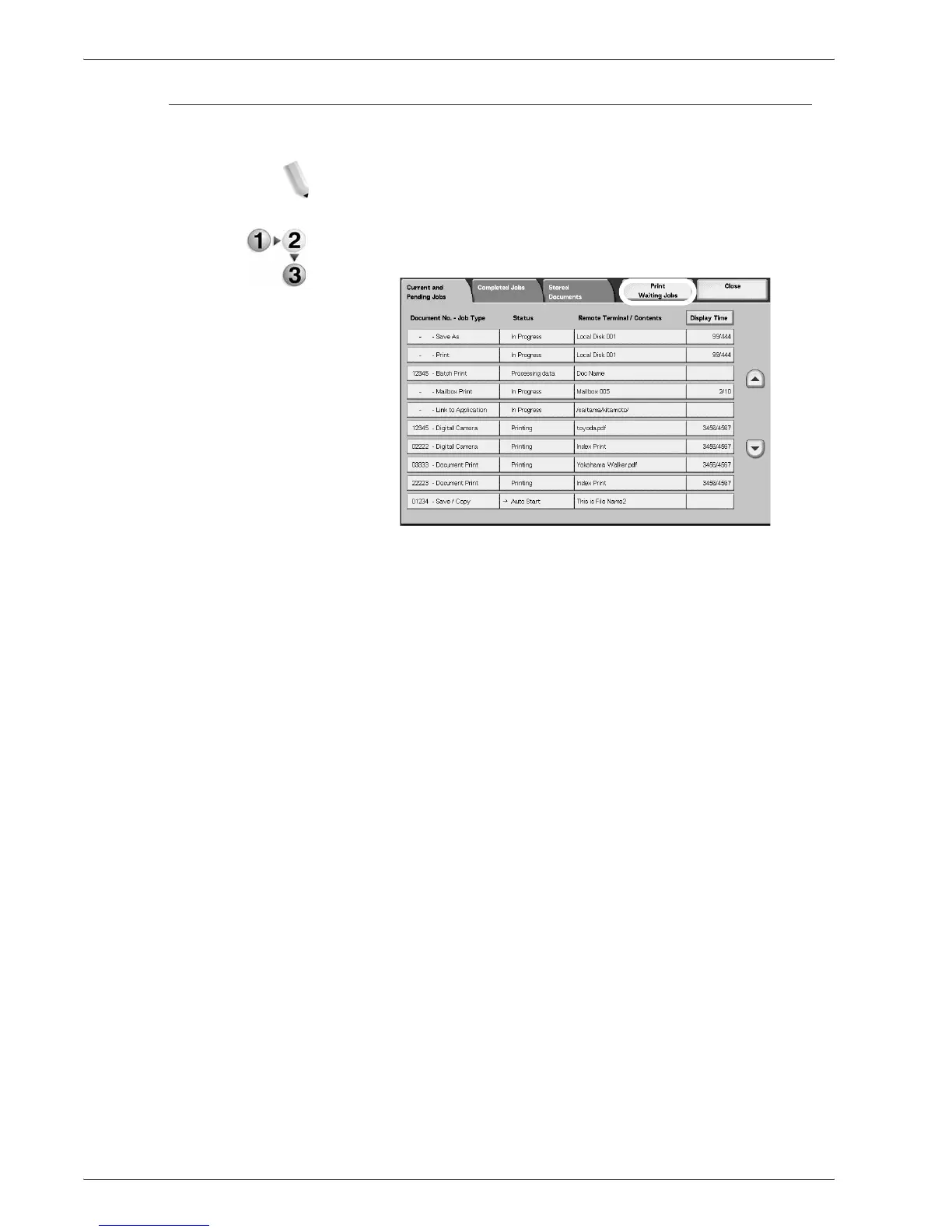Xerox 4590/4110 Copier/Printer User Guide
8-19
8. Job Status
Printing Waiting Print Jobs
You can print pending print jobs.
NOTE: If there are no pending print jobs, then you cannot select
Print Waiting Jobs.
1. Press the Job Status button.
2. Select Print Waiting Jobs.
3. Locate the job to print.