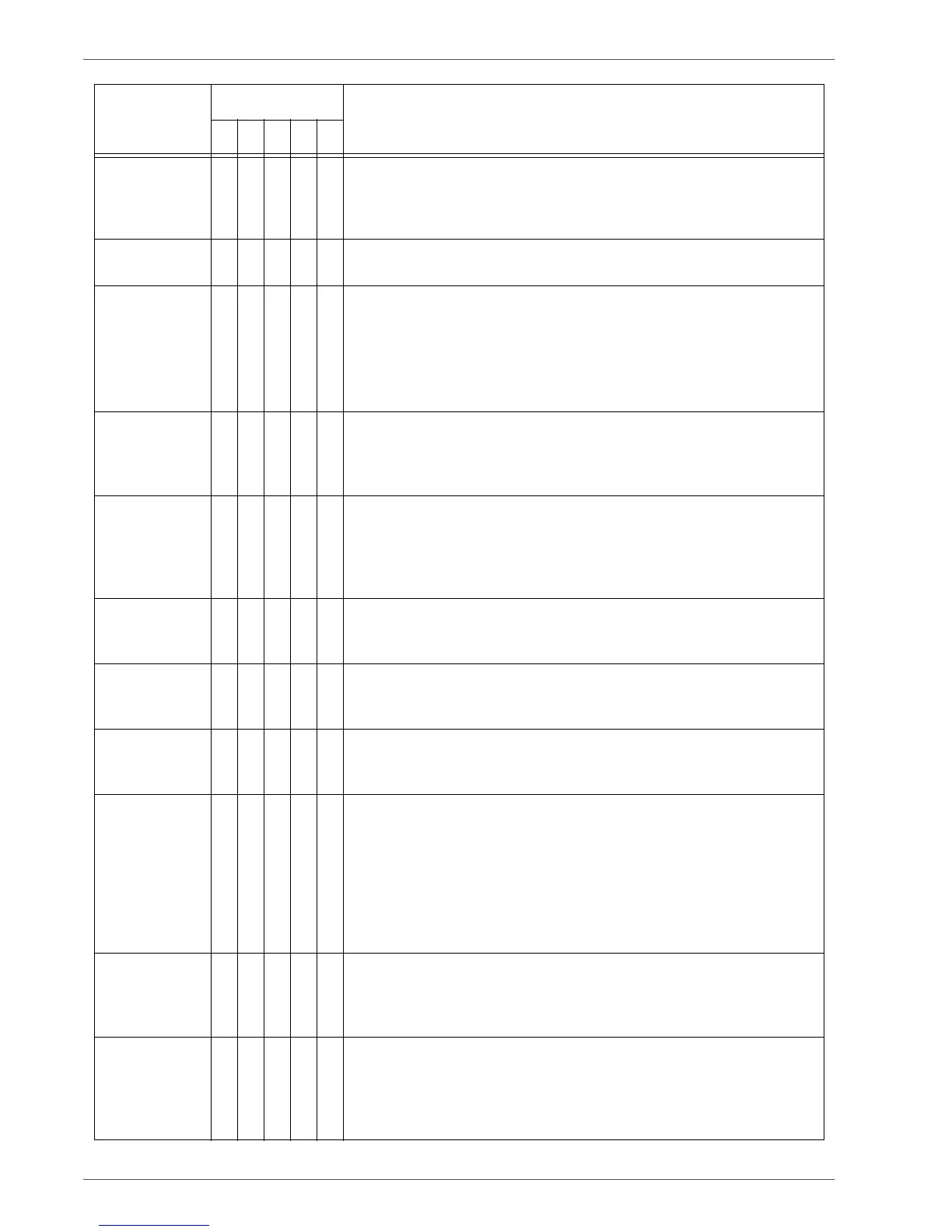Xerox 4590/4110 Copier/Printer User Guide
11-39
11. Problem Solving
016-786 Cause When using the scan feature, hard disk capacity is
insufficient for writing to a file.
Remedy Either remove unnecessary data from the hard disk to
increase free disk space or initialize the hard disk.
016-787 Cause Invalid server IP address specified in job template.
Remedy Specify the correct job template.
016-788 Cause Failed to load a file from the Web browser.
Remedy Perform the following actions, and try again.
• Reload the browser page
• Restart the browser
• Power-cycle the machine
016-789 Cause Insufficient space available for mail processing.
Processing was interrupted.
Remedy Reduce resolution or reduction/enlargement ratio to
decrease the data size, or send in several pieces.
016-791 Cause In the scanner (save to PC) or job template scan, the
forwarding destination or job template save location
could not be accessed.
Remedy Check whether you can access the specified forwarding
destination.
016-792 Cause Specified job history could not be acquired when printing
Job Counter Report
Remedy Specified job history does not exist.
016-793 Cause The hard disk has run out free space.
Remedy Either remove unnecessary data from the hard disk to
increase free disk space or initialize the hard disk.
016-799 Cause An illegal print parameter is included.
Remedy Confirm the print data and option and specify the print
data again.
021-750
021-751
021-770
021-771
021-772
Cause During an inspection or maintenance request a
transmission error occurred and our Customer Support
Center could not be contacted.
Remedy Check that the phone lines are connected and try
sending an inspection or maintenance request again
after a short time.
If the error persists, contact the Customer Support
Center.
024--746 Cause A feature (one of paper size, tray, output tray, or 2 sided
printing) that is incompatible with the specified paper
quality has been specified.
Remedy Check the print data.
024-747 Cause An illegal print parameter combination was set. For
example, a non-standard size was specified and
Tray Selection was set to Auto.
Remedy Check the print data. In the above case, select Tray 5
(Bypass).
Error Code
Category
Cause and Remedy
CPSMO