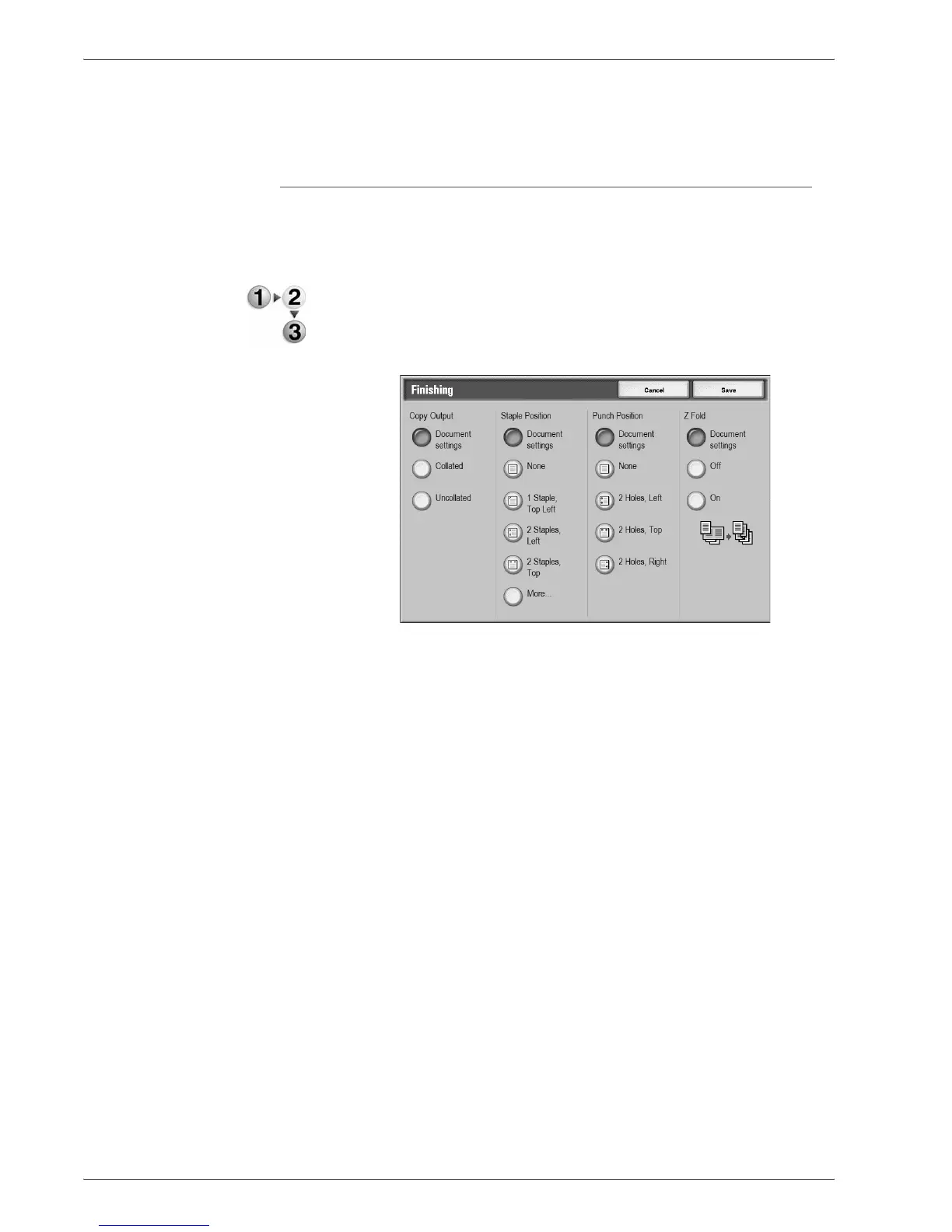Xerox 4590/4110 Copier/Printer User Guide
4-46
4. Mailbox Management
When Bypass is selected, the Tray 5 (Bypass) screen appears.
For more information, refer to “Tray 5 (Bypass) Screen” on
page 2-21.
Finishing
This feature allows you how to output document copies. When
stapling is specified, each set of copies can be stapled and then
output.
1. From the All Services window, select Check Mailbox and
then Copy & Print Jobs.
2. Select the mailbox you want to open and then select Change
Settings/Print. Select Finishing.
3. Select any item.
4. Select Save to keep your choice.
Document Specified
Holds settings at the time of document preservation.
Collated
The machine can output sheets sorted into sets that are arranged
in page order.
Uncollated
The machine can output the specified number of copies and sort
sheets by page.
Staple Position
You can set the position for stapling. To use the settings that were
saved with the document, select Document Specified. If you
select More..., the Finishing - Stapling screen appears.