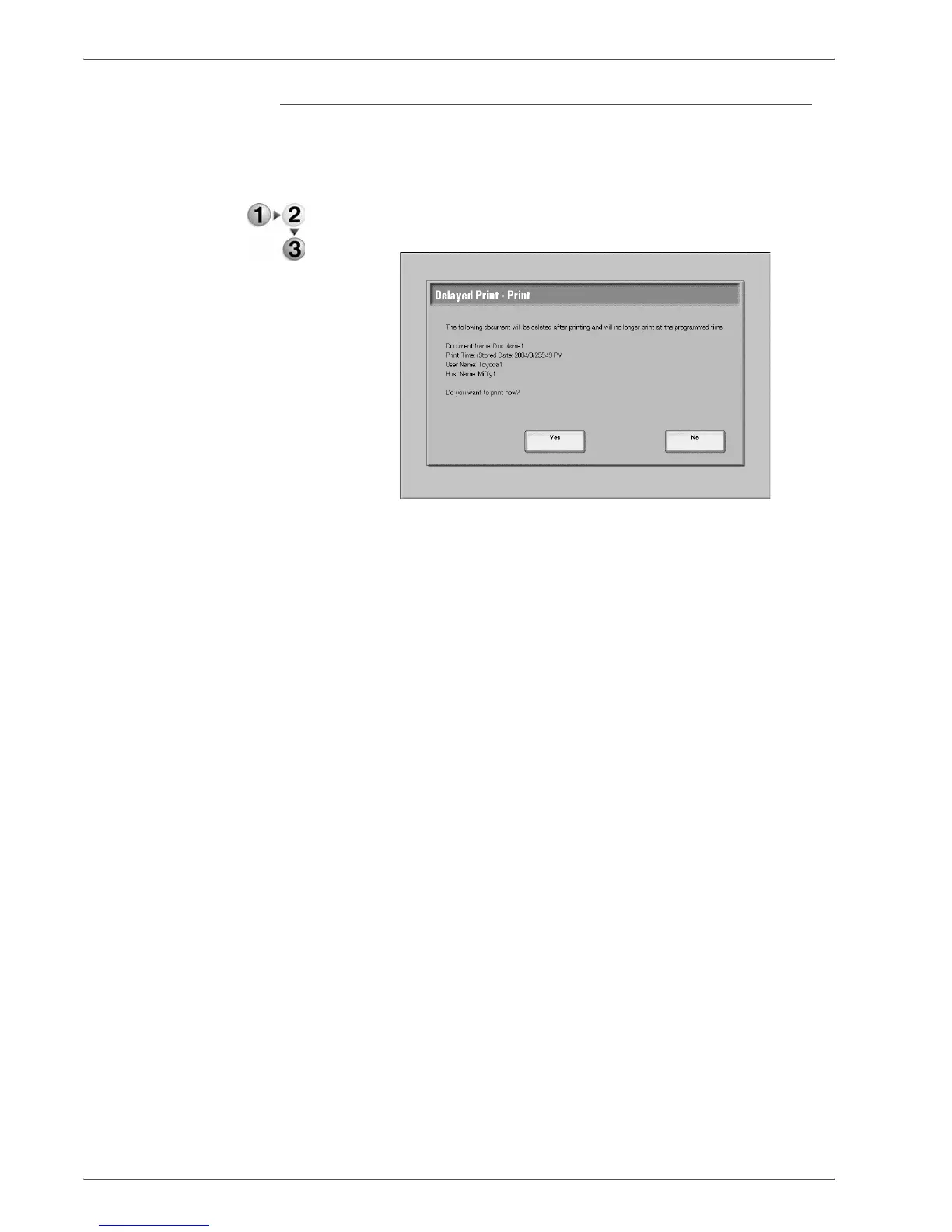Xerox 4590/4110 Copier/Printer User Guide
8-14
8. Job Status
When You Select Print
This prints the document saved by the delayed print feature. After
printing, the document is deleted. If printed manually, the
document is not printed again at the scheduled time.
1. Select Print.
2. Select Yes.
Yes
This starts printing the document. After printing, the document is
deleted.
No
This cancels printing the document.