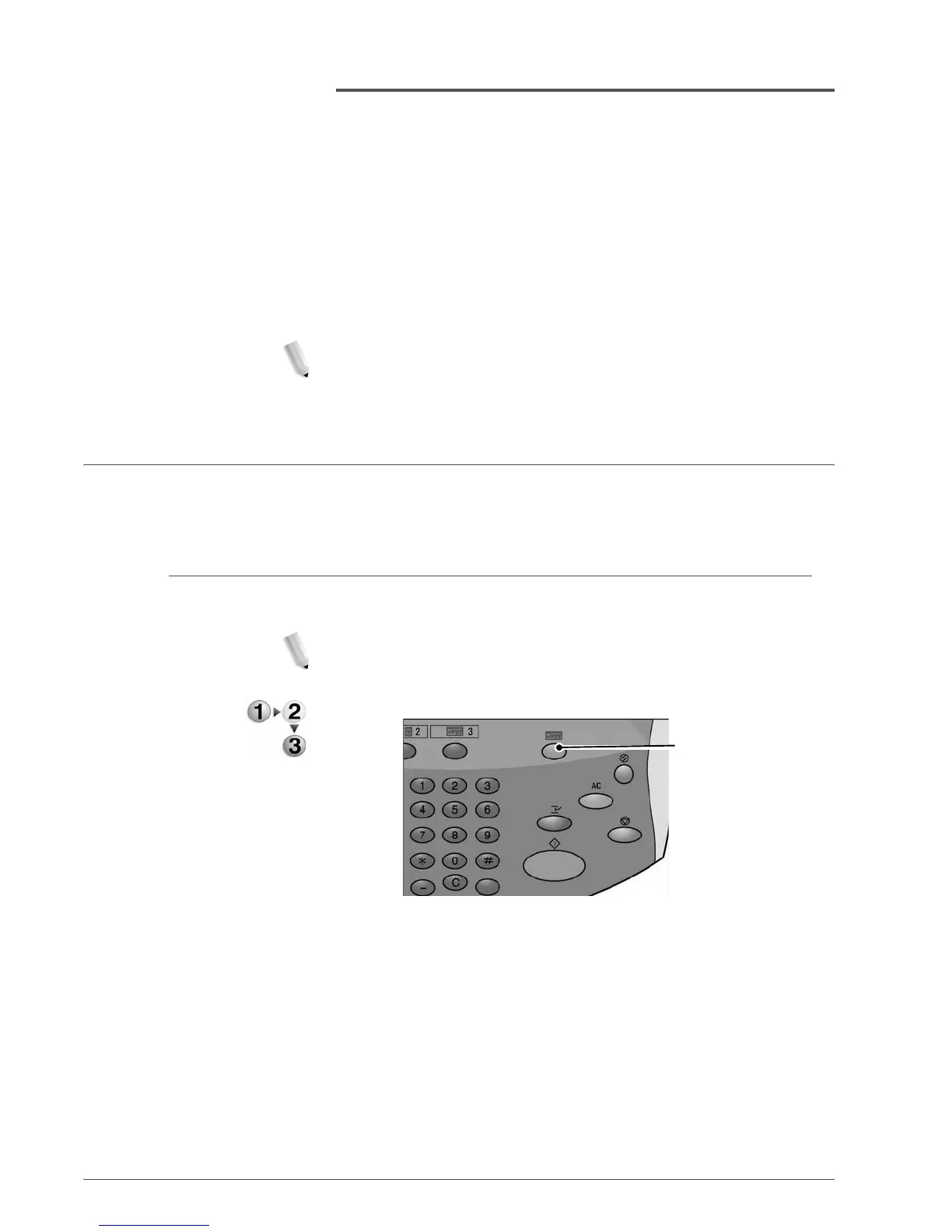Xerox 4590/4110 Copier/Printer User Guide
4-1
4. Mailbox Management
There are two types of mailboxes: Copy & Print Jobs and Scan
& Other Jobs. In the Copy & Print Jobs mailbox, you can process
copied and printed documents. In the Scan & Other Jobs mailbox,
you can process scanned documents.
NOTE: The Check Mailbox feature is not available for some
models. An optional package is necessary. For more information,
contact the Customer Support Center.
Check Mailbox Procedure
The general procedure to check a mailbox is listed below.
Step 1 Open the Check Mailbox screen
Follow the procedure below to open the Check Mailbox screen.
NOTE: Features displayed may vary according to the
configuration of the machine.
1. Press the All Services button.
All Services
button