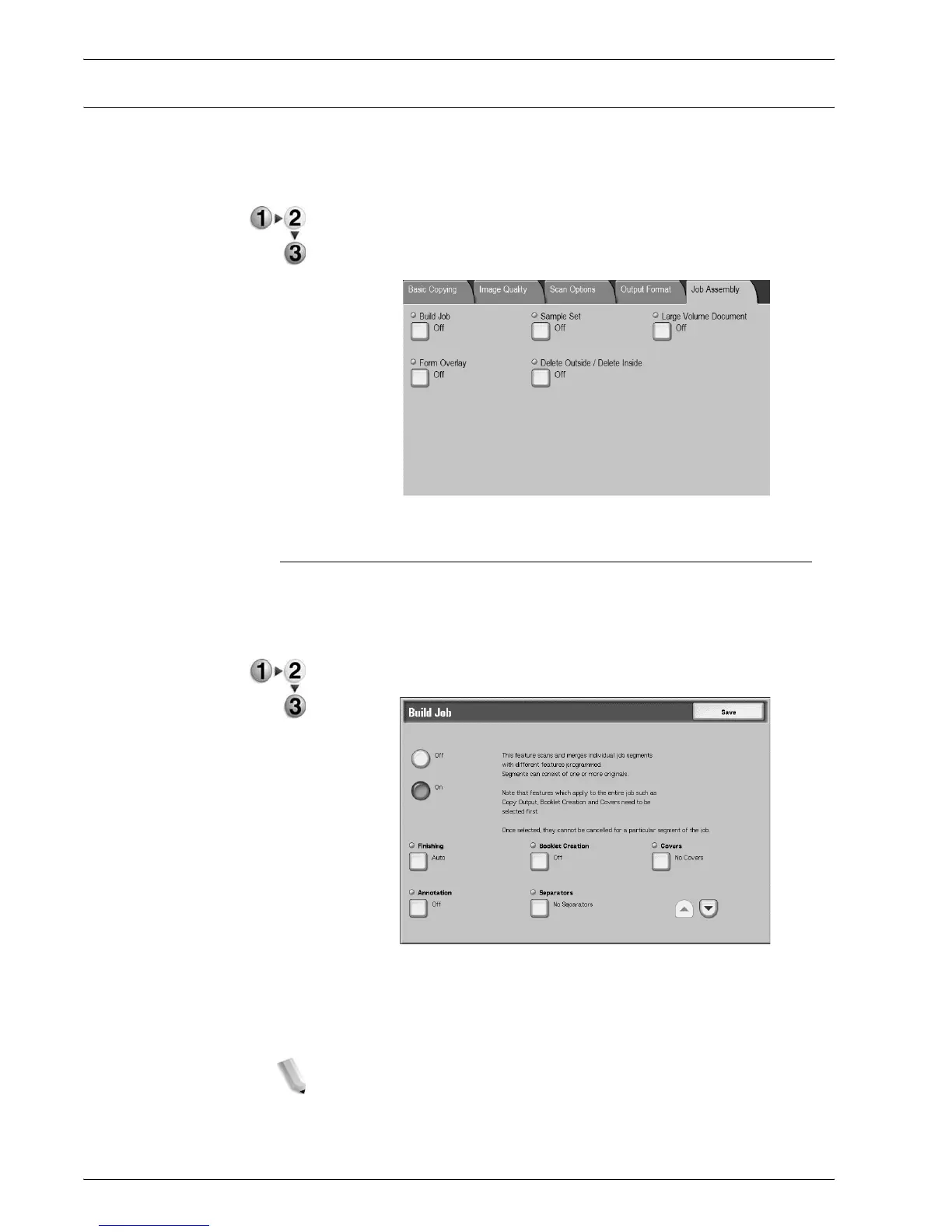Xerox 4590/4110 Copier/Printer User Guide
2-86
2. Copy
Job Assembly tab
On the Job Assembly screen, you can configure the Build Job
features. The following shows the reference section for features
that can be configured on Job Assembly.
1. On the All Services screen, select Copy.
2. Select the Job Assembly tab and then select a feature on
the Job Assembly screen that appears.
Build Job
This feature allows you to change and save settings individually
for each document page or stack and then to finally make copies
of documents with different settings as one job.
1. On the All Services screen, select Copy and then select Job
Assembly. From the Job Assembly tab, select Build Job.
2. Select On.
3. Make a selection.
4. Select Save to keep your choices.
NOTE: You can display the previous screen by selecting the s,
and you can display the next screen by selecting the t.