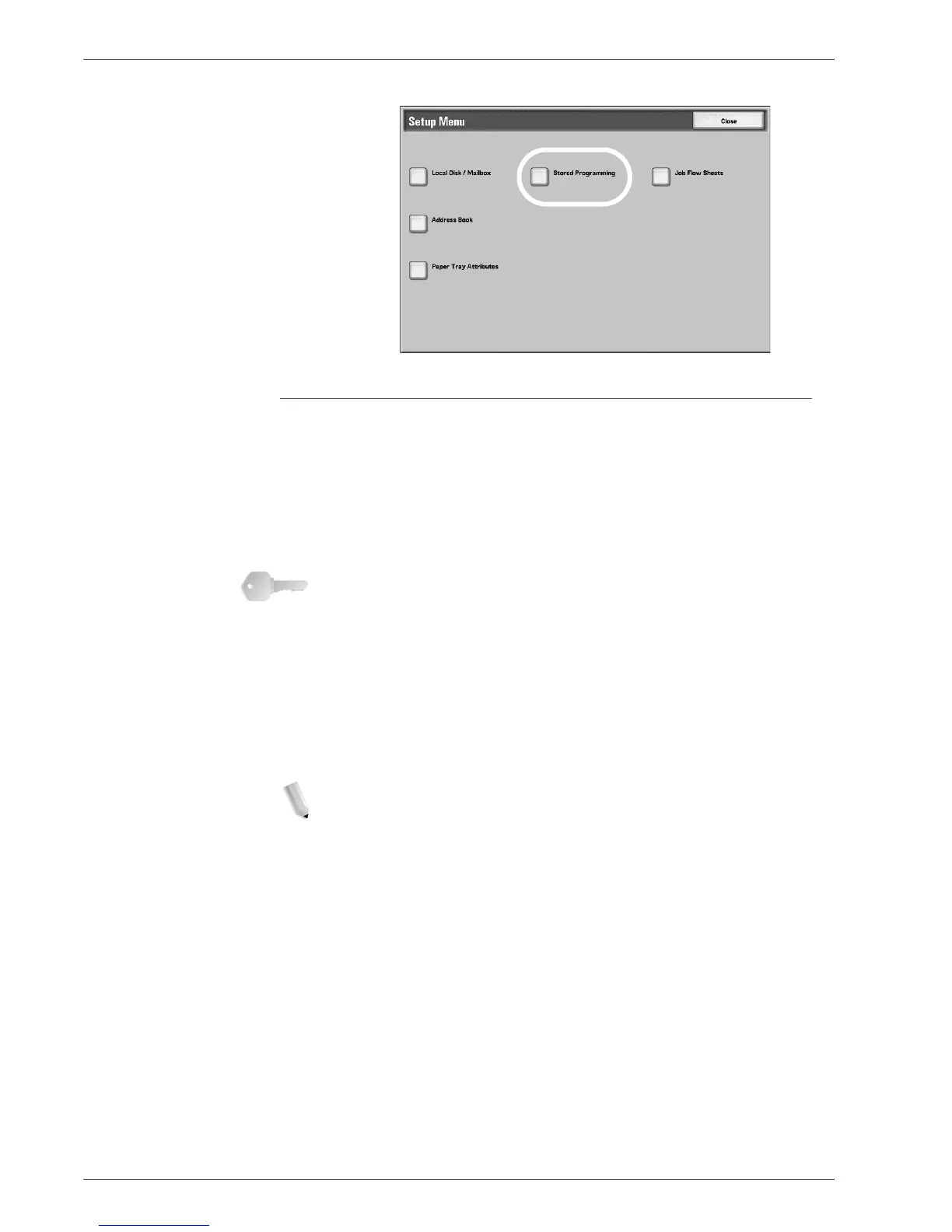Xerox 4590/4110 Copier/Printer User Guide
6-3
6. Stored Programming
3. Select Stored Programming.
Registering a Stored Program
A stored program can record up to 100 features. In addition, up to
58 actions can be registered with a stored program.
One-touch buttons M01 to M20 are provided for Stored Programs
1 to 20.
The procedure below describes the steps to register actions with a
Stored Program.
KEY POINT: There are two situations where a stored program
may become invalid:
- when default values or paper tray settings are changed in the
system setting
- when buttons are added or removed from the touch screen since
stored programming only remembers the location of a button on
the screen, not the name of the button.
Button positions can change when, after a stored program is
registered, a job flow, job template, or recipient, for example, is
added or deleted.
NOTE: You cannot register System Settings.
If the Interrupt button is pressed, if the Auto Reset feature
causes a time-out, or if a popup window (paper jam, for example)
appears, then the Stored Program record operation is cancelled.