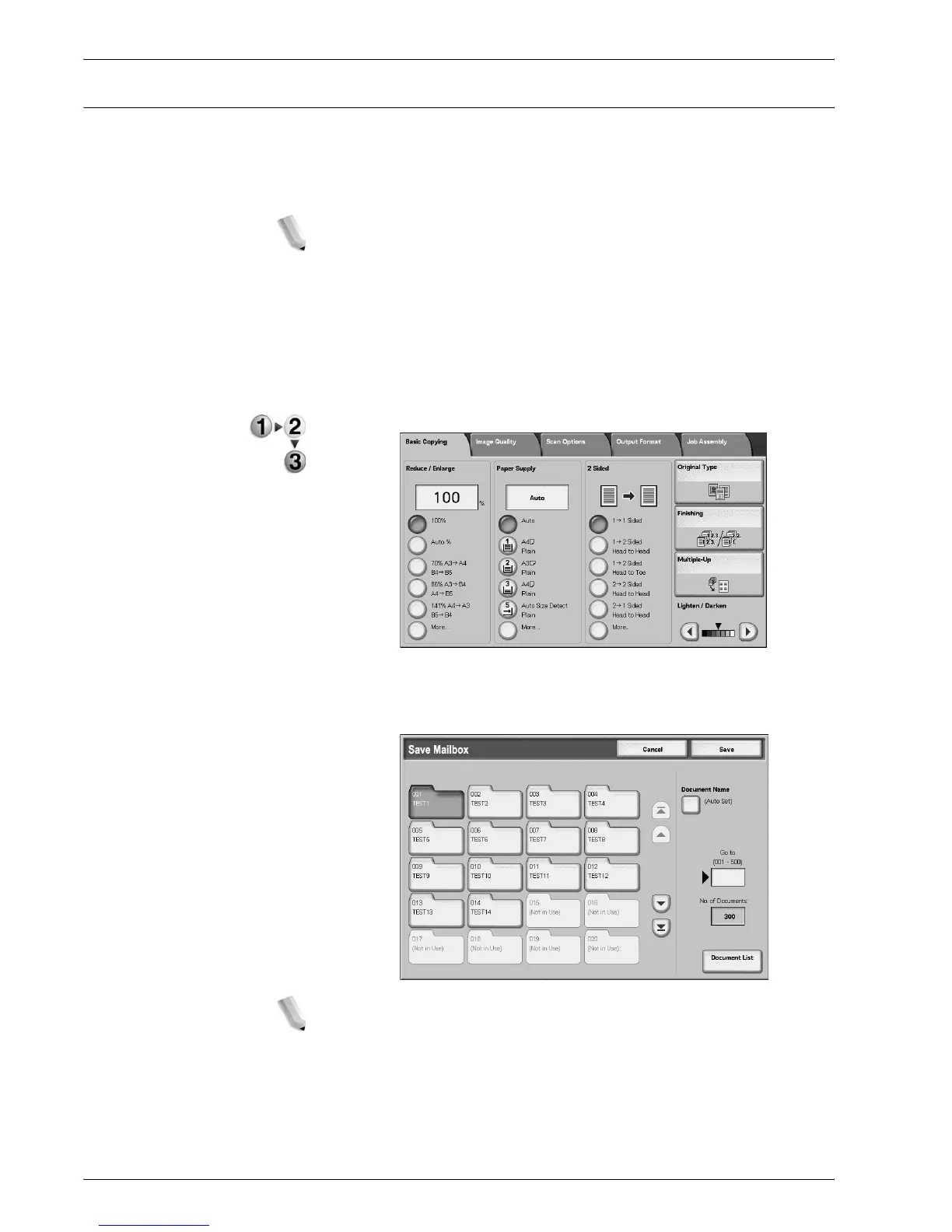Xerox 4590/4110 Copier/Printer User Guide
2-12
2. Copy
Save Scanned Documents
Save scanned documents as a data to the mailbox on the
machine.
To use mailbox, select Copy & Save or Save Only.
NOTE: Mailboxes must be set up in order to use this feature.
The maximum pages stored in the machine is about
45,000 pages for the 8.5 x 11 inch or A4 portrait. This
figure should only be used as a guide, since the maximum
scanned pages depend on the types, sizes, and direction
of the document.
Up to 100 copied and printed documents can be stored
altogether.
1. On the All Services screen, select Copy.
2. Select Copy & Save or Save Only.
3. Specify the mailbox to save data.
NOTE: If a password is set for the mailbox, the password entry
screen appears. Enter the password and select Confirm. If you
have forgotten the password, contact your System Administration.