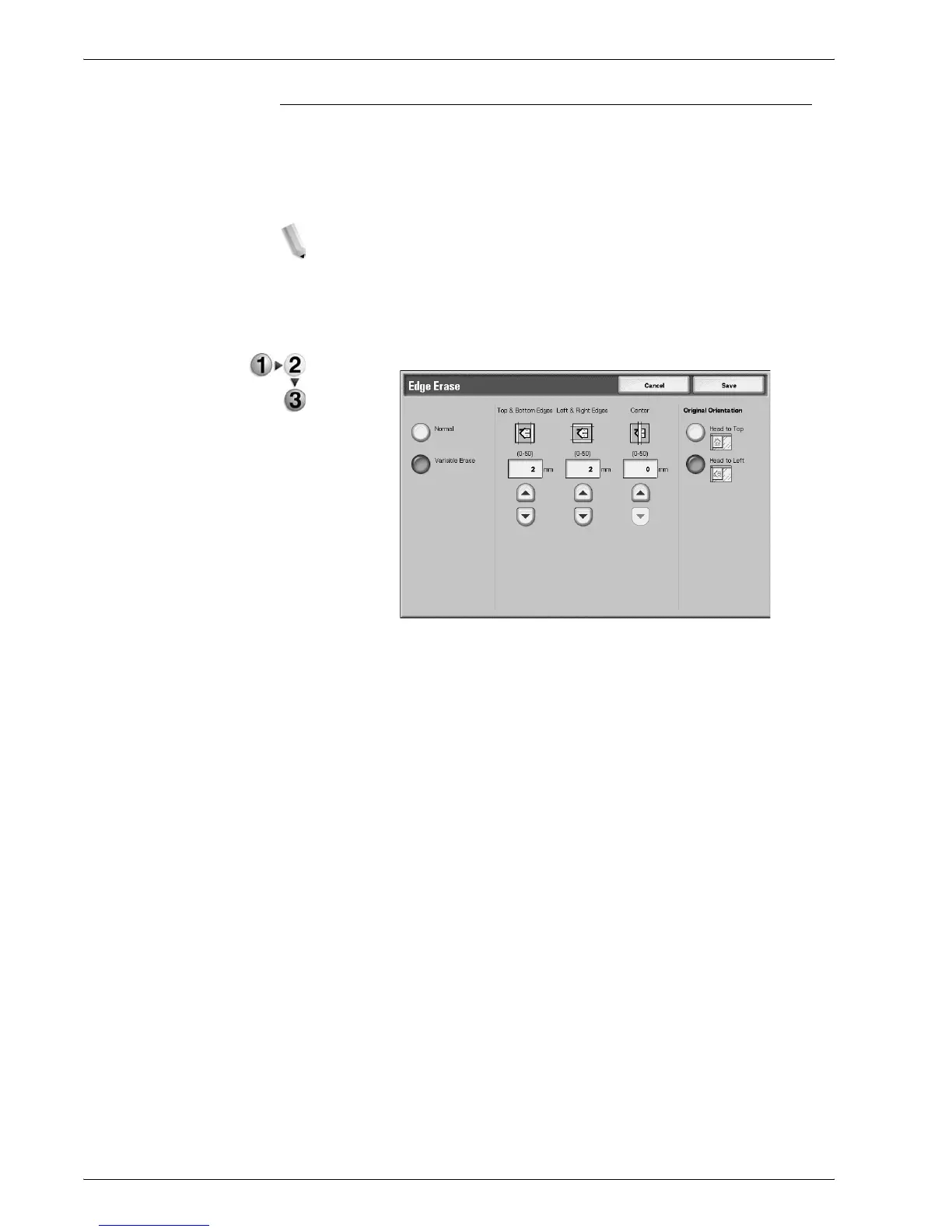Xerox 4590/4110 Copier/Printer User Guide
3-44
3. Scan
Edge Erase
When you scan with the document cover open or scan a book,
black shadows sometimes appear along the edges or center
margin of the output scanned image. If this happens, you can scan
with the shadows erased.
NOTE: When making 2 sided scans, the same border erase
amount is set to the top and back sides.
When Reduce/Enlarge is set, the border erase amount is
also enlarged or reduced proportionately to the scanning
ratio.
1. From the Scan Options tab, select Edge Erase.
2. Select Variable Erase.
3. Use the up and down buttons to set the width to erase for
each of the top, bottom, left, right, and center.
4. Select Original Orientation.
5. Select Save to keep your choices.
Normal
The border erase amount is set to 0.08 inches (2 mm) for the top,
bottom, left and right.
If you do not wish to perform border erase, set each Variable
Erase value to 0 inches (0mm).