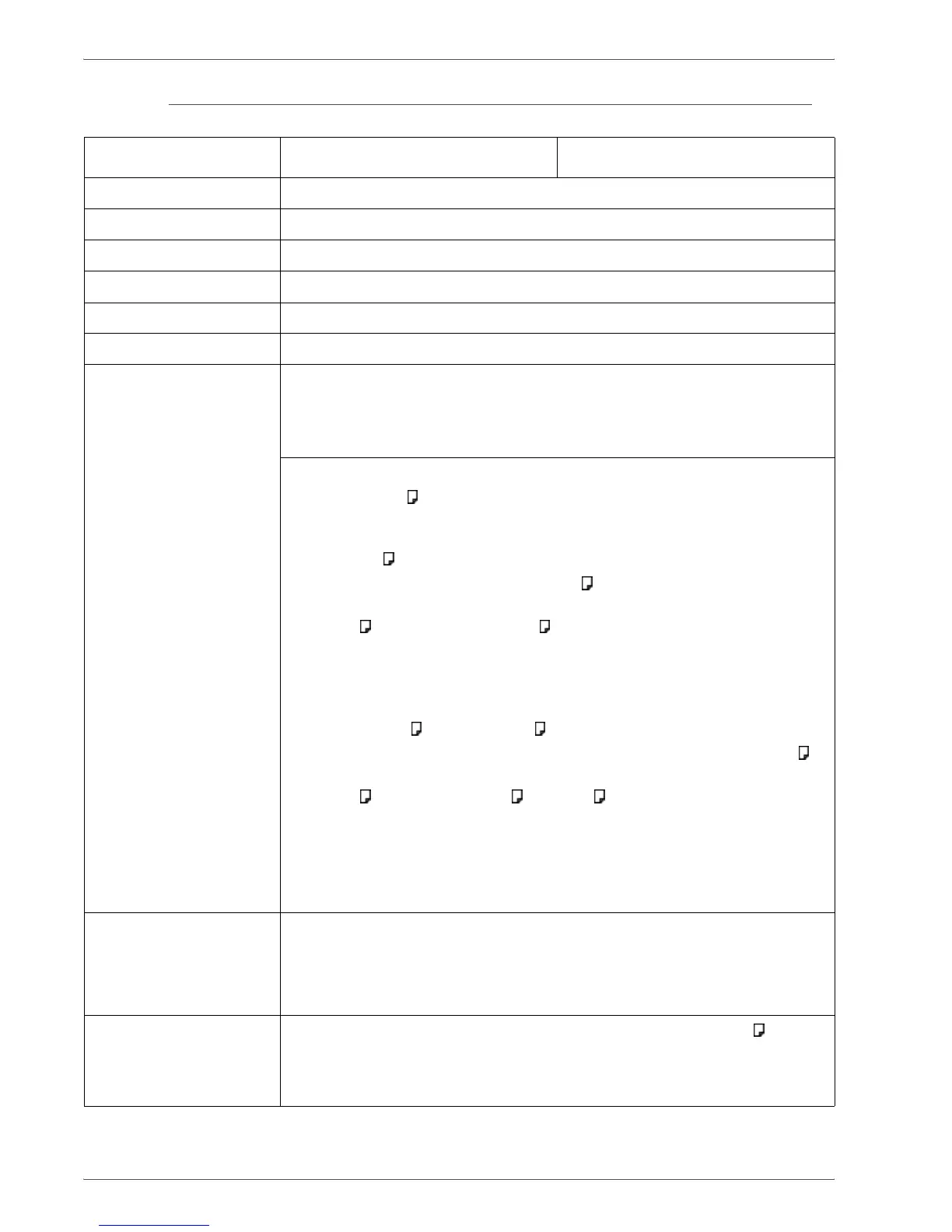Xerox 4590/4110 Copier/Printer User Guide
12-2
12. Specifications
Copy feature specifications
Item 4110 4590
Copier Type Console
Scanning Resolution 600 × 600dpi (23.6 × 23.6 dots/mm)
Output Resolution 2400 × 600dpi (23.6 × 47.2 dots/mm)
Graduation 256 gradation
Warm-up time 3 minutes or less (when the room temperature at 68
° F/20° C)
Copy Document The maximum size is 297 × 432 mm (A3, 11 × 17") for both sheets and books
Copy (sheet) size • Max: A3/11 x 17 inch, 12.6 × 19.2" (330 × 488 mm)
• Min: A5/5.75 x 8.25 inch (Postcard for Tray 5 (Bypass))
• Image loss width: First 0.157 in./4 mm or less, last 0.157 in./4 mm or less,
and top/front 0.157 in./4 mm or less.
Paper tray 1 - 2
• 8.5 x 11 in./A4
Paper tray 3 - 4
• A5, A4, A4 , A3, B5, B4
• 5.75 x 8.25", 7 x 10", 8.5 × 11", 8.5 × 11 ", 8.5 × 13",
8.5 × 14", 10 x 14",11 × 17", 12.6 × 19.2", 13 × 18"
• 8K,16K , tab paper (8.5 x 11"/A4 )
• non-standard size: X direction from 5.5-13”/140-330 mm,
Y direction from 7-19”/182-488 mm
Tray 5 (Bypass)
• A6, A5, A4, A4 , A3, B6, B5, B5 , B4
• 4.133 x 5.826", 4.921 x 6.929", 5.75 x 8.25", 7 x 10", 8.5 × 11", 8.5 × 11 ",
8.5 × 13", 8.5 × 14", 10 x 14", 11 × 17", 12 × 18", 13 × 19"
• 8K,16K , 16K, tab paper (A4 , 8.5 × 11" )
• non-standard size: X direction from 5.8-19”/148-488 mm,
Y direction from 4-13”/100-330 mm
Note: When using trays 3 to 4 and Tray 5 (Bypass) to copy non-standard size
document on both sides, set X direction from 5.5 x 13"/140 to 330 mm and Y direction
from 7 x 19"/182-488 mm.
Copy paper
• Trays 1-4, 6, 7: 13-57 lb./52-216 g/m
2
• Tray 5 (Bypass): 13-67lb./52-253 g/m
2
Important: It is recommend using Xerox recommended papers. Printing may not be
performed correctly depending on the deployment conditions.
Fast copy time
Important: Values may
differ by device
configuration.
3.0 sec (Document glass/100% magnification/Tray 1/8.5 x 11 in./A4 )