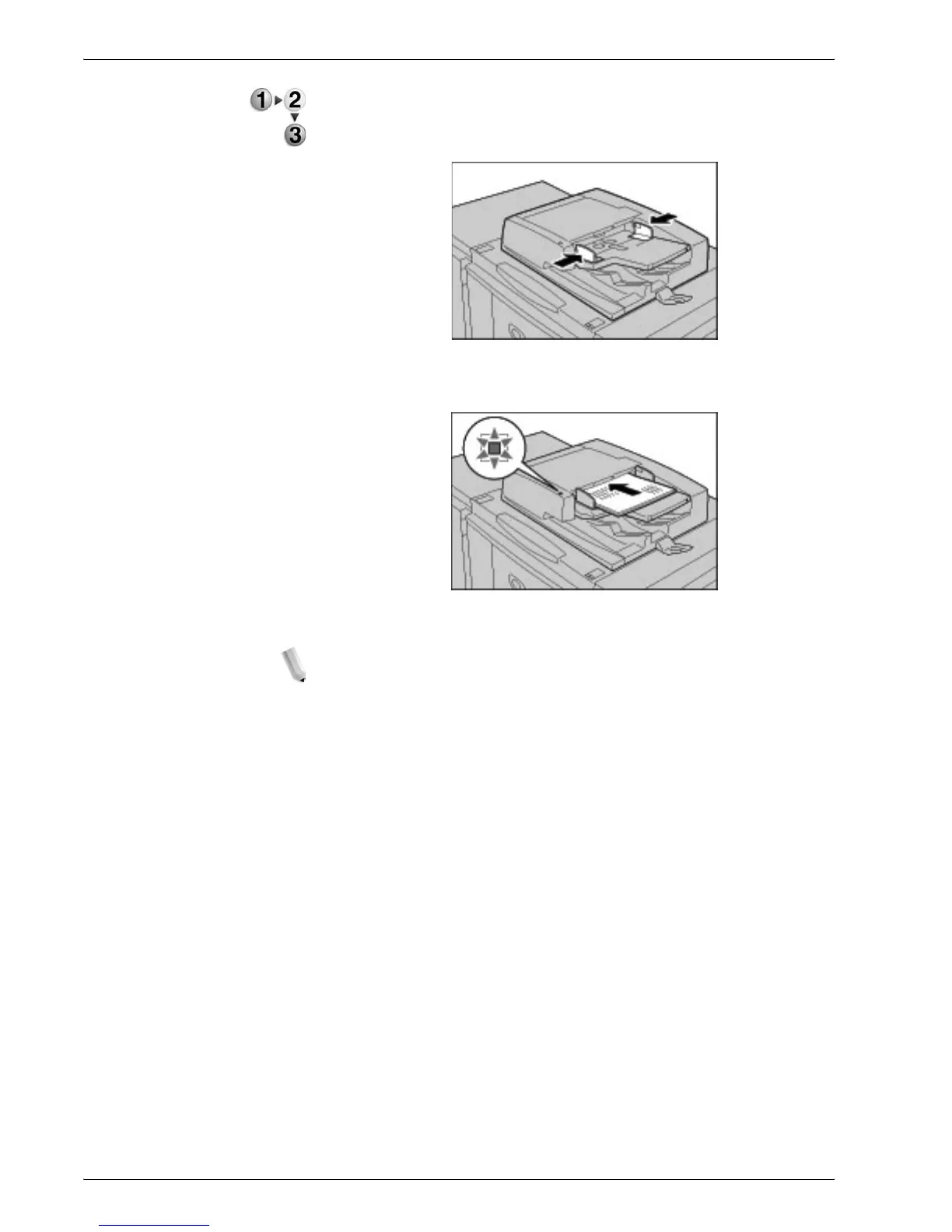Xerox 4590/4110 Copier/Printer User Guide
3-3
3. Scan
1. Remove any clips and staples before loading the document.
2. Adjust the movable document guides to just touch the edge of
the document stack.
3. Load the document and ensure the Confirmation indicator
lights to show that the document has been loaded correctly.
When placing the document in the DADF, you can set timing
for lifting up the document feeder tray.
NOTE: Documents should normally be set with Head to Left.
When viewing scanned documents on a computer, the document
is imported as Head to Top.
The Confirmation indicator lights when the document is
loaded correctly.
When placing the document in the DADF, you can set timing for
lifting up the document feeder tray.
For more information about settings, refer to “Document Feeder
Tray Elevation” in the System Administration Guide.