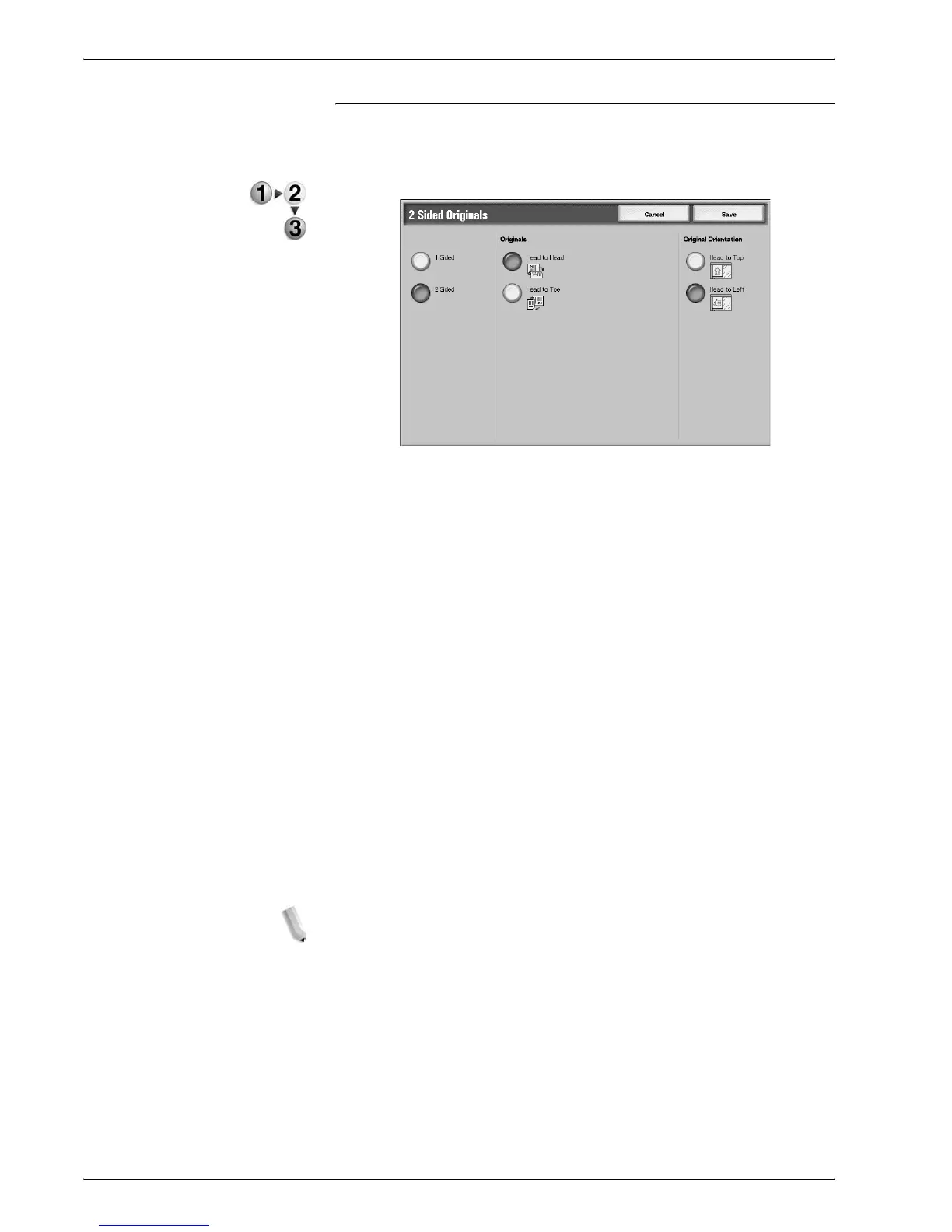Xerox 4590/4110 Copier/Printer User Guide
3-31
3. Scan
2 Sided Originals Screen
Select when you wish to specify the orientation of a document and
scan both sides.
1. Select either 1 Sided or 2 Sided.
2. When 2 Sided is selected, select Originals.
3. Select Original Orientation.
4. Select Save to keep your choices.
Originals
Displayed when 2 Sided is selected in the Originals screen.
• Head to Head
Select when both sides of a 2 sided document are in the
same position on the page.
• Head to Toe
Select when both sides of a 2 sided document are in
opposite positions (The top of one side of the page is
printed in the same position as the bottom of the other side
of the page.).
Originals Orientation
To scan using the document feeder, the orientation must be set to
indicate the top of the document.
NOTE: If the Original Orientation differs from the actual
document orientation, then the machine may mistakenly detect the
head of the document.
• Head to Top
Select this when placing the top of the document facing the
inner side of the document glass or DADF.