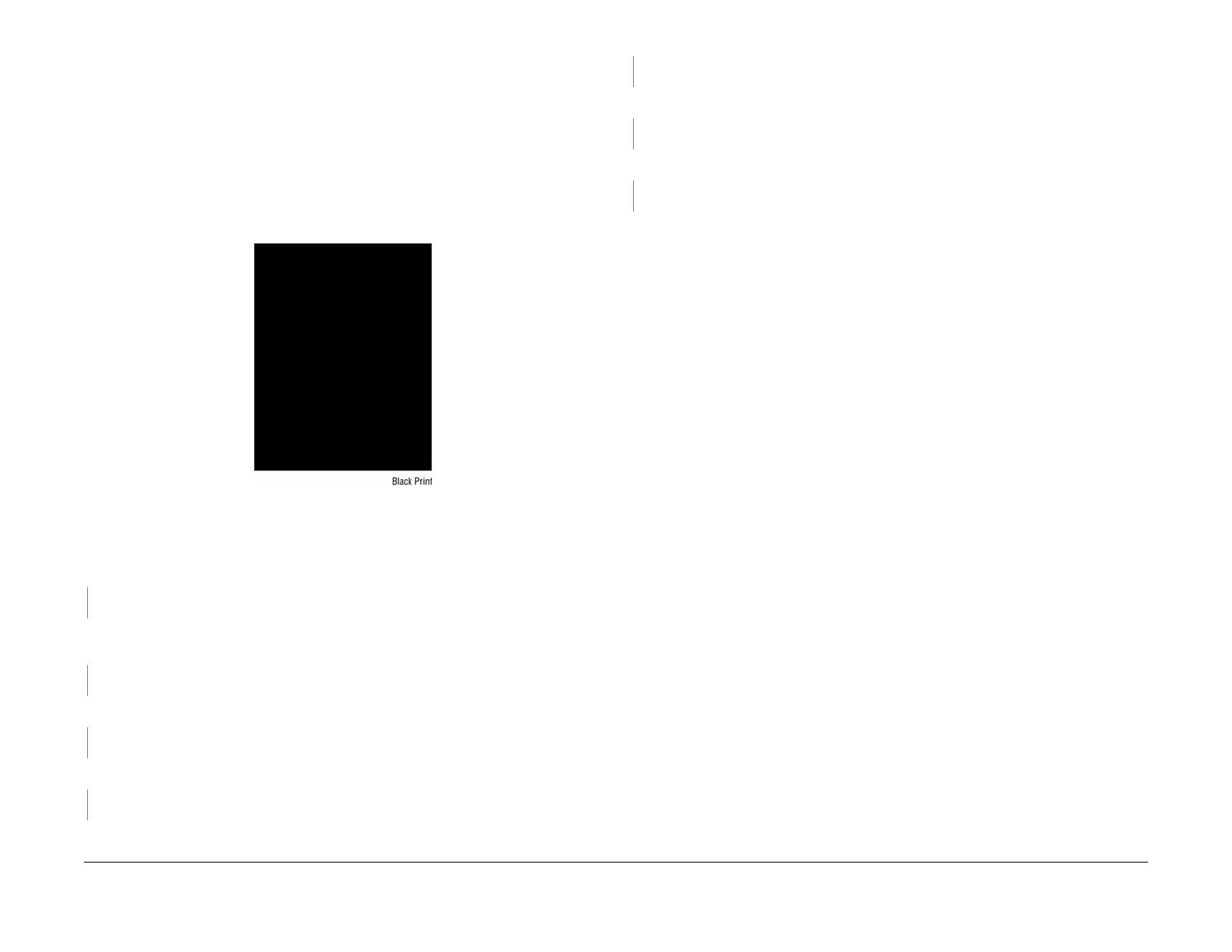04/2016
3-11
Phaser 4600/4620/4622 Printer Service Manual
IQ9
3 Image Quality
Revised
IQ9 Black Print
A totally black output print. There is toner on the paper with no visible image.
WARNING
Switch off the electricity to the machine. Disconnect the power cord from the customer
supply while performing tasks that do not need electricity. Electricity can cause death or
injury. Moving parts can cause injury.
Initial Actions
• Check that the Drum Cartridge contacts are clean.
• Ensure the covers are in place and no outside light enters the printer.
Figure 1 Black print example
Procedure
Print a test print. The test print is completely black.
YN
Check the customer’s print settings.
Remove the Drum Cartridge and clean the electrical contacts. Replace the Drum Catridge and
reprint the test print. The image is blank.
YN
Perform SCP 6 Final Actions.
Install a new Drum Cartridge and reprint the test print. The image is blank.
YN
Perform SCP 6 Final Actions.
Check HVPS connections to the bias contacts. The connections are secure.
YN
Secure the connections.
Replace the HVPS, REP 1.4, and print a test print. The images is blank.
YN
Perform SCP 6 Final Actions.
Replace the Laser Unit and reprint the test print. The image is blank.
YN
Perform SCP 6 Final Actions.
Replace the MCU Board, REP 3.4. The image is blank.
YN
Perform SCP 6 Final Actions.
Replace the IP Board.