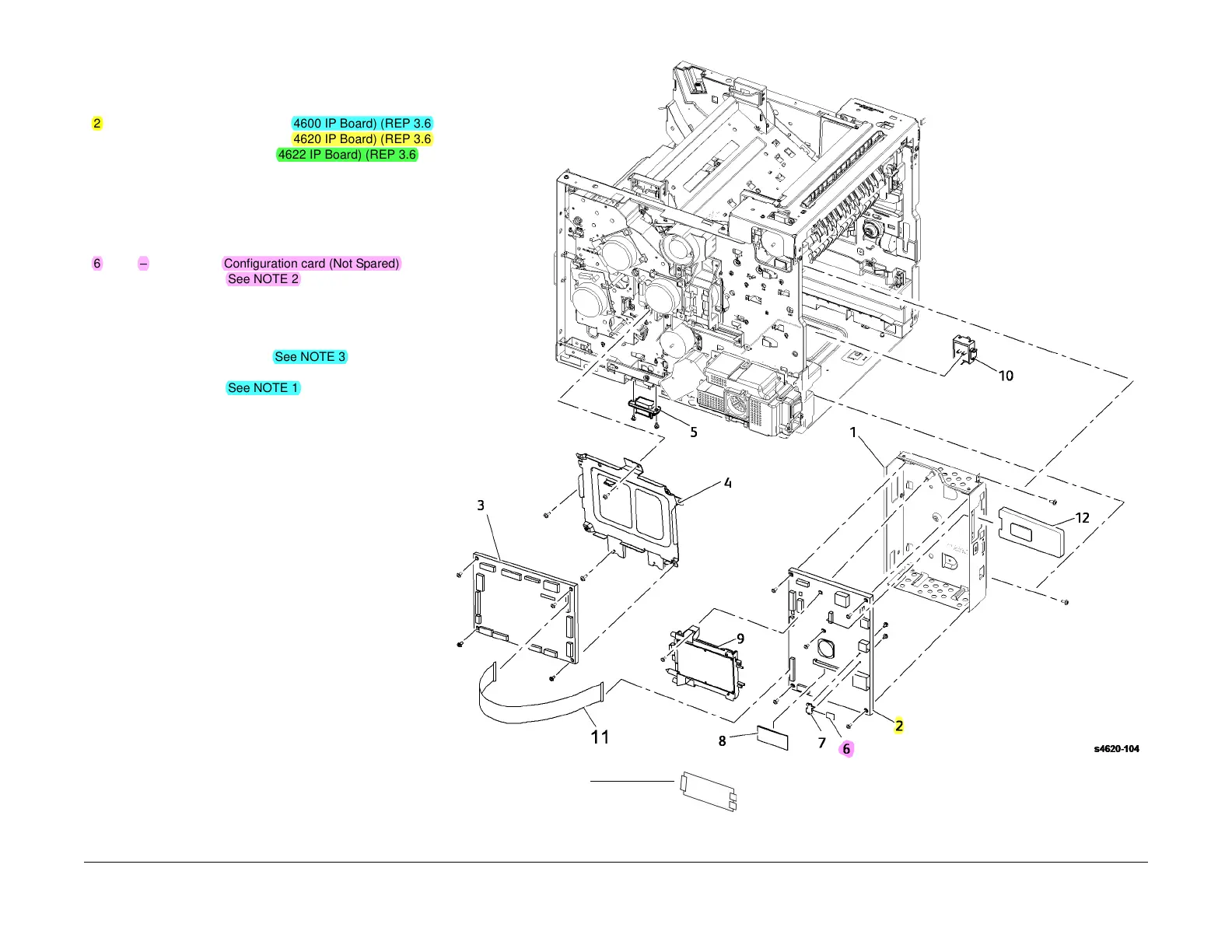04/2016
5-11
Phaser 4600/4620/4622 Printer Service Manual
PL 3.10
5 Parts List
Revised
PL 3.10 Main PWB's
Item Part Description
1 – IP board cage (Not Spared) (REP
3.5)
2 140N63662 or 109N00709 (4600 IP Board) (REP 3.6)
– 140N63681 or 109N00710 (4620 IP Board) (REP 3.6)
– 140N63686 IP board (4622 IP Board) (REP 3.6)
3 140N63467 MCU board (4600/4620) (REP 3.4)
– 140N63687 MCU board (4622) (REP 3.4)
4 – MCU board bracket (Not Spared)
(REP 3.4)
5 – Lower option connector (Not
Spared) (REP 10.5)
6 – Configuration card (Not Spared)
(See NOTE 2)
7 113N01312 Configuration card holder
8 128K01770 Memory card
9 007N01703 160Gb Hard disk (4600/4620)
– – 320Gb Hard disk (4622) (Not
Spared) (See NOTE 3)
10 – Tray 2 size switch (Not Spared)
(See NOTE 1)
11 117N01902 Ribbon cable
12 120K03640 Wireless network adapter
13 140N63740 Fax Card (4622)
NOTE: 1. Tray 2 size switch is not spared but available as
part of the 520- Sheet Feeder (050K74180).
NOTE: 2. Configuration cards cannot be ordered through the
normal spares ordering process. Please contact 2nd level
support to order.
NOTE: 3. Order the 320Gb Hard disk (4622) using Sales part
number 097N02157.
NOTE: 4. If the 4622 IP board is replaced in the machine
due to a service call, check to see if the firmware version is
at the Digitally signed level (35.11.06.000) or higher.
If it is not at level 35.11.06.000 or higher, please upgrade the
machine after pwb replacement.