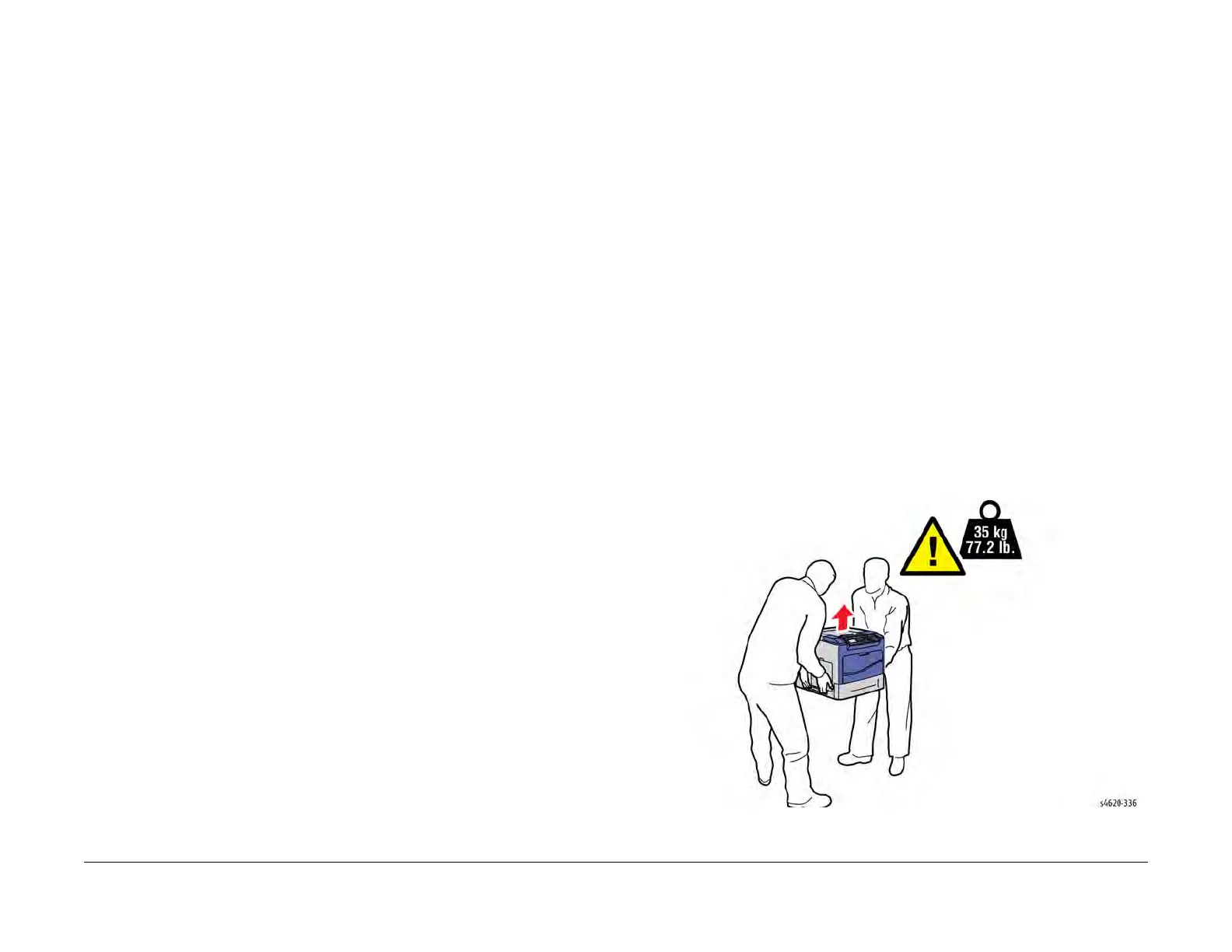04/2016
6-14
Phaser 4600/4620/4622 Printer Service Manual
GP 14, GP 15
Revised
6 General Procedures and Information
GP 14 Separate System Modules
Use this procedure to remove the Mailbox or Finisher modules from the printer.
Description
Most service procedures for finishing modules require separation of the module from the
printer. Only 1 person is required to separate the Mailbox or Finisher from the printer.
WARNING
Switch off the electricity to the machine. Disconnect the power cord from the customer
supply while performing tasks that do not need electricity. Electricity can cause death or
injury. Moving parts can cause injury.
CAUTION
Always move the printer separately from the Finisher, Mailbox, and optional trays.
1. Clear the media path and output trays.
2. Remove the output trays from the mailbox before servicing the module.
3. Lift the module to clear the support brackets.
4. Place the module on a suitable work surface to avoid damage.
5. Check the position of the option connector before module installation on the IOT.
GP 15 How to Safely Lift or Move Heavy Modules
Use this procedure when lifting or moving heavy modules.
Description
Most service procedures for optional feeder modules require separation of the printer and feed-
ers. Removal of the printer from the feeder requires 2 people. The Mailbox and Finisher mod-
ules only require 1 person for removal.
WARNING
Mandatory safety warning. This procedure must be performed by 2 people. The module
is heavy.
CAUTION
Always move the printer separately from the Finisher, Mailbox, and optional trays.
CAUTION
Failure to properly repackage the printer for shipment can result in damage to the printer.
Printer damage caused by improper packaging is not covered by the Xerox warranty, service
agreement, or Total Satisfaction Guarantee.
When removing heavy modules from the machine, observe the following:
1. Ensure that a suitable stable surface to support the module after removal is located in
close proximity to the machine.
2. Ensure the support surface height is between 750mm and 1000mm (30 inches and 39
inches).
3. Ensure there are no hazards or obstacles between the machine and the support surface.
4. Two people are required if the module is to be lifted on to the floor or lifted from the floor.
Figure 1 Printer lifting technique