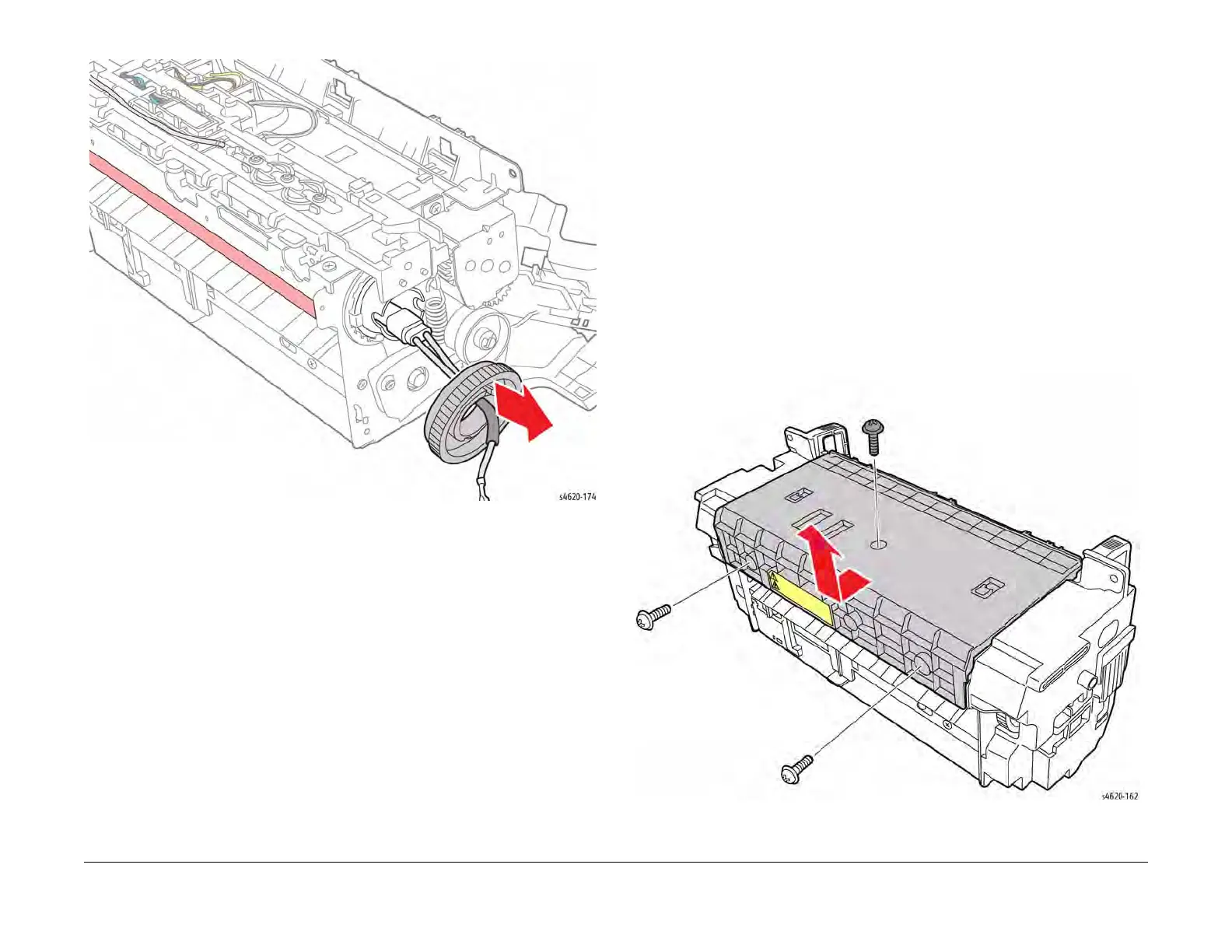04/2016
4-108
Phaser 4600/4620/4622 Printer Service Manual
REP 10.14, REP 10.15
Revised
4 Repairs and Adjustments
Figure 10 Remove the Fuser Gear
REP 10.15 Fuser Heat Roller and Bearings
Parts List on PL 10.11 Item 12
Removal
This procedure lists steps to remove the Heat Roller and Bearings from the Fuser.
WARNING
Switch off the electricity to the machine. Disconnect the power cord from the customer
supply while performing tasks that do not need electricity. Electricity can cause death or
injury. Moving parts can cause injury.
WARNING
Do not touch the Fuser while it is hot.
CAUTION
Fuser plastic and metal components are easily over stressed, bent, or broken. Use care when
releasing hooks that secure Fuser covers and guides.
1. Remove the Rear Door, REP 28.6.
2. Remove the Fuser, REP 10.10.
3. Remove 3 screws (2 metal) and (1 plastic) that secure the Fuser top cover, Figure 1.
Figure 1 Remove the Fuser top cover