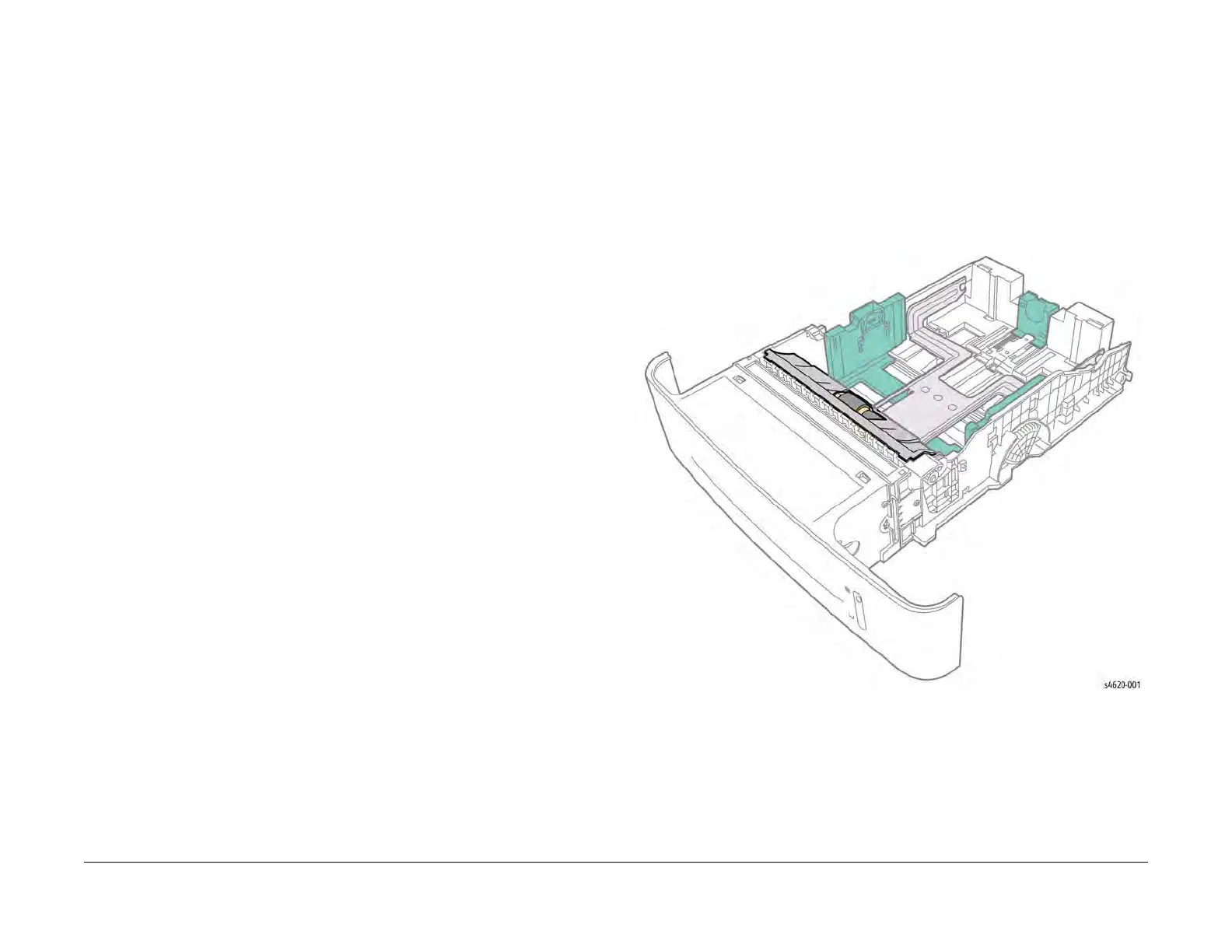04/2016
8-20
Phaser 4600/4620/4622 Printer Service Manual
Phaser 4600/4620/4622 Options,
Revised
8 Principles of Operation
Phaser 4600/4620/4622 Options
Phaser 4600/4620/4622 options add memory, paper capacity, and functionality. For models not
originally equipped, a 160 GB Hard Drive is available. A memory upgrade raises the installed
RAM to the 768 MB maximum. Additional media capacity is also available. An optional 520-
Sheet Feeder and high-capacity 2000-Sheet Feeder brings the maximum input media capacity
to 3,660 sheets. On the output side, 500-sheet stapler/stacker and 4-bin, 400-sheet Mailbox
are available.
This section describes in detail the paper path, sensors, major assemblies, and operational
characteristics for each of these options.
• 520-Sheet Feeder
• 2000-Sheet Feeder
• Mailbox
• Finisher
Memory, Hard Drive, and Wireless options are documented in their respective installation
instructions.
520-Sheet Feeder
When one or more optional 520-Sheet Feeders is installed under the printer, additional 520-
sheet universal trays are available extending the media path. These trays are identical to the
520-sheet tray standard with the printer. The feeder assemblies are also identical to those
used for Tray 2.
Trays
Media size is set using the media guides in each tray. Adjust the side and end guides to match
the media size. The bottom plate is used to raise the level of the media stack for feeding. The
Separator Roller inhibits the pick of multiple sheets. These components appear in Figure 1.
Figure 1 Tray Components
• Separator Roller
The Separator Roller prevents multi-sheet picks from the tray by applying drag to the bot-
tom of each passing sheet.
• End and Side Guides