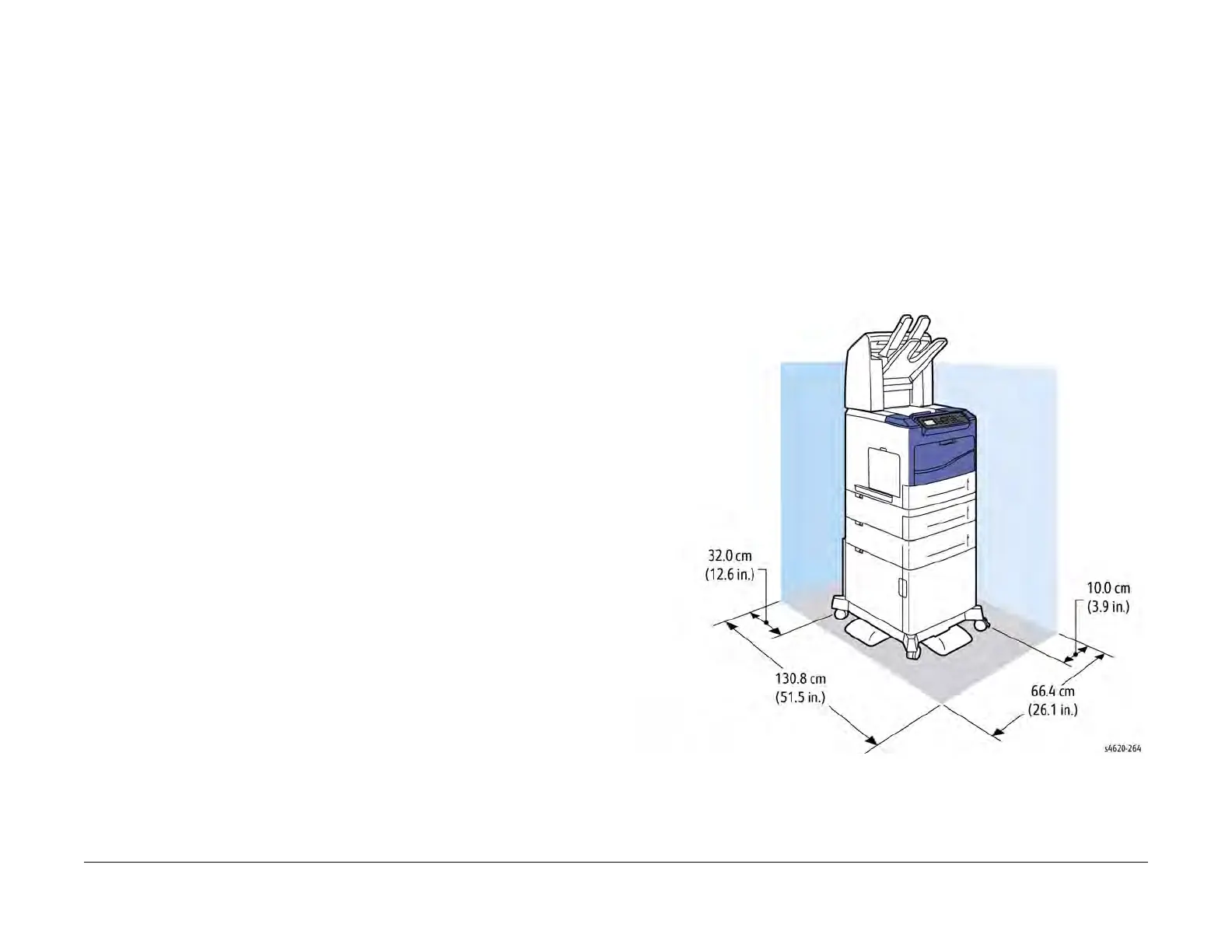04/2016
6-15
Phaser 4600/4620/4622 Printer Service Manual
GP 16, GP 17
6 General Procedures and Information
Revised
GP 16 Machine Lubrication
Purpose
To give information on the use of lubricants.
Procedure
CAUTION
Only use lubricants as directed. Incorrect use of lubricants could seriously affect the perfor-
mance of the machine.
Take the following precautions when performing machine lubrication:
• Wear disposable gloves.
• Only use lubricants that are specified in the Parts List.
• Only lubricate parts of the machine as directed in the relevant RAPs, Repairs and Adjust-
ments etc.
• Apply only the smallest amount of lubricant, sufficient to lubricate the parts. To prevent
contamination, remove any surplus lubricant before the machine is run.
• Take great care not to contaminate other parts of the machine with the lubricant.
GP 17 Installation Space Requirements
WARNING
Do not work in a confined space. 1 m (39 inches) space is needed for safe working.
WARNING
USA and Canada. Do not install this machine in a hallway or exit route that does not
have 1.12 m (44 inches) of space additional to the normal space requirements in front of
the machine. To conform with fire regulations this additional 1.12 m (44 inches) of space
is needed in front of the machine in hallway and exit route
Space Requirements
Figure 1 shows the required amounts of space needed to properly operate and service the
machine.
1. In order to function properly, the printer must be placed on a flat surface with the following
minimum clearances, Figure 1.
Figure 1 Minimum Clearances